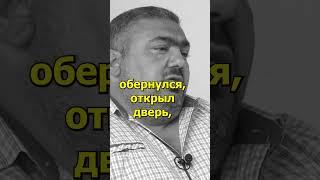Dataset Refresh Report with Power BI Rest API and Power Automate | Track all your refresh Status
Комментарии:

I have multiple datasets in my workspace then how can I track all of them? And create a tracking report
Ответить
Hi, I would like to have the next scheduled refresh time shown on my PBI report. Is it possible to help me? Thanks,
Ответить
Hi, great videos! Very instructive and a good pace! Regarding youw example in this video; I tried to reproduce 1-on-1 but keep getting 401 error. We are working with Pro workspaces. We get an access token when performing the request but then > 401. Are there any aspects in the app permisions I should be mindful of, or do I still need to login with my user account before making the api call? regards
Ответить
hi, do you know how many times a day you can refresh a dataflow using the api when you have a pro account?
btw very good video

Hi, first of all very insightful video,thanks for that.
A doubt, I have a use case I'm calling refresh post api to actually refresh my data. I want my microservice to get notified as soon as refresh status complete.
So is there any solution around that?

We are trying to see the dataset refresh Execution details. When the dataset refresh is undergoing refresh, gor this requirement we need 2 parameters
1) Dataset ID
2) Refresh ID
Dataset id we are able to find from the url but we are not able to find refresh id, can you please help us in finding refresh id and also make a video on this requirement

from where can i get the filed secret in the html action
Ответить
So I have a power bi report user. If this report user clicks refresh, would it be possible to trigger the API to put updated data down to the report?
Ответить
Thanks for your video! But I have 1 question: If I have a lot of report in my workspace and I want to monitor all historical status of them, how can I do it? Because I see we input the group_id and dataset_id, with 1 report just has 1 dataset_id
Ответить
My Flow fails with unauthorised error for the Audience url.. what correct value should be passed here? Any value from 'Expose an API' under Azure Active Directory?
Ответить
My Flow fails with unauthorised error for the Audience url.. what correct value should be passed here? Any value from 'Expose an API' under Azure Active Directory?
Ответить
Could you please let us know if we have 30 data sets and different workspaces kindly help
Ответить
thank you for this video. I learned a lot from it. However, this solution only tracks the history of 1 dataset. I have more than 2000 datasets. Ideally I would like to see the history of all of them in one report.
Ответить
How to track the refresh history for all the datasets in a workspace instead of just one dataset that you did.
Ответить






![FNAF SONG "Be Very Afraid (Rework)" [ANIMATED] FNAF SONG "Be Very Afraid (Rework)" [ANIMATED]](https://smotrel.cc/img/upload/Zzd1c2l0dURWLVc.jpg)