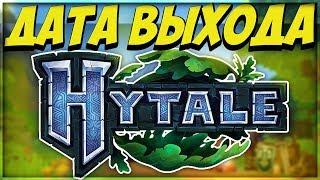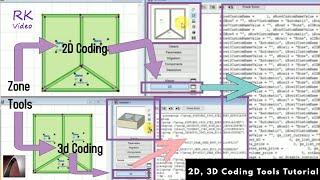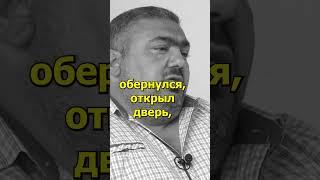10 Best Online Image Optimizer Tools Compared
Learn Best Online Image Optimizer Tools Compared When it comes to optimizing images for the web, there are a plethora of tools available to help you reduce file size without sacrificing quality. In this article, we'll take a look at some of the top online image optimization tools and compare their features, pricing, and ease of use.
Gomahamaya: Gomahamaya is a free online tool that allows you to compress images with just a few clicks. The tool supports JPG, PNG and GIF formats. The tool also offers a feature to resize images. https://www.gomahamaya.com/compress-image/
smallseotools image-compressor : This free online tool is a great option for those looking to optimize images quickly and easily. Simply upload your image and let the tool do the rest. Compressor.io supports a wide variety of image formats and allows you to adjust the level of compression to your liking. https://smallseotools.com/image-compressor/
TinyPNG: Another popular free option, TinyPNG uses advanced compression techniques to reduce the file size of your images without sacrificing quality. The tool supports PNG and JPG formats and also offers a paid plan with additional features. https://tinypng.com/
Kraken.io: Kraken.io offers a robust set of features for optimizing images, including support for multiple image formats, bulk uploading, and the ability to resize and crop images. They offer a free plan and several paid plans with additional features. https://kraken.io/web-interface
Optimizilla: Optimizilla is a simple and easy-to-use image optimization tool that allows you to adjust the level of compression and preview the image before and after optimization. The tool is free to use and supports JPG and PNG formats. https://imagecompressor.com/
All of the above-mentioned tools are great options for optimizing images for the web. However, Compressor.io, TinyPNG, and Kraken.io are the most popular and highly recommended ones.
Gomahamaya is also a good option for those looking for a free, user-friendly tool that can compress images quickly and easily.
In conclusion, the best tool for you will depend on your specific needs and budget. Each of these tools has its own set of features, pricing plans, and ease of use. Be sure to test out a few options to find the one that works best for you.
-------------------------------------------------------------------------------------------------------
High Performance Hosting must try
Kinsta- https://www.gomahamaya.com/go/kinsta
fastcomet-https://www.gomahamaya.com/go/fastcomet-blackfriday
14 days free trail cloud hosting - https://www.gomahamaya.com/go/fastcomet-free-trail
Bluehost- https://www.gomahamaya.com/go/bluehost
inmotion hosting - https://www.gomahamaya.com/go/inmotion-hosting
-------------------------------------------------------------------------------------------------------
Donate to support our work- https://www.paypal.me/gomahamaya
donation id - [email protected]
-------------------------------------------------------------------------------------------------------
Get in touch with us on Social Media.
Facebook: https://www.facebook.com/gomahamaya
Twitter: https://twitter.com/gomahamaya
--------------------------------------------------------------------------------------------------------
contact us on our website- https://www.gomahamaya.com/
--------------------------------------------------------------------------------------------------------
Gomahamaya: Gomahamaya is a free online tool that allows you to compress images with just a few clicks. The tool supports JPG, PNG and GIF formats. The tool also offers a feature to resize images. https://www.gomahamaya.com/compress-image/
smallseotools image-compressor : This free online tool is a great option for those looking to optimize images quickly and easily. Simply upload your image and let the tool do the rest. Compressor.io supports a wide variety of image formats and allows you to adjust the level of compression to your liking. https://smallseotools.com/image-compressor/
TinyPNG: Another popular free option, TinyPNG uses advanced compression techniques to reduce the file size of your images without sacrificing quality. The tool supports PNG and JPG formats and also offers a paid plan with additional features. https://tinypng.com/
Kraken.io: Kraken.io offers a robust set of features for optimizing images, including support for multiple image formats, bulk uploading, and the ability to resize and crop images. They offer a free plan and several paid plans with additional features. https://kraken.io/web-interface
Optimizilla: Optimizilla is a simple and easy-to-use image optimization tool that allows you to adjust the level of compression and preview the image before and after optimization. The tool is free to use and supports JPG and PNG formats. https://imagecompressor.com/
All of the above-mentioned tools are great options for optimizing images for the web. However, Compressor.io, TinyPNG, and Kraken.io are the most popular and highly recommended ones.
Gomahamaya is also a good option for those looking for a free, user-friendly tool that can compress images quickly and easily.
In conclusion, the best tool for you will depend on your specific needs and budget. Each of these tools has its own set of features, pricing plans, and ease of use. Be sure to test out a few options to find the one that works best for you.
-------------------------------------------------------------------------------------------------------
High Performance Hosting must try
Kinsta- https://www.gomahamaya.com/go/kinsta
fastcomet-https://www.gomahamaya.com/go/fastcomet-blackfriday
14 days free trail cloud hosting - https://www.gomahamaya.com/go/fastcomet-free-trail
Bluehost- https://www.gomahamaya.com/go/bluehost
inmotion hosting - https://www.gomahamaya.com/go/inmotion-hosting
-------------------------------------------------------------------------------------------------------
Donate to support our work- https://www.paypal.me/gomahamaya
donation id - [email protected]
-------------------------------------------------------------------------------------------------------
Get in touch with us on Social Media.
Facebook: https://www.facebook.com/gomahamaya
Twitter: https://twitter.com/gomahamaya
--------------------------------------------------------------------------------------------------------
contact us on our website- https://www.gomahamaya.com/
--------------------------------------------------------------------------------------------------------
Тэги:
#optimize_images #how_to_optimize_images_for_wordpress #image_optimization #optimize_images_for_website #how_to_optimize_images #wordpress_image_optimization #optimize_images_wordpress #image_compression #online_image_compressor #ewww_image_optimizer #optimize_images_for_seo #shortpixel_image_optimizer #optimize_images_for_web #wordpress_image_compression #how_to_optimize_images_for_web_without_losing_quality #how_to_optimize_images_for_web #wordpress_image_optimizerКомментарии:
Titan Quest Ragnarok - Act 4 Guide [FULL]
Clex Plays
THEY DO PHONE LUCKY BOX NOW? | UPCOMING EVENTS
Hororo chan
ДАТА ВЫХОДА ИГРЫ HYTALE / ХАЙТЕЙЛ. КОГДА ВЫЙДЕТ ИГРА HYTALE? КАК СКАЧАТЬ ИГРУ HYTALE?
ДЭКВИЛ - Майнкрафт Hytale Хайтейл
TORTEE НАПУГАЛСЯ ДО УСРАЧКИ
Вечерний Tortee
BIKINI TRY ON HAUL + GIVEAWAY
Sistars
Миома матки - как болит, симптомы, методы лечения, операция. Боли при миоме матки симптомы. 12+
Клиника Хадасса в Москве. Hadassah Medical Moscow



![Titan Quest Ragnarok - Act 4 Guide [FULL] Titan Quest Ragnarok - Act 4 Guide [FULL]](https://smotrel.cc/img/upload/QU9yeTdOZDBuczc.jpg)