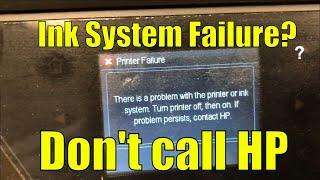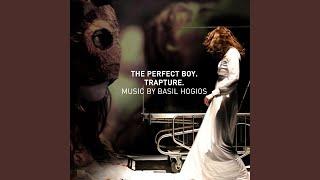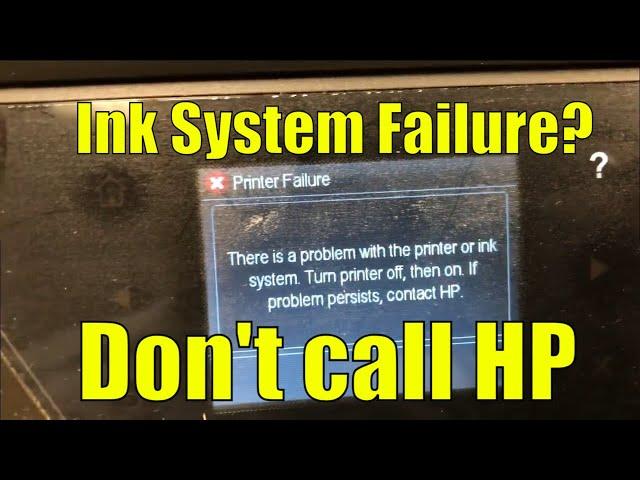
HP OfficeJet Pro 8610, 8620, 8710, 8720 Ink System Failure
Комментарии:

Ohhhh so it locks the serial number then hmmmm. Thats why the newer hp officejet models (8710, 8720, 9010, 9020) with system supply problem lockout new cartridges even though HP tells you to replace the affected cartridge to solve the problem.
Ответить
Hi is there a way of using the scanner without or with bad cartridges? I can not bypass the "INK system failure" message...
Thanks for the video

Thanks, very informative.
Ответить
This definitely worked! My client thinks I’m the best
Ответить
Where have you been all these months my friend? I am going crazy with my HP priter.. it keeps telling me there is something wrong with my Cyan cartridge. I use HP Instant Ink and they have sent me twice a whole new set of new cartridges and my printer is barely working. up to about 20 minutes it just fails to recognize the Cyan so I have to reboot it and start over. I felt there was a problem with the entire carrier but looking at your videos now I am thinking my printer may just be confused or actually clogged on the port for Cyan cartridge. The rest of them are showing ok on all the tools from my PC or on the LCD display.. I am about to throw it off the window but I thing Ill try to save the world from more gabage by fixing it. Thanks and if you can light some of your ideas or point me out to some more information about how to fix it.. Too bad I am all the way across the US in California.. I'll be checking more of your great videos.. Thanks again. Happy 4th of July!!
Ответить
How do you clean the clogged printhead on the cartridge?
Ответить
So HP just told me I can no longer use this printer because the software upgrades cause it to not work with even new HP cartridge. Then he proceeded to try to sell me a subscription to buy a new printer for monthly charge on yearly subscription. My reading of this is that HP does not want anyone using this printer so they put something in the software update to make it no longer work and sell you more printers. Does anyone disagree or agree with my assessment?
Ответить
Thank you. Just saved me £400 for new printer
Ответить
Thank you so much for this video. It solved my problem, which otherwise would have been impossible for me to figure out without this information. 😇
Ответить
Sorry how to clean? It never go to the clean menu.
Ответить
I removed the print head and flushed each of the 4 nozzles with a 20ml syringe(fitted with a suitable refill adapter) till i was able to flush see clear water from each cartridge bay. I then had to ask my printer to clean its head scores of times till i could get the alignment & color's correct and this worked the trick for me
Ответить
I have the same model, today I bought a non-hp cartridge, it turns on and then turns off suddenly, I haven't used the printer for several months. can someone help me what is the problem? Thank you!
Ответить
I don't know if I'm willing to test this with $100 ink purchase on 8 year old printer, and a new one costs the same price... I'll just chalk it up to a wash and come out with a new printer.
Ответить
I managed to track the error source from the web user interface there showed cross in faulty cartridge
Ответить
i reset my printer by unplugged, removed all ink cartridges, new HP ink cartridge, removed printer from computer and downloaded updated firmware, still get yellow cartridge error.
Ответить
How to fix "there is a problem with the printer or print system. turn the printer off then on"?
HP smart tank 615