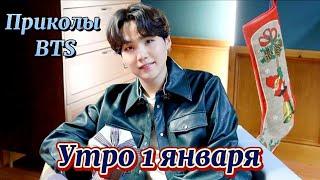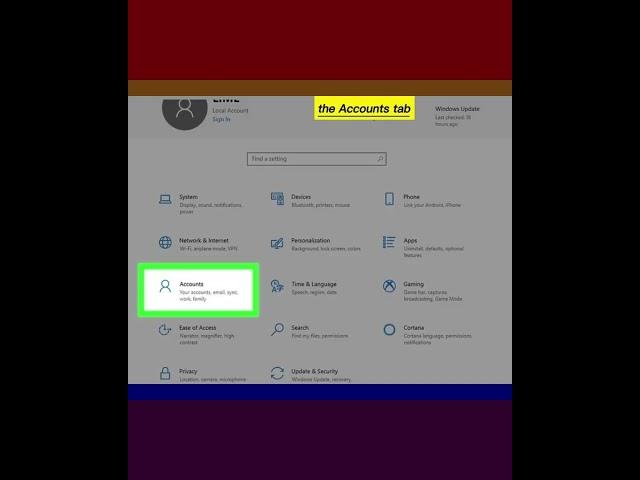
How to Set a Windows Password
Setting a password on a Windows computer is a relatively quick and easy process that will greatly increase the security of your files. Security is important, and now you can learn to safeguard your files.
1-Open the Start Menu. It is in the bottom left-hand corner of the screen.
2-Open the Settings App.
3-Click on the Accounts tab.
4-Click Sign-in Options.
5-Click Add. It is under the Password section.
6-Enter your new password. This windows will allow you to set your password, and add a password hint.
7-Click Next. It is at the bottom of the blue box that opened up.
8-Click Finish. You now have a password set on your computer. Whenever you log in you will have to enter it.
#windows #windows10 #setpassword #windowspassword #windowspasswords #windowspasswordreset #windowspasswordcrack #windowspasswordbypass #windowspasswordforgot #windowspasswordhacking
1-Open the Start Menu. It is in the bottom left-hand corner of the screen.
2-Open the Settings App.
3-Click on the Accounts tab.
4-Click Sign-in Options.
5-Click Add. It is under the Password section.
6-Enter your new password. This windows will allow you to set your password, and add a password hint.
7-Click Next. It is at the bottom of the blue box that opened up.
8-Click Finish. You now have a password set on your computer. Whenever you log in you will have to enter it.
#windows #windows10 #setpassword #windowspassword #windowspasswords #windowspasswordreset #windowspasswordcrack #windowspasswordbypass #windowspasswordforgot #windowspasswordhacking
Тэги:
#How_to_Set_a_Windows_Password #how_to_set_password_in_laptop_in_tamil #what_is_password_hint_windows_10 #how_to_change_laptop_password_windows_7 #computer_password_setting_windows_7 #laptop_me_lock_kaise_lagaye_windows_10 #how_to_change_name_on_windows_10 #how_to_set_password_on_windows_11 #how_to_remove_password_on_windows_10 #How_to_set_password_on_windows_10?_in_hindi #How_to_set_password_on_computer_desktop_or_laptop #How_To_Set_Password_On_Windows_10 #Set_Lockscreen_in_LaptopКомментарии:
How to Set a Windows Password
EvilComp
Puppy Gets Returned For 11th Time To Shelter, Then Staff Realizes Why
Americans Channel
Thank you Dark Souls
RaMAtwentyTwo
Хучанд! Хонаи Фуруши 19 Мкр
Tехно Тҷ
How to Extract Zip files on PC
EvilComp
Girl looses top on water slide
ultimatefifapacks
Вспоминаем как играть в CSS v34
PoSha CS2
Saiyan squad reaction on -How not to spy - #shorts
Teemo vs All