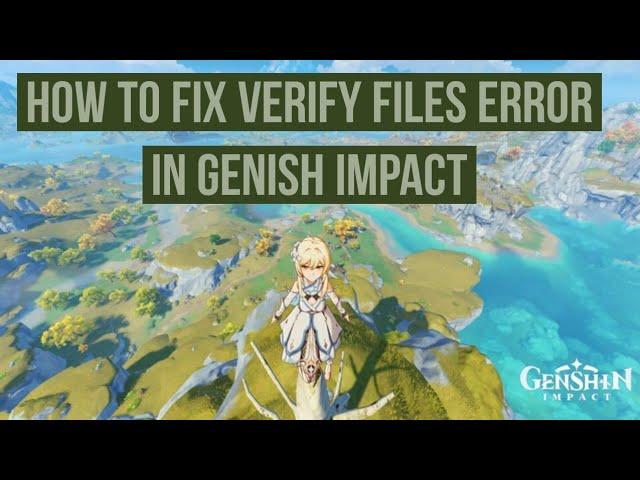
How to Fix Verify files Error in Genish Impact on Windows 10
Комментарии:

Still not working😥
Ответить
I can barely see what he’s doing
Ответить
IT WORKED TYSMMM
Ответить
not working.
Ответить
Plz answer how long the verify take bc it take long time with me 😭?
Ответить
still works?
Ответить
To everyone who find this not working:
All I did was fix Game Files in the Game Launcher's settings then it worked
(PS: I haven't tried the method that was on the video. I just commented to share how I fixed it; it may work for some or not. I apologize in advance)

Hi, I just download genshin like 20gb-ish and its done. But when it verify the game,. It says ERROR and click RETRY. I click RETRY and it download a whole new 20gb-ish and the previous downloaded file was somehow removed . I did reinstall even the launcher but still same problem. Probably almost 100gb wasted for download the game.
Ответить
worked for me
Ответить
I want to download the game but everytime i download it will say file verification error and the download restart how can i fix this
Edit: since i have a better computer and better internet connection i have downloaded the game without problem thanks to those who try to help in the reply sections

1st solution worked for me, thank you a lot!
Ответить
Mine is just stuck on verifying forever
Ответить
genshin wont even show up in the task manager part
Ответить
Mine keeps saying verifying... without it crashing.
Ответить
Do I delete the game it is off 21 gb 😭
Ответить
Do I need to turn off my antivirus when downloading the file?
Ответить




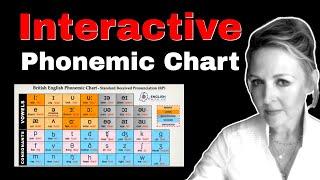


![Will Rock [PC/WIN] #7 Will Rock [PC/WIN] #7](https://smotrel.cc/img/upload/NHltMDlSTk0tMWU.jpg)


