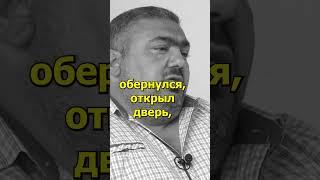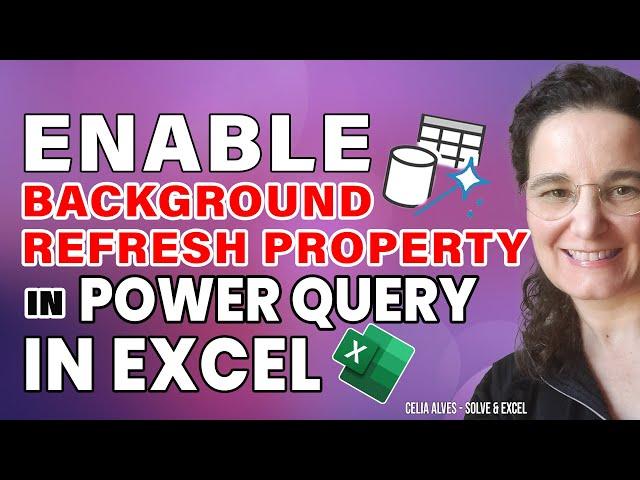
Understand the Enable Background Refresh property in Power Query in Excel
Комментарии:

Excellent topic Celia! I have the double refresh issue in a few of my workbooks but had no idea why it did that. Such a great fix once you know it!
Ответить
Another wonderful video, thank you for explaining in detail. It was confusing why on some files in spite of clicking refresh all button still I had to click once more to have everything updated.
Ответить
Excellent. I agree with you: 99% of my PQ files have pivot tables included.
I'm doing two refreshes all time mechanically

Great! Thanks Celia. Thumbs up!!
Ответить
Can you show us how to use “definition” tabt within query properties
Ответить
how to refresh power query while workbook protected
Ответить
I cannot refresh at all in my pc, it loads the table when I create it from other excel workbook but if I try to refresh it wont aloud it, cannot connet to origin =( help excel 2016
Ответить
Hi Celia, Have question. I work with lage data sources. Each time when I am making modification in power query step query is reffreshing each time and it take really long time. Is i possible to stop/disable this auto refreshing?
Ответить
How to update original file while power query refresh and transfer data to other file
It's placing lock on original file so not able to update original file

Hello Ma'am, Every time I refresh the power query, the query table gets highlighted. I just want to get rid of this and stay on the sheet wherever I was just before the refresh. please help me with this.
Regards.

Hi Celia! thanks for great video. I would like to ask if background refresh works when the file is not open, is it possible?
Ответить
Excellent tutorial. Thanks Celia for your kind sharing 👍👍
Ответить
I just simply love your videos, clear and simple. I really like learning power query with you.
Ответить
Thank you!!
Ответить
Thanks for this precious information
Ответить
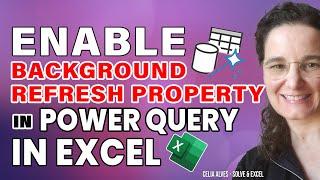







![Bloody Stream [TV] | JoJo's Bizarre Adventure: Battle Tendency OP 1 [ROBLOX Piano] Bloody Stream [TV] | JoJo's Bizarre Adventure: Battle Tendency OP 1 [ROBLOX Piano]](https://smotrel.cc/img/upload/UVhGWmVHSEZXNEI.jpg)