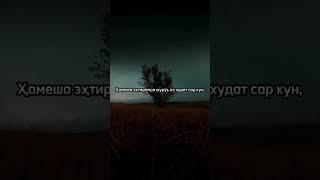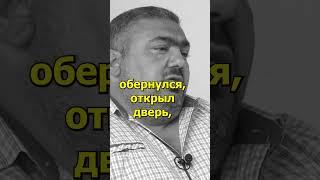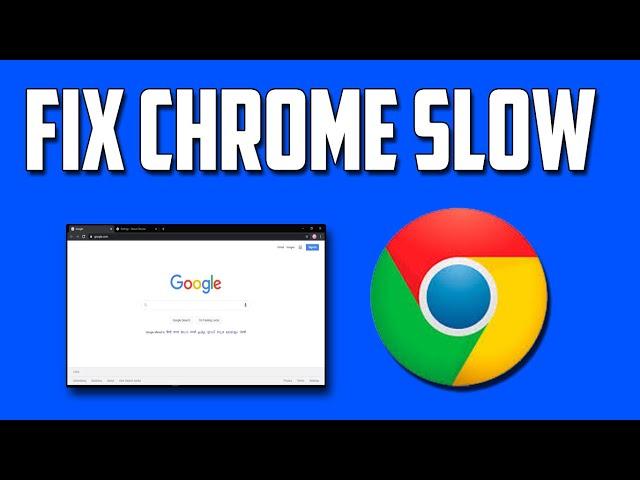
How To Fix Google Chrome Slow or Lagging in Windows 10 Quickly & Easily!
Комментарии:

Thanks Brother
Ответить
I already tried this method but it doesn't work. Idk why chrome suddenly lagging. Can't even reset setting or clear cookies and cache. Then I just uninstall chrome and reinstall again. Then it works fine. Just try!
Ответить
Omg. Thank you! Red borders are gone and it’s not lagging anymore just right after doing thte first step T_T
Ответить
Worked well, thx !
Ответить
No disrespect, but I'm trying to figure this out.But his accent is very heavy and it throws me off
Ответить
OMYGODDDDDDDD THE FIRST STEP WORKED!!! THANK YOU SO MUCHHH :))
Ответить
thanks
Ответить
i can't find many options like reset clean up
Ответить
welll well well
Ответить
Am I the only one who didn't get advanced in my settings
Ответить
Thank you for this video, you're a life saver🎉
Ответить
thank you its solve
Ответить
thank u so much sir
Ответить
We can’t even open it browser, stupid.
Ответить
w hat no advance
Ответить
When you told me click i did and it closed you out on my pc then everything started loading faster ! Best Indian tech Guy PERIOD !
Ответить
you did help me ty
Ответить
GOOOOOOOOOOOOOOOOOOOOOOOOOOOOOOOOOOOOOOOOOOOOOOOOOD
Ответить
Sir mere laptop me b slow chalta hai chrome adha ghnta wait krna padta hai😢
Ответить
so help full
Ответить
Mine doesn’t have advanced couldnt do the clean up computer part
Ответить
All I see is Use graphics acceleration when available
Ответить
Thanks a bunch
Ответить
Thanks .I Fix My problem.
Ответить
remove extension will work
Ответить
The best way is to switch to another browser exept edge and chrome (if your pc specs are dog water)
Ответить
I've not fount clear up computer, where will I find that ?
Ответить
Thanks so much
Ответить
Thank you for this fix its working
Ответить
Tricknology 👍 Thank you. The information you provided is very useful.
Ответить
Thank you for your Video it's working fine now
Ответить
I can’t install Linux my chrome book says I need to update even though it’s up to date
Ответить
Thanks alot ❤
Ответить
Thnks a lot...after following all the steps..chrome is working fine🎉
Ответить
thank you bro i was so nervous aboutt lagging and i feel itt itt s not my computter lagging but my chrome so i rest chrome tto defaultt and it worked tthank you
Ответить
Next time im going to ask indians from now on lol
Ответить
lmao never really had issues with chrome till a recent windows 10 update and this video fixed it unchecking hardware acceleration seemed to do the trick so thank you sir.
Ответить
already reformat my laptop why its still lag?
Ответить
Thanks, it helped me, it was the extension causing slow downs, I haven't had a browser work so slow since my single core CPU and half GB of RAM computer in mid 2000s. Guess what extension? Ad blo ck....
Ответить
Hello, I can't find the last setting "Clean up computer" in latest chrome version, can you help me?
Ответить
both edge and chrome are so lag now, can you help me?
Ответить
Thanks for the Boost :D
Ответить
thank you
Ответить
Thanks this actually worked
Ответить
Yo..Thank you so much brother❤❤❤🪴
Ответить
Helpfull
Ответить
brother thank you mera chrome boht smooth hogaya
Ответить
thanks
Ответить