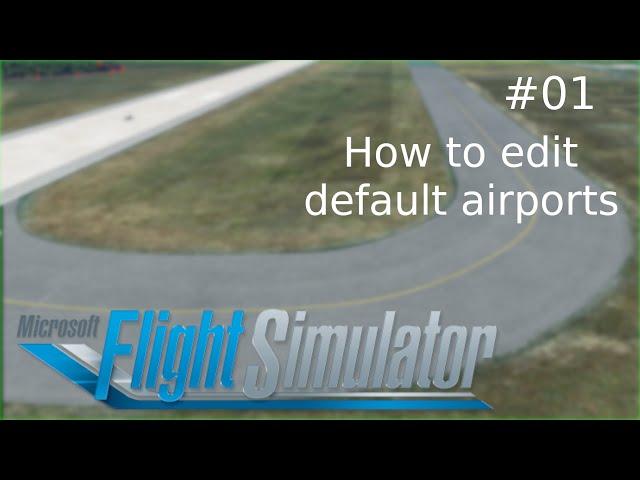
MSFS 2020: How to edit default airports
Комментарии:

Thanks for this brilliant tutorial.
Question... How can one make a runway with some mild waves and dips in it? Like also a sloped runway as well. Something with realism instead of being extremely flat.

Thanks very helpful
Ответить
Title: "How to edit default airports"
Video: 3. Delete default airport/objects
Video: 5. Create new airport
Um... ok, what am I not understanding?

Hey, do you know why my airport was detected as a water airport? (have an anchor image in the world map), what I should do to change it to the normal airport?
Ответить
Hey, do you know why my airport was detected as a water airport? (have an anchor image in the world map), what I should do to change it to the normal airport?
Ответить
Hey, do you know why my airport was detected as a water airport? (have an anchor image in the world map), what I should do to change it to the normal airport?
Ответить
Hey, do you know why my airport was detected as a water airport? (have an anchor image in the world map), what I should do to change it to the normal airport?
Ответить
Who knows how to overcome the crash to the desktop while editing the runway in the editor?
Ответить
hello from 2022! the sdk was updated and a lot has changed! this video is barely usable for anything. thank you
Ответить
Very useful video, thanks!
Ответить
Anyone want to modify an airport for me, willing to pay
Ответить
Thanks!
Ответить
I want to move a Windsock from the Runway of a small Airfield. Do I need to create a whole new project for this or can I just edit the existing Airport?
Ответить
There are 2 problems with this video! First problem: You are NOT speaking loud enough and you mumble your words!!!!!!!! You need to learn to speak up and speak clearly!!!!!!! The audio level of your voice is way too low!!!!!!!!!!! Second problem: The title of this video is MSFS 2020: How to Edit Default Airports! You have not taught us how to edit anything in this video. What you have done is opened a project that YOU have created and added new taxiways and runways, but NOTHING on how to edit a default airport. You need to discuss what the title of the video is or change the title to what you're going to discuss. You have not discussed anything on how to edit but how to add, and you're using the wrong choice of words in your title. What I want to know is how to edit a taxiway sign, a runway, or a parking spot in MSFS 2020 and I haven't found it anywhere. Microsoft has really messed up big time on the designations of it's taxiway signs and parking spots.
Ответить
For all those who wonder why nothing is shown when editing
A Debug Option need to be checked:
Dev mode > Options > Debug Drawing > Terrain > Draw on Terrain

You rock. Thanks!
Ответить
THIS NEEDS A MASIVE update the video is way outa date not help full
Ответить
thank you sooo much! are you willing to help if i get problems?
Ответить
Nice video. Could you please say/write how to modify a default airport in MSFS?
Ответить
How do you get this?
Ответить
The title says "How to edit default airports" but shows us how to make a new one.
Ответить
I want to edit parking at an existing airport, but not recreate the whole airport.
Ответить
You failed to tell us how to get into developer mode.
Ответить
Why you have the blue points after adding taxiways? i dont have them, so the editing is not possible.
Ответить
Just says "select package type" and I hit airport but can't progress any further. TF
Ответить
im wanting to creat a simple ASL for KJFK canarsie approach. The lead in lights simlar to Kai tak. theyre at the side of the motorway on ontop of the hotel roof.. can someone tell me if this is doable?
Ответить
Thank you very much for your very good tutorial. I have a question. Do we need to use the build package button every time we do a little bit of the project, or is just the save Scenery button is enough and what is done will be saved until next part?
Ответить
Hi there, I followed this and everything worked except I didn’t get a new packages file after I saved my scenery so it didn’t work, do you have any ideas why this might be? Thanks
Ответить
hi i have a problem, when i create the taxiway i don t see the texture but only the blu lines how do i solve? in properties draw surface is on
Ответить
If ive made an airport ingame like this, how can i send it to someone, so they can use it inside their game?
Ответить
thank you , you helped me with adding some lights )
Ответить
Great tutorial! Any idea when I create the taxiway I don't see the material? Is just the path and points
Ответить
Could I still use MSF2020 Multiplayer if I would edit it?
Ответить
Fantastic work, very informative. Thank you!
It would be great if i can contact you in personal!!

Really helpful! I would to know how to add vegetation
Ответить
Hi, I want to improva LMML Malta Airport, Can I just edit the default airport or do I have to re-create it from scratch ?
Ответить
could you add any mask textures in alpha channel? like oil spots or wheel sign ??? thanks
Ответить
make more of these videos!
Ответить
I see in the compile stage you had a number of failures, did you manage to fix them, I'm sure others would appreciate to know if you did as well. Great tutorial by the way!
Ответить
For a weird reason I can't add Polygon points so I quit this tutorial
Ответить
That works great, question, where do I find the PAPI lights? Can’t find them in the object libs.
Ответить
This is very helpful, thanks!
Ответить
how to change the ICAo code of airport? the real one of International Murcia airport is LEMU and in game is RMU
Ответить
The title says edit default airports. I don't understand you seem to be making a new airport.
Ответить
Please more of that!
Ответить
Is there a way to keep the original apron from MFS when editing the original airport?
Ответить
i just tried to work on my 2nd airport, [first towered airport], and i was surprised to see there is only one generic airport control tower in the Objects/scenery options ? Am i missing other control towers anywhere else ? thanks
Ответить
I created a custom airport but in what folder do we put our custom 3D we export from Blender to show in the Objects list?
Ответить
Hi, Thank you very much for your easy to understand and follow tutorials. They are much appreciated. Could you do a tutorial on linking parking spots to the taxiway please. I would be most grateful. Thanks again. Brian
Ответить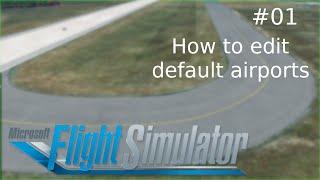


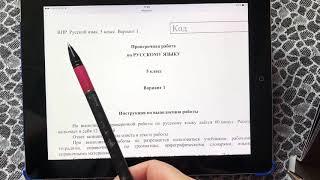
![[Guide]how to be admin samp ( Not A Hack) [Guide]how to be admin samp ( Not A Hack)](https://smotrel.cc/img/upload/VVZrSTB2ME5ESGQ.jpg)




![Жизнеописание пророка Мухаммада #19: Что Пророк увидел в Аду? - Исра и мирадж [Часть 3] Жизнеописание пророка Мухаммада #19: Что Пророк увидел в Аду? - Исра и мирадж [Часть 3]](https://smotrel.cc/img/upload/d2VkNzZWZWo4Y1c.jpg)
![Как пройти майнкрафт без ходьбы? - [Часть 1] Как пройти майнкрафт без ходьбы? - [Часть 1]](https://smotrel.cc/img/upload/WXc0TzNxNUlRU04.jpg)















