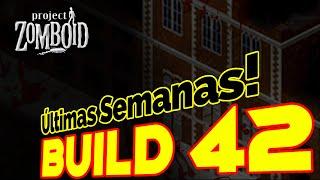Every New TITLE in DaVinci Resolve 17 (They're Amazing!)
Комментарии:

Can you post a vid for switching from Resolve 16 to 17. Like a lil explaination
And love from 🇮🇳

I only have 16GB RAM, can I still use Resolve 17 even though the minimum requirement for Fusion is 32GB?
Ответить
These pre-mades are awesome time savers. Are these available in the free version or only Studio?
Ответить
They look amazing!!! Looks promising as well
Ответить
Thanks for doing this so I don't have to! Only 13 minutes...it would have taken me 2 hours messing with the minute details of each.
Ответить
Nice, I wish we could have keyboard shortcut to apply those titles!
Ответить
The titles in 16 were quite tasteless.
Most of them had that 90s Internet vibe.

Fusion's so weird I'm trying to wrap my head around it. It's so weird that you have to ADD a transform node to stuff just to move it. It should be inherent.
Ответить
Thanks, mate 👍
Ответить
These titles are so much better than 16. Although there is some fun in using the Text+ in 16 to create your own titles
Ответить
Great vid walkthrough man!
Ответить
Thank you for show us the new and options available titles!!!
Ответить
Hi, this is great, thank you! However I have one problem with the scroll title, it doesn't start from the beginning, but only after about half of the total length. I have no blank lines before the first line of text. Hav you got an idea what could be the problem? Thanks a lot and merry Christmas!
Ответить
awesome !!!
Ответить
Thanks, Really good !
Ответить
How do you get the "Sample" text not to show.
Ответить
Which one would be best for the title at the beginning of a movie?
Ответить
This didn't need to be 13min long..
Ответить
Thanks for the videos! Very helpful!
Do you know if there is any way to paste a paragraph into a text box and keep its formatting? Thanks.

Great video Nick....I am purchasing MBP, does Da Vinci 17 run ok ? I saw yours was beta...have you experienced any issues?
Ответить
They have some good ones! Pretty freaking awesome
Ответить
Thanks for this one m8! So good to see them all and get an opinion on a few too! Cheers.
Ответить
Did they delete the 3D fusion titles? I liked the neon one and cant find it anywhere
Ответить
I can’t thank you ENOUGH for this! Definitely a new subscriber.
Ответить
I'm using the text box titles. How can I remove the transparent text in those?
Ответить
Thank you, very detailed great info 🔥🔥🔥🔥🔥
Ответить
👏🙏🙏👏👏
Ответить
sooo good thank you👏👏👏
Ответить
Very informative video mate.. keep up the good work ❤️😀
Ответить
Fantastic tips. Thank you!!
Ответить
10mínutєѕ wαѕtєd
Ответить
Great guide, but your background music is very annoying.
Ответить
Thanks, just what I needed!
Ответить
Thanks
Ответить
Thank you so much. You are helping this one confused soul.
Ответить
yass
Ответить
How do you get these titles? I'm a beginner and I can't find a single tutorial on how to install them. If you could help, that would be great.
Ответить
Good video. But I must say that instead of giving us what can so easily be done with horizontal & vertical movements in the inspector they could of given us scroll options similar to Premiere, and the ability to change fonts/sizes/colours within the many title features, including in scroll.
Ответить
Sorry, I'm quite the noob. When using the Horizontal Line Reveal, how can I change the outline of the text? I would like to make the outline of the letters black, so they stand out better!
Ответить
Dark Box title is cool
Ответить
Super cool. Thanks
Ответить