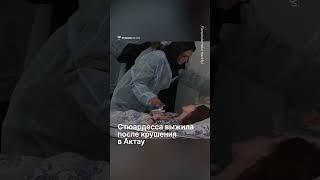How To Fix C:\ Is Not Accessible. Access Is Denied Error in Windows 11
How To Fix C:\ Is Not Accessible. Access Is Denied Error in Windows 11
C:\ Is Not Accessible. Access Is Denied Error In Windows 11 10/8.1/8 [Tutorial]
On a computer the following problems appeared after Windows Refresh: Windows 8 Metro apps doesn't load correctly (many apps are missing from the screen) and when you try to access the contents of drive C: the following error appears on the screen "C:\ is not accessible. Access is denied." As a matter of that Windows doesn't work normally and the user cannot access any of his personal files.
After some research on the Internet I found that this is a common symptom (problem) happening on many laptops after refreshing the Windows Operating System. Also during problem exploration, I discover that while on Safe Mode, I can access the disk contents normally without problems. At this point, I take advantage of this situation and I take a backup of the user's personal files before proceeding to resolve the 'access denied' error on disk C:\.
This tutorial will apply for computers, laptops, desktops, and tablets running the Windows 11, Windows 10 and Windows 8/8.1 operating systems. Works for all major computer manufactures (Dell, HP, Acer, Asus, Toshiba, Lenovo, Samsung).
Join this channel to get access to perks:
https://www.youtube.com/channel/UCitWIhv63tqXs-IKp7H-Adw/join
Support Me:
https://www.buymeacoffee.com/speedytutorials
C:\ Is Not Accessible. Access Is Denied Error In Windows 11 10/8.1/8 [Tutorial]
On a computer the following problems appeared after Windows Refresh: Windows 8 Metro apps doesn't load correctly (many apps are missing from the screen) and when you try to access the contents of drive C: the following error appears on the screen "C:\ is not accessible. Access is denied." As a matter of that Windows doesn't work normally and the user cannot access any of his personal files.
After some research on the Internet I found that this is a common symptom (problem) happening on many laptops after refreshing the Windows Operating System. Also during problem exploration, I discover that while on Safe Mode, I can access the disk contents normally without problems. At this point, I take advantage of this situation and I take a backup of the user's personal files before proceeding to resolve the 'access denied' error on disk C:\.
This tutorial will apply for computers, laptops, desktops, and tablets running the Windows 11, Windows 10 and Windows 8/8.1 operating systems. Works for all major computer manufactures (Dell, HP, Acer, Asus, Toshiba, Lenovo, Samsung).
Join this channel to get access to perks:
https://www.youtube.com/channel/UCitWIhv63tqXs-IKp7H-Adw/join
Support Me:
https://www.buymeacoffee.com/speedytutorials
Комментарии:
YOUNG YOUTUBER OOTD oops DOWNBLOUSE
LISA WILLIAMS
Castricum | 2024 Autumn | 4K Drone Video
Sanmia Drone
CAMPING IM REGEN MIT WOHNWAGEN MIT WINTERGARTEN
Atik Ailesi
What’s at the Bottom of the Deepest Hole on Earth?
Mind Boggler
STICKY ME! ► World of Goo 2 #1
ViteC ► Play
React Admin Dashboard Template | Powerful & Responsive
InfinitTech Talks
Если виновник ДТП скрылся - Что делать, ответственность, страховка / Человек и Закон
Правовой Центр Человек и Закон