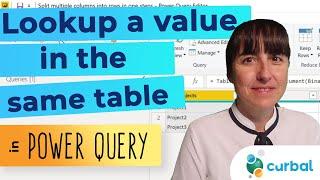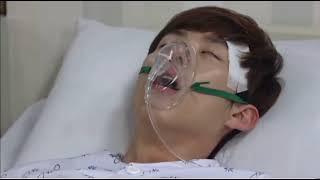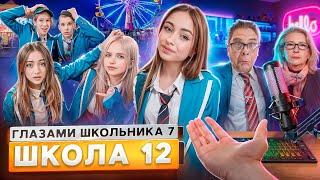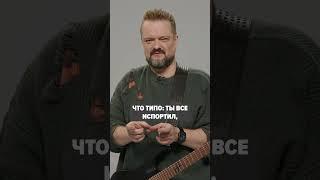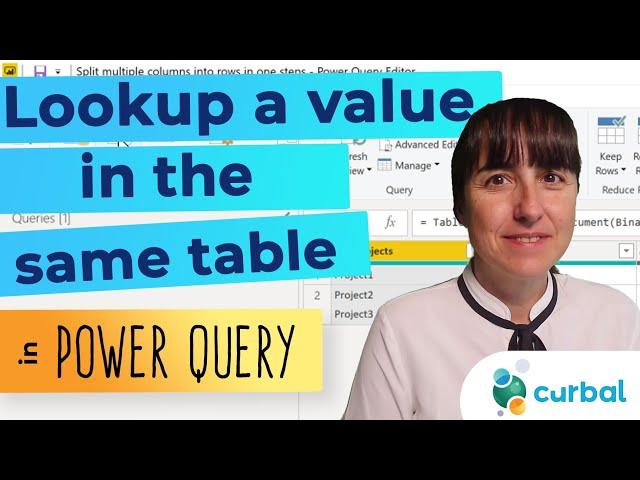
Lookup values from the same table in Power Query
Комментарии:

keep up the great work keep working on different scenarios that is what makes you stand out and different in a good way. thank you
Ответить
First time seeing video for this. Been doing similar for a while to replace an IF statement. Performance gain was huge.
Ответить
Super helpful. Thanks lady!
I have had occasions where I needed to get, say previous day $ amount, and the rows are for each day. This helps in such cases (may be in conjunction with an Index column).

This is great Ruth. I had similar situations in the past and I didn’t know how to address them. Awesome technique!
Ответить
It was very useful, I just can't thank you enough for all your videos!
Ответить
I love merging to itself, it is very handy along with indexes, conditions, fills and basic arithmetic. Can very quickly rebuild repeating tables with funky multilined headers into a proper data set.
Ответить
Great tip! Thanks, Ruth!!
Ответить
Great! Thank you
Ответить
muchas gracias!
Ответить
Nice trick Ruth
Ответить
Excellent. Like ever....Thanks.!!!
Ответить
Great tip! I love that you don't import more files than needed. Thanks Ruth!
Ответить
Thank you, Ruth!
Can you give an example of how can I fill that from 3 different tables where some records already have the data on them? If they don’t have data, fill with “x” data.
I use iferror function with ifs but I don’t find a way to do this on power query yet.

I am trying to create a function that pulls from a table on a website the function takes a URL and returns a table and i want to grab a few rows from this table however this table slightly differs just a little.. determining what item's info i want to grab ... When i try and do this i am unable to filter more than just one criteria ..do you know how to fix this?
Ответить
nice example!
Ответить
Who is this beautiful woman
Ответить
Hej Ruth, your Power Query videos are great! thank you!
Ответить
As you rightly said, there are many ways of achieving the requirement in Power Query.
I tried a sample case, where Part no was not prefix in all description. So following was the workaround.
============================================================
let
Source = Excel.Workbook(File.Contents("D:\Temp\Power Query - Curbal.xlsx"), null, true),
Sheet1_Sheet = Source{[Item="Sheet1",Kind="Sheet"]}[Data],
#"Promoted Headers" = Table.PromoteHeaders(Sheet1_Sheet, [PromoteAllScalars=true]),
#"Filtered Rows" = Table.SelectRows(#"Promoted Headers", each ([Part no] <> null and [Part no] <> "Part no")),
#"Added Custom" = Table.AddColumn(#"Filtered Rows", "Number", each Number.IsNaN([Description])),
#"Replaced Errors" = Table.ReplaceErrorValues(#"Added Custom", {{"Number", true}}),
#"Pivoted Column" = Table.Pivot(Table.TransformColumnTypes(#"Replaced Errors", {{"Number", type text}}, "en-IN"), List.Distinct(Table.TransformColumnTypes(#"Replaced Errors", {{"Number", type text}}, "en-IN")[Number]), "Number", "Description"),
#"Renamed Columns" = Table.RenameColumns(#"Pivoted Column",{{"true", "Description"}, {"false", "Price"}}),
#"Changed Type" = Table.TransformColumnTypes(#"Renamed Columns",{{"Part no", Int64.Type}, {"Description", type text}, {"Price", Int64.Type}})
in
#"Changed Type"

Was searching for this help since morning...thanks a lot
Ответить
Thank you!
Ответить
This is so brilliant. I thought I had at least some strategy to solve most common data management problems but today I was stumped. THANK YOU, once again!
Ответить
Hi Ruth, this is ok if ALL descriptions contain the same word (Part in your example), what if that doesn't happen? We have to add additional column with formula, no other way right? Gracias
Ответить
tá tú thar cionn
Ответить
How did I not know this was a thing?! Thanks Ruth. :)
Ответить
This is a very good content! But the title is misleading ( Same table means it should be single table but here you're using two tables).
Ответить
Fantastico Trick 👍
Ответить