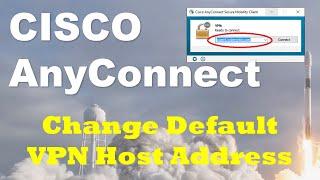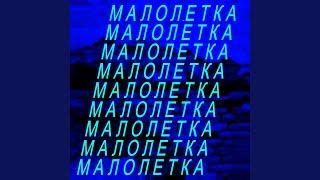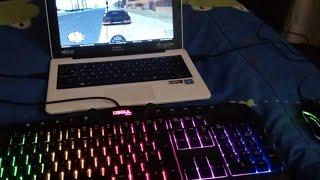How To Change Default VPN Host Address In CISCO AnyConnect
Комментарии:

Just what I needed to know, thanks!!
Ответить
Thanks!, it has been a great help for me. This was exactly what I needed...
Thanks again

Hi, Im trying to migrate my work laptop's AnyConnect to my personal computer. Tried copying the AnyConnectProfile.xsd file (and some folder that says "MgmtTun") instead as this is the only file that shows on the "Profile" folder of the work laptop that has the Cisco AnyConnect installed. However, this does not do anything at all even after restarting Cisco and the PC itself. Would greatly appreciate your help.
Ответить
so clear n straight. Thanks so much for this content .. really appreciate !!
Ответить
Thanks brother
Ответить
Great video!! Helped me a lot.
Do you know how I can configure a default proxy for Cisco to apply to the system after connecting to the VPN?

Cisco AnyConnect Network Access Manager is very unreliable. I frequently cannot get to my destination, and even the re-install often just hangs for 10 minutes. This is under Win10 64bit at home where I have (for regular web browsing) VERY reliable cable networkk. Therefore Cisco's NAM is TOTAL garbage.
Ответить
Run as administrator in my case means I have to run to the admin😂. Thanks man for such short n simple video
Ответить