
Active Directory Tutorial for Beginners
Комментарии:

thanks a lot
Ответить
Thank you! This was very helpful and makes me confident about working with AD!
Ответить
Hello I watched one of your 5/6hr long video about windows server (AD) that started from installing how to install windows server 2016 in oracle virtual box but couldn't find it now. If possible to privide the link here. Any has access or watched that tutorial please provide link.... THanks in advance
Ответить
Thank you for this guide, very informative. Succeeded in everything you said in the video :)
Ответить
wow this is exactly what I looked for. Video lives up to the title, thanks for making this
Ответить
tnks man
Ответить
thanks for vids like this <3
Ответить
man awesome video with demonstration ! God bless you! SUBSCRIBED & LIKED!
Ответить
Are the Windows Server IT Labs for free? I mean, if I create an account, am I gonna be able to get access to those labs?
Ответить
Very good description of domain services. watching from Uganda, working as an IT administrator. thank you so muck
Ответить
I love your tutorial, good job
Ответить
Very nice video
Ответить
Thank you so much, very clear direction and I appreciate your sympathies lie with us peons trying to get into the industry!
Ответить
Wonderful!
Ответить
Great job ! Can you please post the link for the manual in the comment section. Can't find it.
Ответить
Great stuff very helpful.
can you do a crash course about how to join Windows 10 VM to the domain please?

Hey so let’s say we have already done all this, right? But we had reset a computer? How do we reconnect that computer to the Active Directory and allow the user to use their credentials to sign in to the computer ??
Ответить
You saved my Grade
Ответить
amazing video 👍🏾
Ответить
Great video, can you provide us more Active directory video on advance level in all different platform with Linux
Ответить
Oh man I love this video so thoughtful, actually I did learn it before in 2022 but in a high speed way but this video is awesome it brought back my memory just subscribed and hope to watch more as a systems admin in the Linux environment. Thanks a lot
Ответить
Thank you
Ответить
Thanks
Ответить
Nice🎉🎉🎉🎉🎉🎉
Ответить
Thank you so much for this.
I need more practice or should I say training.

A million thanks❤❤❤
Ответить
Subscribed. High quality
Ответить
Could you talk just about 1/2 as fast you are now talking? I'm totally new and this video is going by in a blur and I hate decreasing the video speed because it makes you sound like a junkie. You are not in a speed talking race. Please. For beginners. Thanks for doing all this stuff. Its' just a blur for me right now.
Ответить
I'm starting to learn for job in helpdesk and this is very helpful for jumpstart to this world, thanks! :D
Ответить
When I create a user and do not give it admin rights I'm unable to login at all, even after adding them to a group I'm unable to login through that user
The exact error is as follows "The sign-in method you are trying to use isn't allowed. For more info, Contact your administrator"

absolutely amazing
Ответить
Great vid
Ответить
Thank you for this wonderful crash course, it was really helpful...
Ответить
Hello, can I practice this at home wih my own computers?
Ответить
This was an amazing video. Thank you for taking the time to do this.
Ответить
thanks this help me a lots
Ответить
Thank you, this is really helpful and yes the lab would be appreciated. Cheers!
Ответить
Thank you so much for this video. It's very useful.
Ответить
You are awesome brother.. well explained .. thanks
Ответить
Honestly it is helpful to me ❤❤❤
Ответить
Thank u bro
Ответить
You're a life saver.
Ответить
You have the talent to explain super clear and coherently, thanks for sharing.
Ответить
This is a very well explained video thanks you mister!
Ответить
every things was clear thanks you so much
Ответить
Thank you so much for all your help.
Ответить
It is very good and very helpfu for beginnner
Ответить
Thank u i learned so much, can u do Ticketing Management
Ответить


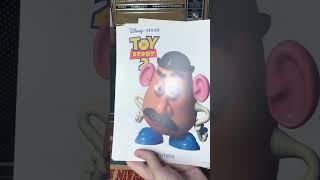

![В БОЛЬ? Выпуск №207 ️ ЗАСНЕЖЕННЫЙ ТРИЛЛЕР ️ Bourrasque на Линии Маннергейма [Мир Танков] В БОЛЬ? Выпуск №207 ️ ЗАСНЕЖЕННЫЙ ТРИЛЛЕР ️ Bourrasque на Линии Маннергейма [Мир Танков]](https://smotrel.cc/img/upload/VUVUcmp1RUI3UW4.jpg)





















