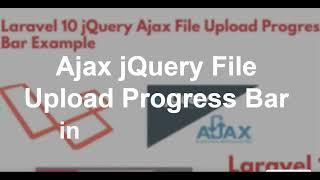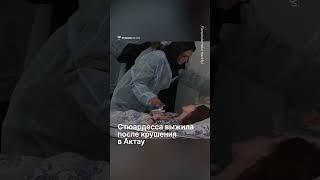Lenovo Yoga Book 9i - Dual screen goodness on the go
Комментарии:

That looks very cool.
Ответить
I see this for someone in an office either at home or work. Or if one travels and stays in a hotel. But for me I don't see myself using it in two screen mode on a plane or even in a Starbucks. I know you can use it with either a virtual keyboard or with the physical keyboard, but then why not get a $500 sale laptop with a $75 portable monitor. That's what I've done and I use the setup with my Zenbook duo. Two screens all the time and unlike the Yoga when the keyboard is attached, the zenbook is a true second screen without the need to bring a stand, mouse, keyboard, and of course the laptop. I think it's really cool but I think I like my setup better.
Ответить
Would be great with video editing. Display and bins on the top and timeline below.
Ответить
I really want to try this for one of my live coding talks! Rarely is there enough space for my travel screen to fit nicely so it’s always a pain to look at my screen and the audience.
Must be nice for airports too - rather than lugging a second screen that is the size of a laptop itself 😅

How long until we have a video of you turning that into a super home assistant dashboard? 😁
Ответить
I own this laptop. Love using it on the stand with the screens in landscape. Would prefer a bit more powerful CPU and 32GB RAM but for daily office and mobile use it works nicely. The pen and mouse that come with it work fine but require batteries no USB-C. I’ve replaced the pen with a Wacom bamboo ink plus which is usb-c chargeable and provides much greater functionality. I’ve replaced the mouse with a Logitech anywhere 3s to get more functionality and USB-C charging.
As for the keyboard, it must be charged independent of the laptop and doesn’t hold a charge more than about a few days to a week. It would be nice to see a connection between the laptop and keyboard supporting power like the surface pro line. If you turn off the keyboard each evening, it will last longer but a connection would be better and a larger battery like the Logitech MX keyboard or mini would be an improves as well.
It’s a great start. It’s enjoyable to use and the increased screen real estate and postures provide nice flexibility.
It enhances my daily workflow in and out of the office.
Great work and looking forward to future improvement's.

Now I want one - thanks. 😁
What are they going for?

Actually a really really cool setup with the stand
Ответить
This is so good Lars :) Loved it.
Ответить
it will be great if that keyboard comes with trackpad
Ответить
they need to offer a matte screen
Ответить
Got it 3 days back, looks great, double screen actually works good, my kid loves it, she can attend her online classes and can take notes too in the other screen, pen is decent but not that great, display is very good, sound quality is good too,its pretty expensive but worth it
Ответить
Would this Laptop 💻 work great for Kali?
Ответить
Seeing a piano in the background - have you tried using the Yoga Book for sheet music? Currently, I use my Surface Book in tablet mode for sheet music, and that works well, but it would be great to be able to show two pages at the same time. But this would also require software that can utilise the two screens and that has good solutions for turning pages, so I would be very interested to hear from someone who has actually tried this.
Ответить
How resistent are the screens? Especially when used in tablet mode? Will the botom screen scratch easily? Would you recomend to wait for the new 2024 model? Thank you
Ответить
1. Everyone carries their laptop in a backpack or briefcase.
2. Anyone with a white collar job knows exactly how the use this laptop.
3. Why on earth would anyone use a trackpad on a touch screen laptop with pen support?
Both options are a thousand times faster, as is using a mouse.

Did you find that having a separate stand was any form of inconvenience? I find the asus built-in is appealing, but lenovo's hinge stand out.
Ответить
I'm definitely getting it for security work. Also for studying for school and training.
Ответить
It needs a carrying case.
Ответить
I am the perfect person for this laptop, I usually use a minimum of two screens at all times sometimes 4 as I'm a multi-tasker, consultant and designer. I am going to try and replace my 2015 desktop with it also with external monitors and dongles etc.
Ответить
Some people commented that the battery life will drain after a year? Is that true? How about the pen used to draw or write? Is there a delay on it? is it as good as apple pen?
Ответить