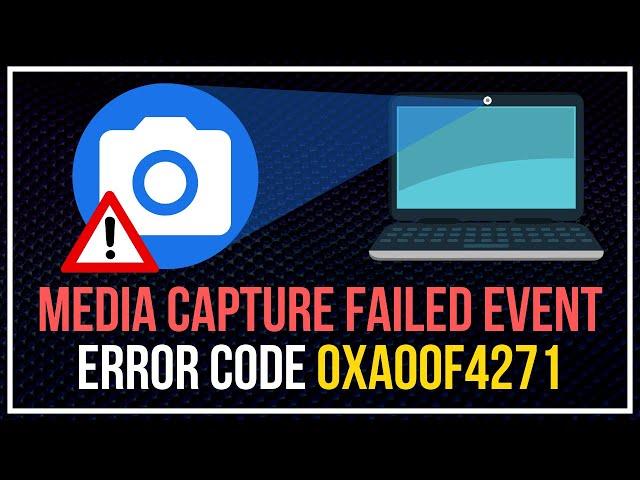
How to FIX Media Capture Failed Event Error Code 0xa00f4271?
Having trouble opening your camera or webcam on Windows 10 or Windows 11? We know how to fix the Media Capture Failed Event error 0xa00f4271. Watch the video to find out how.
Windows Media Foundation Key Registry Path:
HKEY_LOCAL_MACHINE\SOFTWARE\WOW6432Node\Microsoft\Windows Media Foundation
If you have any sort of query, let us know in the comment section given below, we will be helping you with your queries.
If you like the video please don't forget to subscribe and hit the bell icon!
Timestamps:
00:00 Intro
01:13 Enable Camera Access
02:05 Run Windows Store Apps Troubleshooter
02:50 Update the Camera Driver
03:30 Reset the Camera App
04:02 Change the Registry Values
#MediaCaptureFailedEvent #0xa00f4271 #windows10 #windows11 #silicophilic
Follow Silicophilic:
Facebook: https://www.facebook.com/silicophilic/
Twitter: https://twitter.com/silicophilic1
If you are still having issues, even after following the above steps, then join this community here to get the issue resolved. https://www.facebook.com/groups/bottocommunity
Windows Media Foundation Key Registry Path:
HKEY_LOCAL_MACHINE\SOFTWARE\WOW6432Node\Microsoft\Windows Media Foundation
If you have any sort of query, let us know in the comment section given below, we will be helping you with your queries.
If you like the video please don't forget to subscribe and hit the bell icon!
Timestamps:
00:00 Intro
01:13 Enable Camera Access
02:05 Run Windows Store Apps Troubleshooter
02:50 Update the Camera Driver
03:30 Reset the Camera App
04:02 Change the Registry Values
#MediaCaptureFailedEvent #0xa00f4271 #windows10 #windows11 #silicophilic
Follow Silicophilic:
Facebook: https://www.facebook.com/silicophilic/
Twitter: https://twitter.com/silicophilic1
If you are still having issues, even after following the above steps, then join this community here to get the issue resolved. https://www.facebook.com/groups/bottocommunity
Тэги:
#media_capture_failed_event #0xa00f4271_media_capture_failed_event #media_capture_failed_event_windows_10 #0xa00f4271 #error_0xa00f4271 #0xa00f4271_camera_error #error_code_0xa00f4271 #mediacapturefailedevent #media_capture_failed_event_0xa00f4271 #0xa00f4271_mediacapturefailedevent #how_to_fix_media_capture_failed_event #media_capture_failed_event_0xa00f4271_windows_10 #camera_media_capture_failed_event #camera_error_code_0xa00f4271 #camera_error_0xa00f4271 #windows_10 #windows_11Комментарии:
謝霆鋒 Nicholas Tse《不要說謊》OFFICIAL官方完整版[LYRICS][HD][歌詞版][MV]
英皇娛樂 eeg music
гармонь Ворскла
Обзорчик Д
Jenna Davis - DiCaprio ( Lyrics Video )
vibez wave
10 Types of Players in Genshin Impact
Mockermay
San Diego Property Tours | Dream Home Alert! 5-Bed UTC Gem with a Spacious Yard!
LIVING IN SAN DIEGO CALIFORNIA
classifying genshin players
akashoT
Insurance Companies after the LA Wildfire
Rich Black Guy
Ак кеме (1975) реж. Болотбек Шамшиев
Киностудия КЫРГЫЗФИЛЬМ
САМОЕ ТУПОЕ ОБНОВЛЕНИЕ В CS:GO
MoreGames
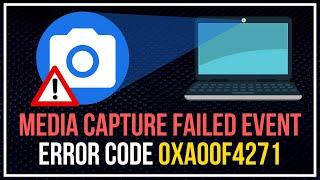
![謝霆鋒 Nicholas Tse《不要說謊》OFFICIAL官方完整版[LYRICS][HD][歌詞版][MV] 謝霆鋒 Nicholas Tse《不要說謊》OFFICIAL官方完整版[LYRICS][HD][歌詞版][MV]](https://smotrel.cc/img/upload/c0JOQUVWNHhnRFI.jpg)
























