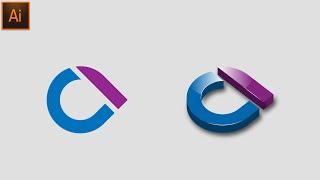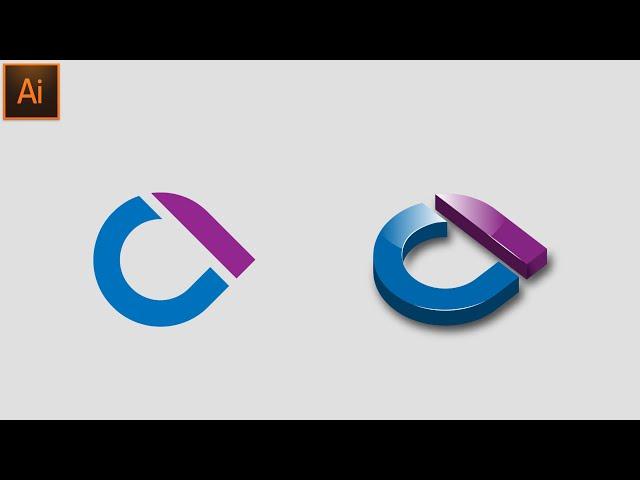
How to Create 3D Glossy Logo In Adobe Illustrator Tutorial
Hi guys,
Welcome to #NomanCreativeStudio. In this video you'll see that How to make a 3D Glossy Logo In Adobe Illustrator Tutorials. In this video I also explained that how to add grunge effect in your logo. I hope this video helped you and make sure to subscribe for more awesome tutorials.
My Other Awesome Tutorials:
Geometric Design
https://youtu.be/yBNsTi_yduk
Realistic Shadows In Photoshop
https://youtu.be/7zZ0uRvOOXI
3D Deep Text Effect Deep Hole Design
https://youtu.be/JYjIsCwQxz8
Transparent Text Effect In Photoshop
https://youtu.be/kKWYmLIB_cM
Heart Logo Design
https://youtu.be/rXTtM3ipP-U
Thank you so much,
Noman Akhtar
#NomanCreativeStudio #logo #logodesign #3dlogo #illustrator #graphicdesign #graphics #illustration #adobeillustrator #adobeillustrator2021.
Welcome to #NomanCreativeStudio. In this video you'll see that How to make a 3D Glossy Logo In Adobe Illustrator Tutorials. In this video I also explained that how to add grunge effect in your logo. I hope this video helped you and make sure to subscribe for more awesome tutorials.
My Other Awesome Tutorials:
Geometric Design
https://youtu.be/yBNsTi_yduk
Realistic Shadows In Photoshop
https://youtu.be/7zZ0uRvOOXI
3D Deep Text Effect Deep Hole Design
https://youtu.be/JYjIsCwQxz8
Transparent Text Effect In Photoshop
https://youtu.be/kKWYmLIB_cM
Heart Logo Design
https://youtu.be/rXTtM3ipP-U
Thank you so much,
Noman Akhtar
#NomanCreativeStudio #logo #logodesign #3dlogo #illustrator #graphicdesign #graphics #illustration #adobeillustrator #adobeillustrator2021.
Тэги:
##NomanCreativeStudio ##illustrator ##illustration ##adobeillustrator ##graphics ##graphicdesign ##graphic ##logo ##logodesign ##logodesigner ##3dlogo ##3dlogodesign ##logotutorial ##shortlogo ##youtubevideo ##videos ##video ##viral ##viralvideo ##art ##artdesign ##design ##flat ##flatillustration ##vector ##vectorillustration ##trending ##virals ##3dglossylogo ##tutorial ##tutorials ##illustratortutorial ##adobeillustratortutorialКомментарии:
How to Create 3D Glossy Logo In Adobe Illustrator Tutorial
Noman Creative Studio