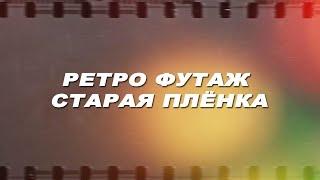Комментарии:

When we copy the signature over to our outlook app on the phone the hyperlinks die, whats your recommendation to fix this?
Kind regards

Just set up my work email signature with this. very helpful
Ответить
Why is the table not left-aligned with the written text in the email Microsoft?
Reakly annoying.

seriously wondering when you'll start selling cookies.
oreo, chip's ahoy and other cookie brands should pay you for this 😂😂

This is def not the same on a mac. Not sure why im having so much trouble
Ответить
Top notch information dude! Thanks
Ответить
Amazing! It was so helpful. Keep up the good work Kevin! Thank you so much.
Ответить
Truly Amazing !
Ответить
Which music plays in the beginning and at the end?
Ответить
I just realized it said "Lead Cookie Eater"
Ответить
best video on signatures! great job
Ответить
Thank you, this was extremely helpful.
Ответить
Thank you very much for the video. I was struggling a lot with inserting image in the signature.
Ответить
Thank you for this one.
Ответить
Hey, When I paste the signature in the signature field it still shows the borders. How can i remove the borders?
Ответить
you are so cool @kevin
Ответить
done a hand written signature on word, but when saving it I reopen the email and it does not show
Ответить
Very Nice Thank You
Ответить
thank you .big help
Ответить
You are a good teacher I ever mate b4
Ответить
I bought some cookies
Ответить
But this way, signature media files get delivered as attachments
Ответить
Kevin.. What about Email Signatures in the web. Does Outlook prefer a specific file format for displaying pictures and images? Outlook Desktop is fine. But when you copy and paste a signature created in desktop to outlook, you sometimes end up with Text or blanked out images with a little GIF in the corner. Perhaps a video to enlighten everyone on that would be another cool add to your library. Cheers.
Ответить
my signature is not working in the browser, its invisible, i tried it in the outlook desktop app, and here it worked, but how do i paste in a HTML Signature in the desktop app?
Ответить
Thank you ... Your video is VERY good ... Very helpful ... and easy to follow
Ответить
I did it with my pic ... did no border ... but when I pasted to outlook signatures, the borders are there ... don't know how to get rid of the border ... heeeeeeelp
Ответить
Its really helpful ❤
Ответить
I spent hours trying to align words with my picture. Everything kept getting skewed. Watched this video and boom done in minutes. Thank You.
Ответить
Thanks for sharing your knowledge! I am tasked with adding an excel document option as a signature. My peers and I must send to our boss an End-of-Day report, and I believe there is a way to just click "signatures", and choose the report title, and have it appear in the body of the new email, with the email address(es) of the recipient(s) already populated, and a date within the document which can be made current by hovering and choosing "update". You really seem to know your stuff, so I hope there is a way to do this. Thanks for the great content efforts within your videos!
Ответить
lol on the picture in end
Ответить
Very helpful, thanks!
Ответить
"Signature"
Ответить
How do I fix a logo that moves into the right column. Everything looks good on the signature, but i noticed the logo shifted when I pull up an email I sent
Ответить
Ctrl+N opens a new windows tab
Ответить
The search field just searches your email
Ответить
Clicking message after starting an email does nothing. I hate Outlook and might get a different job it's so bad.
Ответить
Great video
Ответить
Thanks ❤
Ответить
This is best! God bless you, I was looking for a video that customizes outlook signatures
Ответить
Thank you so much and I tried this, however there is an issue with the image (the cookie monster). On desktop and on Apple Mail it appears just fine. However on ios Outlook mobile App, the cookie monster image becomes very small since. I suspect the table is resizing. The text also seems like its line spacing is also messed up. Any clues on how to fix this?
Ответить
Many thanks dear.
Ответить
Thank you for such a detailed easy to follow tutorial! (New Subby 😉👍)
Ответить
Kevin, your tutorial made my day and working with outlook signature more interesting.
What an excellent resource 😊

Please quick answer how can I edit an existing signature
Ответить
wonderful !
Ответить
Thank you!! Just needed to resize an image, could not do it in signature area. Formatted in message like you showed. 😊👍
Ответить
Thank you Kevin, you are THE BEST!!
Ответить
That was very helpful. Thank you!
Ответить
Thanks Bro....
Ответить
Kevin, I was able to create the photo with signature in Outlook. However, when I sent email it only shows the signature lines, not the photo. Why do you think this is?
Ответить