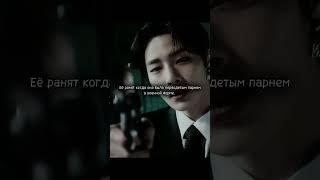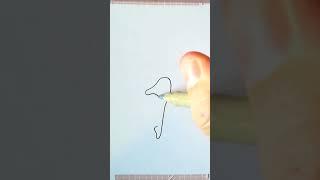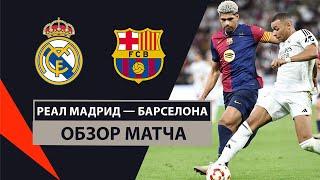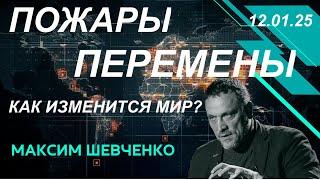Комментарии:

1st
Ответить
If your a new Streamer, 60fps and 6000kbs is a good way to not get many viewer as you won't have transcoders so a lot of mobile viewers won't be able to watch the stream reliably (3200-3500kbs 1080p 30fps and software encoding) , if your using gpu encoding you need 1500kbs higher bitrate as gpu encoding is faster but lower image quality
60fps half's image quality and causes devices to heat up and use cpu for video decode (even when the gpu can support it a lot of devices and browsers will default to cpu decode unless it's 30-25 fps setting)

Thanks for your amazing videos
Ответить
do a review on bebo
Ответить
I swear I'm learning kung fu from this guy. Great vid and keep up the good and precise work.
Ответить
First need to setup my upload speed in UK. Its 0.7 mbs... :)
Ответить
Techteam, my mic isnt getting recorded and I made sure that the mic was on and it was selected on the mic/aux device. any help would be nice
Ответить
may i seek advice how to solve the multiple stack screen in obs studio ?
i am new and first time installer.
thank you sir for your help & advice

My mic keeps picking up background noise even when I applied stuff like noise suppression and compressor. I unplug it for a little bit and plug it back in, the filters work as I want but only for a few seconds before it goes away. Please help
Ответить
I'm having major problems with obs. I'm trying to Livestream Tomb Raider 1 to Twitch. It's not wanting to even pick up the display. But if I spam the button that says "force scaling" and set it to 720, bam! It pops right up. Sometimes. Other times it's just a black screen. I got I to capture and stream finally, but it won't capture any cutscenes, and the gameplay is displayed upside down. Closing everything, and trying again with THE EXACT SAME SETTINGS and no capture. Blackness. I'm done. Uninstalling.
Ответить
Got some good nuggets of information from this, thanks.
Having an issue with streaming; using a window capture and the game shows up but image freezes when switching windows from OBS to the game to play. When I switch back to OBS to check the stream the image updates to what is currently on the screen in game. Audio is fine. Watching the videos of my stream attempts; I can hear the game-play but no video only an image and the image changes at the points where I switched windows between OBS and game.
Any help would sure be appreciated!

I cannot get my GOPRO 7 to work it just shows a tv telemulti coloured card..... any ideas
Ответить
I run a sound system for a church and I updated obs and now I have a echo in the stream when they are taking. Can someone please help me to fix this problem thanks
Ответить