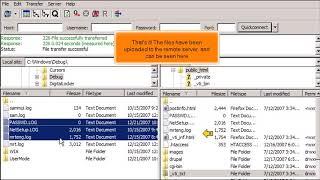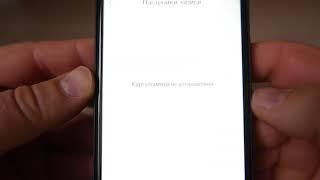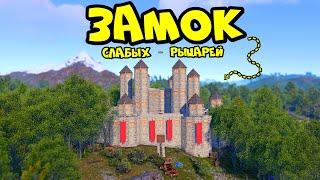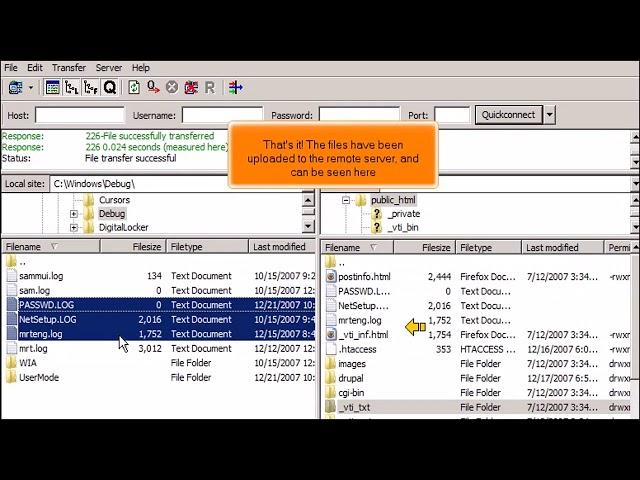
FTP: How to Upload/transfer Files Using FileZilla
In this HostPapa tutorial, we show you how to upload files using FileZilla.
This tutorial assumes you’ve already had FileZilla running on your computer and are connected to a remote server.
Select a few files you would like to upload. To select a few files, press CTRL on your keyboard, then right-click the selected files and upload them. That’s it. The files have been uploaded to the remote server and can be seen here. You can download or delete files in the same way.
If you have any questions, feel free to contact the HostPapa support team 24/7/365: https://www.hostpapa.ca/about-hostpapa/contact/
For more information, you can check out HostPapa's extensive knowledgebase: https://www.hostpapa.ca/knowledgebase
This tutorial assumes you’ve already had FileZilla running on your computer and are connected to a remote server.
Select a few files you would like to upload. To select a few files, press CTRL on your keyboard, then right-click the selected files and upload them. That’s it. The files have been uploaded to the remote server and can be seen here. You can download or delete files in the same way.
If you have any questions, feel free to contact the HostPapa support team 24/7/365: https://www.hostpapa.ca/about-hostpapa/contact/
For more information, you can check out HostPapa's extensive knowledgebase: https://www.hostpapa.ca/knowledgebase
Тэги:
#FileZillaКомментарии:
Exploring Audie Murphy Ranch in Menifee Ca | Top Neighborhood
Moving to Murrieta by Jessica Genung
"R" səsinin korreksiya olunması - Loqoped Məftun Məmmədov (Valideynlər üçün maarifləndirici video)
Defektoloq-Loqoped Məftun Məmmədov
Supaplex Level 5 - Easy Deal
Murphyplex - Supaplex
153 Mahogany Terrace SE, Calgary, AB - FULL REAL ESTATE TOUR
Joel Gwillim - Calgary Realtor®
#keşfetbeniöneçıkar #keşfet
°Yume Okino°
Yoosee настройка приложения для видеонаблюдения
online IZBA