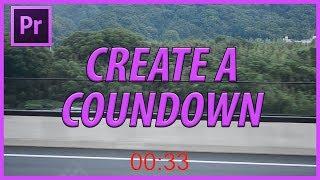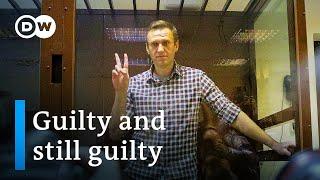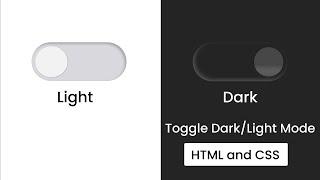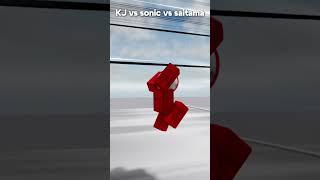How to Create a Countdown in Adobe Premiere Pro CC (2018)
Комментарии:

Can we create a countdown which is not conveyed in the format of frames,second, minutes (and so on )
For example can we create a countdown which starts from 1500000 and goes to 0 with this process ?

thumbnail?
Ответить
Just subbed!!! Thanks! I only have one question. What if we wanted to change the Font of the Timer? I’m started a 60 second segment and I want to be able to change the font and size.
Ответить
great video
Ответить
Thank you sir. This video was very helpful and taught me a lot more than just adding a timer.
Ответить
thanks man real helpful
Have you got any fake plants? Bland ones.

Brilliant - Exactly what I wanted and explained really clearly - A SUBSCRIBE from me
Ответить
You going too fast man
Ответить
When I export my clip, the timecode has moved and is showing the part I clipped out. Is there a work around for this or have I done something incorrectly?
Ответить
Exactly what I needed. Thanks a bunch!
Ответить
26
Ответить
Is it possible to change the font?
Ответить
What's a "coundown"?
Ответить
This video helped me today make my video!!
Ответить
How do I start and stop the time throughout the video?
Ответить
can we make the countdown bigger?
Ответить
Marques Brownlee, that you?
Ответить
how to add minus timing.... ? showing time remaining
Ответить
Finally! This was great! I've been looking for a simple way to edit this timer. I'd be interested in other ways to edit this timer as well. I felt like it was right to the point. More Please!
Ответить
thanks! cool helpful video <3
Ответить
thank you :)
Ответить
Thanks for the video. I'm looking forward to using this capability on my channel.
Ответить
Thank you, sir. Can we change the font of the time? And it's size? Because this one is pretty generig looking... can we make a cool timer? :)
Ответить
Superb! Just used it in my vid!
Ответить
By the way, it works the same in Adobe Premier Pro 2016.
Ответить
Thank you very mach for this tutorial, it helps me a lot, sub and like!
Ответить
Is there a way to change the font size and move the countdown around at a different position of the vid?
Ответить
I used this video a couple days ago for help to make a countdown and it helped tremendously. Thank you!!
Ответить
Love you
Ответить
Awesome tips! I didn't use the actual time codes (I used it as a count-up with frame count) but the tips were great! Thank you! You never disappoint.
Ответить
How to create a time that also reflect the speed and duration of the clip. Like timer moves faster if the clip is sped up to 500X
Ответить
Great video! Question, is there a way to change the font while using the timecode effect? If not, is there another way to do the same thing but have the ability to change the font? Thanks so much!
Ответить
This tint-effect hint saved me so much time. Thank you
Ответить
awesome video dude really helped me out
Ответить
Thanks for the video!
Ответить
You are rad
Thanks man!

Rip i thought he said tent. Thank you for this video
Ответить
Thank you man!
Ответить
Simple but detailed and fast explanation, thanks a lot!
Ответить
For some reason the tint option doesn't show, where I see you are able to change the color, I am not... Time Remapping is the last option. Does anyone know why this may be and how to fix it?
Ответить
Thanks a ton for this video! Before that I made the countdown in After Effects, but it's quicker to do it in Premiere like that.
Ответить
is there a way to change the font of the numbers?
Ответить
thanks
Ответить
Genius!! Gracias!!
Ответить
talk gently please
Ответить
Useful tip, thanks for sharing!
Ответить
that nesting this really helped me thanks
Ответить
alf rahma 3ala umak o abuk
Ответить
Thanks soo much!
Ответить
Can you change the font?
Ответить