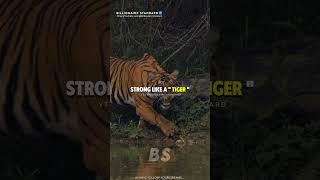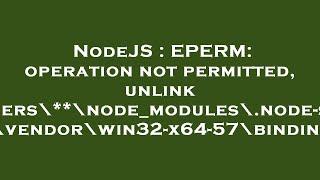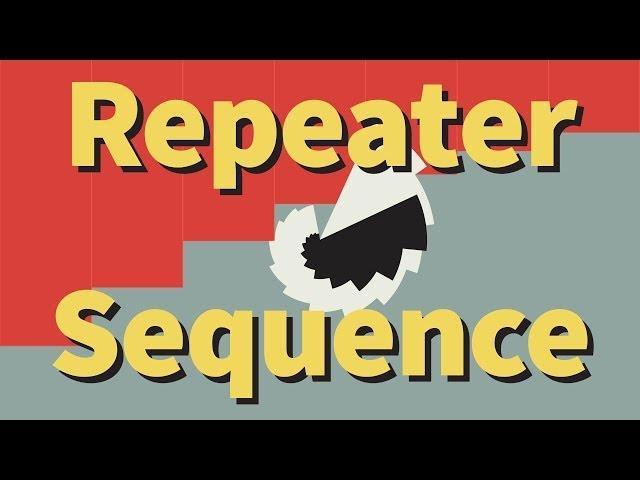
Make Sequential Animations using the Repeater - Adobe After Effects tutorial
Комментарии:

another awesome tutorial.thank you
Ответить
wonderfull! long time no see, great tutorial as always. keep it up
Ответить
Great tutorial, Thanks!
Ответить
Ty very nice and useful !!
Ответить
3 Here is a butt
Ответить
Amazing tutorial!
Ответить
Great tut! Are these shapes posible to be used as masks and be used as a transition effect?
Ответить
such amazing and insightful tutorials.
Ответить
Glad your back buddy!
Ответить
Hey i need a huge favor i downloaded after effects but its broke could you please render an intro for me
Ответить
Great:: tutorial as you are :))
Ответить
Thank you for not screwing around and not explaining every little action you do.This would have been a 30 minute tutorial if it were done by anyone else.
Ответить
Really sick man! I took a break from your tutorials because my mac was too slow. But i'm getting some Ram delivered soon, and I'm just re-prepping for my learning! Thanks again for your knowledge/sharing abilities!! God bless, brotha!
Ответить
I am making a handsome load of cash since i've found this channel $$$$$$$$$$$$$$$$$$$$$$$$$$$$$........
Ответить
Hey I sent you a tweet about this too (@CrazeyHayzey)
I'm having trouble with a composition. I have finished editing my video that has multiple Video, text, audio and picture layers but when I went Composition > Add to Render Queue and selected my desktop as where the finished video (.AVI) should be sent and when it was all done I opened the video on my desktop and played it but all my text layers and everything else were missing! As if just the video layers had been in the render queue. All my other layers are all still in my composition and all showing up in the RAM Preview and still all on my timeline but they're just not in the exported video!? I need help Urgently I searched online but had no help.
You replied to me yesterday with a question I had in another video do you remember me? XD

Thanks so much, nice tips will be using this in the future
Ответить
Thank you, this was great!
Ответить
is that a canadian accent?
Ответить
had something funny happen. I'm using CS5.5 After merging the paths, when I added the repeater and set the position to zero and adjusted the rotation the point of the triangle that was in the center of the circle moved off center. I did it a couple of times and the same thing happened. I got around it by applying the repeater first then adding the merge path. then it stayed center. Strange little anomaly or maybe I just did something wrong.
Ответить
Hi Evan.. first of all just want to congratulate and also say thank you for the awesome tutorials.. It help us a lot! And if you could answer me something that would be awesome too. Is there any expression to apply on the anchor point of a shape layer (not the layer anchor point, but the anchor point of the shape), so I can parent it to a controller and move the anchor point axis separately? What I wanna do is to have a controller that will move only the Y axis of the shape anchor point. If I just parent it to a controller, both axis are moved and if I'm using a repeater (which I am), they kinda rotate. If you could help somehow. Thanks!
Ответить
you sound like seth rogen
Ответить
Hi would you please more shapes tutorials AE?
Ответить
Excelente video me ayudo mucho
Ответить
Thank you
Ответить
Thanks alot for your tutorial, I would like to ask if it is possible to use the repeater method to create a triangle pattern with small triangle, thanks !!!!
Ответить
You are really good at teaching
Ответить
Man i love this guy. I have learned so much from him even though it's all on a mac.
Ответить
your tutorials r really useful and funny :D,good work
Ответить
How did you made the red transition in the beginning of the video.
The vertical rectangles type.

Dear Sir, you are explaining things pretty well but the properties that you are using, not easy to read their name on screen. Can you please do something about it?
- via YouPak(.com)

I studied English only in school and own it with the help of a dictionary, but when I watch tutorials by this author, I get the impression that I know the English language all my life
Ответить
Hello sir . Questions in the relay process.
Catapult repeater.
One does not return to the repeater.
Only to return to the center .
Reports Andoeneyo video in the same way.
But even she won a set position (0) and anneyo return .
Why is that ??????
Tell us ... ㅠㅠ
Use the Korea translation .
I can read a translated reply ~ ^^
Too good-looking movie , you learn .
Thank you ~ ^^

Good sense of humour "Cowboy" haha. Regards
Ответить
Thanks you are the inspiration.!!!!!!
Ответить
Hehehe, I enjoyed seeing your video.
Ответить
thanks :)
Ответить
Hey Evan! I've been looking for a tutorial that will allow me to create something I have in my mind. I need individual paths to merge with each other but it would be cool to be able to do this with the repeater. It's 4 triangles overlapped biting from on another in their intersections. I couldn't find anyone doing what I intend so I thought it might be interesting. I have images to better express my point. Hope you read this, thank you.
Ответить
Lalala
Ответить
Mate, your videos are amazing. You're very good at this. Thanks for sharing and being cool.
Ответить
Great tutorial! Thanks a lot! How can you apply this to a composition? Let's say I have a flying bird (with moving wings) and I would like to repeat it, how I can I do this?
Ответить
You used keyboard shortcuts to add the scale and rotate that control the overall elipse. How did you do that?
Ответить
is there a simpler way you could bring a shape and it repeated copies to paticular position in sequence? for eg 9 squares simply dropping from top to bottom, but one after other using repeater?
Ответить
If you had an issue with getting the rotation to work in the repeater, instead of dragging in the stage to create the circle, double click in the circle or rectangle to create one. This creates a circle with the anchor point centered at 0,0.
If you center your anchor point to your created circle and then align it to the composition, your anchor point will not be at 0,0 inside the shape layer, which means it will screw up your rotation with the repeater.
Hope it helps someone, It took me a few hours to find the solution.