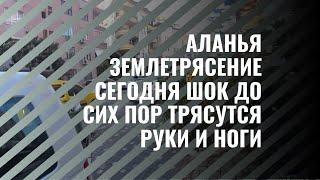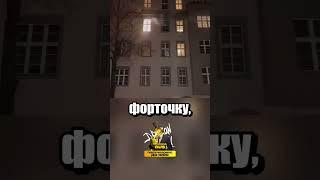A Beginner's Guide to Azure Static Web Apps - Free hosting for Blazor, React, Angular, & more!
Комментарии:

Amazing, your video will be start point that push my to start learn blazor❤
Ответить
Thanks for sharing amazing content,
It will be help us if you do a video on Azure Functions for starters

thanks for the amazing content
Ответить
Thanks James, that was really informative 👍
Ответить
Many thanks!
Ответить
This is fantastic. Just re-did my blogsite with ChatGPT and am going to use this to host it (I'm a mobile developer, not web developer). We'll see if it's better than my WordPress site hosted on Namecheap. Thanks
Ответить
There thousands of HOST do the same things `NO CREDIT CARD ` OBLIGATION is necessary it's been a hassle...
Ответить
Thanks James for this amazing content. Do you know if we can create an azure account without entering a credit card?, so we can make use of this amazing service and learn :)
Ответить
Wonderful! Having the full workflow of deploying a Web App backed with Azure Functions for FREE inspires a lot of junior developers on a budget and helps them to bring their ideas to life. Thanks so much
Ответить
Good job James. This vid was great!
Ответить
I had a standard web app which, because i had external dns, required a minimum B1 app service plan. It was costing me around $120 a month even with minimal usage. It also required a certificate which renewed annually, at additional expense. Moved it to a static web app with the paid level (because it is a business site) for $9 a month. Amazing service.
Ответить
Great video. I really enjoy all the content you create. Thanks heaps for helping us all out.
Ответить
I really liked that you showed the actual steps in getting that custom domain up and running! First time I've seen that in a tutorial, and it's vital information in static web apps due to those strange auto-generated domains.
If you had shown how to do simple authentication with Azure Ad this would have been a perfect video, hopefully in some other video!

hello james thank you, your classes are of great value, whenever i can even though i don't understand english very well but coding is a universal language. Hugs. Brazil, Sao Paulo. Tradutor Google.
Ответить
I love how inclusive the intro was
Ответить
Very interesting and useful! Thanks for share!! This also applies for .NET WebAPI projects? (Without Blazor, just the WebAPI project) ¿?
Ответить
Thank you, James! You are absolutely awesome dude, keep up the amazing work.
Ответить
wow just the moment i was looking for hosting blazor app to internet for free , thank you so much
Ответить
Awesome!
Ответить
That's great! Thanks for this video.
Ответить
James this is awesome! I'm so happy to see another great tutorial on Azure from you. I'd love to see more on Blazor as well. As a JS SPA dev it's kind of fascinating to learn about a different way to build web UIs.
PS I'm the Twitter guy asking for the tutorial 😂

I love your Azure videos! Keep it going bro... how do you convert console app to Azure? do you use Functions?
Ответить
Great content, thank you James.
Ответить
Cloudflare Pages offers the same functionality for free, but is much easier to set up.
Ответить
James Stay awesome man😎 you are the best
Ответить
Is it possible to change the video theme from dark to white (choose white or black interactively)? Black theme bad for my eyes :(
Ответить
thanks a lot it's eye opening!
Ответить
Awesome ❤
Ответить
Can I host my personal portfolio and blog site here?
Ответить
Can one use SWA to host WordPress sites for free?
Ответить
Does anyone experience the API failing when running locally?
I cloned the repository, made no changes, and get the following error with the api call inside the razor page:
System.Text.Json.JsonException: '<' is an invalid start of a value. Path: $ | LineNumber: 0 | BytePositionInLine: 0.
blazor.webassembly.js:1 ---> System.Text.Json.JsonReaderException: '<' is an invalid start of a value. LineNumber: 0 | BytePositionInLine: 0.
According to the Github project, there's the step #2: In the ApiIsolated folder, copy local.settings.example.json to local.settings.json
There is no local.settings.json, and creating a new local.settings.json in the same location with the same details results in the same error.....

Thank you so much for the video. I am able to follow till ALIAS record entry. Since I am using GoDaddy so I am assuming "A" record in GoDaddy means ALIAS record. But it does not take the auto generated code of Azure Static webapp. It takes only the IP Address, It will be great help if you show the same steps for GoDaddy
Ответить
Your a star mate, love your movies and yeah I want to see more
Ответить
Do they have something similar for native apps. Something that will not require ppl to download again but it just gets updated.
Ответить
Nice video James, refreshing change to show all the 'in-between' bits.
Would be good to follow-up with an introduction to Azure Functions so we can pull data into the Static Web App from a database (showing the best options).

Can you do a video on next js deployment on Azure with a local agent as MS doesn't provide free parallism. I'm getting an internal error after following all the steps.
Ответить
Thank you for this awesome guide! My site is up and running via Azure Static Web Pages right now. Kudos to your colleagues on the Azure Team for delivering this great product.
Ответить
Hi James. What do you think is wrong here because when I start running the "Api" project. I get this message
" No job functions found. Try making your job classes and methods public. If you're using binding extensions (e.g. Azure Storage, ServiceBus, Timers, etc.)"

Great video, thank you James. Following on from setting up and building the static web app, I imagine in a production setup you would want to front your application with a WAF (Web Application Firewall)?
Ответить
Excellent demo👍
Ответить
It's all good until you need a database
Ответить
amazing! thank you
Ответить