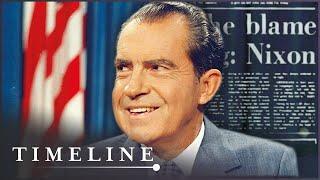Web Scraping in Power Automate for Desktop (Full Tutorial)
Комментарии:

Thanks for the instruction - it's great. I've hit like and subscribed to you for a while now. I am struggling so badly with getting the UI elements to work right. In this video you have drop-downs and text boxes. Is there a different process for combo boxes? I have tried to do it as a drop-down selection and it says that my input was not a choice on the list. I have tried to enter the text like your text box explanation and I get an error. Any thoughts would be greatly appreciated! Other than that, I have learned a great deal from you and your videos!!
Ответить
What if desire item is not available on result page then which data will be extracted...Please answer
Ответить
Thank you very much 🙏🙏
Ответить
Hello Jensen, Do you have a video that show how to click on links in a list on a webpage depending on a condition? I need to click on a link if that link contains MSA if not then iterate through the rest.
Ответить
Great tutorial. Very detailed.
Ответить
very detailed explanation, thank you sir.
Ответить
Very helpful for beginners.
Ответить
Hi Anderson,
Thank you for your detailed video about it.
Instead of adding a new worksheet for each topic, how can we append data into Excel,
let's suppose, I have a part number and scraped their prices from the website but instead of writing it into one Excel sheet it's creating a separate multiple Excel sheet(not a tab) for each of the numbers.
So how can we write into one excel?
Thanks!

How can I take keywords from an excel file to search automatically on search bar?
Ответить
"Great video! I have a question – I'm trying to extract data from a web table, but one of the columns contains an image attribute that shows the value when hovered over. I attempted to use the 'Extract data from web page' action, but it doesn't work because the mouse isn't hovering over the image. How can I extract these elements in Power Automate Desktop?"
Ответить
The way you guide is very good
Ответить
Thanks for your video, learn much!
However, when I run the flow, there is an error occur on "add a new excel worksheet, the variable "excelinstanceResult" but the error message saying it is un-initialize??
Thanks to give me a reply.

How do I resolve this error in the "Read from excel worksheet" it says "Arguement 'EndRow' must be an integer value. Here is the content of my end row box %FirstFreeRowSheet1 - 1%
Ответить
Set drop down list value on web page... This nugget is awesome !!!!
Ответить
Than you . Your videos are very helpful .
Ответить
Sir, you really explained this so easily as if it's nothing. However when someone tries to do the same without watching your video it seems to be a nightmare.
Ответить
hello , if I need search these keywords in 3 different websites , how can I do ? Thankyou !
Ответить
Thank you for the detail explain for the web scraping in power automate with proper step by step instead of record option. once again thank you so much...................😀
Ответить
Is webscraping of amazon website illegal?
Ответить
Hi I work in a UK bank and have to track new items and regulations that have been added to the FCA website. Using .
Ideally I want to be notified about new items on the FCA website eg by teams or email then I want a summary of the new item to update a SharePoint or excel. Using ms office or power automate how do I do this. I don't have coding skills

Quality of this tutorial is amazing. Great work
Ответить
Thanks for the video, how can I do web Scraping when I have more that one website open, and they look alike! How can I define UI elements for my webpages, so that the robot understands it has a flow?
Ответить
Can web-scraping flow of power automate desktop run on background without any interrupting on going work?
Ответить
You are really super hero
Ответить
This train is well described and presented. Thank you.
Ответить
❤😊🎉
Ответить
Thank you Anders!
I was hardly searching for a solution, since the IE integration in Excel-Makro dont work anymore!
Again, thank you.

thank u for this great example. I wonder what can we do in such internet sites that using infinite scrolling rather than clicking the next button?
Ответить
How do you get your flows to run so fast? I use similar flows and it takes a lot longer. Feels like each step takes one to three seconds
Ответить
Tillykke. Fremragende forklaring.
Hilsen fra Brasilien.

I use this tool to scrape a events website, but failed 4 times, is that because that website has something that prevents scraping?
Ответить
I'm wondering if all of this is going to stay recorded when I'm not using it. I'm also wondering if I could set this up to look for specific data that is a fixed length. I'm not trying to scrap everything.
Ответить
Thanks for the video... It is life saver... So much effort has gone into the making of this video
Ответить
Great session, thanks
Ответить
Great video, thank you for sharing your knowledge
Ответить
Hello, is there a way to extract the URL from the web search bar? On some of the pages that I’m trying to extract data from there’s no clickable link on the webpage that I can right click on and extract the href into excel. Thank you
Ответить
Great step by step, Anders!
Ответить
Thanks a lot for this awesome video. I've been scared of PA for over 1 year and now I'm trying to work on a personal project and it's making my head hurt. I tried Parsehub (too slow for my PC) and Bardeen (Expensive and doesn't have any clear instructions) and after having seen this video, I feel more comfortable than any of those other twos.
The best part, is that this would be a playground for future automations of many tasks I have.
Kudos for you, you have a new suscriber here.

Hello sir, I have two question. 1. I have an excel list. I want to fill in the information from the list to website. If there is a new date --> import them. If there is an exsiting data --> skip and fill next data. 2. if I encounter any errors druing running flows, I want to go back the home page of website. How can I do that?
Ответить
Love the video! Followed it step by step to learn about Power Automate. Question though: during testing, I kept on getting the error on open Excel. I had to kill it in Task Manager since it was running in the backend. Any comment to use to close it?
Ответить
Hi Anders, this is a great tutorial. Easy to follow and very complete. Thanks a lot for sharing it! It gives a good idea of all the possibilities for using MS Power Automate to do Web Scraping. I am facing a slightly different case than the example you gave. I am trying to extract data from a search result page but in addition to the data for each product listed on the search result page, I also need to extract some data only available on the page of each product after clicking each one. ( I hope this makes sense when reading it) . Do you have any advice or resources you would recommend I consult to guide me in the right direction to achieve this? Thanks a lot!
Ответить
comment for the algporith, once I get really good, ill send some accounts to support the channel if you catch my drift :]
Ответить
perfect
Ответить
Difficult to understand
Ответить
I have used power automate to extract data from the website before. When you RUN the automation after selecting the contents from the website it opens a new browser window. In doing so I am getting logged out from the website and end up at the home page instead.
Is there any way I can use the currently active window where I selected the data and RUN the flow from there without it starting a new window and logging me out?