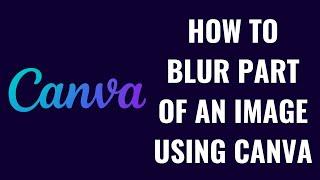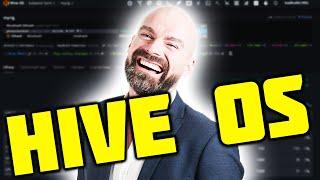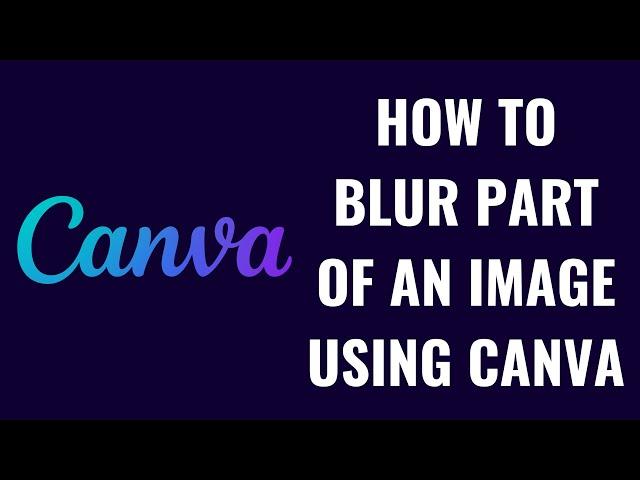
How to Blur Part of an Image Using Canva
In this video I'll show you how to blur part of an image using Canva.
Timestamps:
Introduction: 0:00
Steps to Blur Part of an Image Using Canva: 0:38
Conclusion: 1:52
Check out my website for other great tutorials about all kinds of technology: https://maxdalton.how/
Support this channel by becoming a member: https://www.youtube.com/channel/UCBbDWMccTJCL0WmbMHNLZIw/join
#canva #techtips #tutorial
Video Transcript:
Whether you want to protect someone's privacy, hide sensitive information, or draw attention to a specific area, knowing how to blur parts of an image using Canva can be incredibly useful. This technique is perfect for editing photos that contain personal details like faces, license plates, or confidential documents, ensuring you can share your images without compromising privacy.
So, if you're ready to enhance your editing skills and add a valuable tool to your Canva arsenal, let's dive right into it.
Step 1. Open the image you want to blur part of in Canva. In this example, I'll do this on the Canva website.
Step 2. Click to select the image, which will bring up a floating menu directly above the image.
Step 3. Click "Edit" in this menu. The Edit menu opens on the left side of the screen.
Step 4. Navigate to the Effects section, and then click "Blur" in this section. The Blur menu is displayed.
Step 5. Choose "Brush" if you just want to blur part of your image, or choose "Whole Image" if you want to apply a blur to the whole image. In this example, because I just want to blur out the text, I'll choose "Brush."
Step 6. Use the sliders to adjust the brush size and blur intensity.
Step 7. Now, use the blur brush to paint the part of the image that you want to blur. After you release your mouse button, the blur will be applied on the image. However, you're not done.
Step 8. Now, press the "Back" button next to Blur to fully apply and save your changes to the image.
Timestamps:
Introduction: 0:00
Steps to Blur Part of an Image Using Canva: 0:38
Conclusion: 1:52
Check out my website for other great tutorials about all kinds of technology: https://maxdalton.how/
Support this channel by becoming a member: https://www.youtube.com/channel/UCBbDWMccTJCL0WmbMHNLZIw/join
#canva #techtips #tutorial
Video Transcript:
Whether you want to protect someone's privacy, hide sensitive information, or draw attention to a specific area, knowing how to blur parts of an image using Canva can be incredibly useful. This technique is perfect for editing photos that contain personal details like faces, license plates, or confidential documents, ensuring you can share your images without compromising privacy.
So, if you're ready to enhance your editing skills and add a valuable tool to your Canva arsenal, let's dive right into it.
Step 1. Open the image you want to blur part of in Canva. In this example, I'll do this on the Canva website.
Step 2. Click to select the image, which will bring up a floating menu directly above the image.
Step 3. Click "Edit" in this menu. The Edit menu opens on the left side of the screen.
Step 4. Navigate to the Effects section, and then click "Blur" in this section. The Blur menu is displayed.
Step 5. Choose "Brush" if you just want to blur part of your image, or choose "Whole Image" if you want to apply a blur to the whole image. In this example, because I just want to blur out the text, I'll choose "Brush."
Step 6. Use the sliders to adjust the brush size and blur intensity.
Step 7. Now, use the blur brush to paint the part of the image that you want to blur. After you release your mouse button, the blur will be applied on the image. However, you're not done.
Step 8. Now, press the "Back" button next to Blur to fully apply and save your changes to the image.
Тэги:
#canva #blur_image #blur_image_canva #blur_photo_canva #blur_image_online #how_to_blur_faces_in_photos #blur_background_image #how_to_blur_part_of_a_picture #how_to_blur_part_of_an_image #how_to_blur_image #how_to_blur_text_in_a_picture #how_to_blur_a_picture_background #how_to_blur_part_of_a_picture_in_canva #how_to_blur_part_of_an_image_in_canva #blur_sensitive_info_in_canva #smudge_sensitive_info_in_canva #blur_section_of_image_in_canva #blur_the_face_of_a_photo_in_canvaКомментарии:
How to Blur Part of an Image Using Canva
Max Dalton
Бурение скважины Заокский. Цементируй и не ленись!
Павел BUR KING
Battlefield 1 | зенитный прицел пригодился
myspaceyourface
Крис и Приключение с горкой для детей
Влад и Никита
SQUAD | Helicopter | Быстрее, ниже, круче!!!
SQUAD HELI+
Тёплый козовник на 4 козы за 12 000 руб.
КОЛХОЗ ШОУ
لات نازى آباد رو سوار کردمميخواست بلندم كنه
Aidin Zavaree