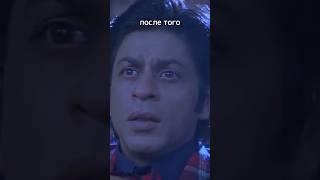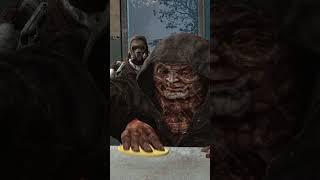OpenWRT - WiFi Bridge (LAN to LAN WiFi repeater/extender)
Комментарии:
OpenWRT - WiFi Bridge (LAN to LAN WiFi repeater/extender)
Van Tech Corner
10-Min Morning Mobility Workout for Ages 50+
HT Physio – Over-Fifties Specialist Physio
ДЕШЁВАЯ МАТ ПЛАТА для 12100f - MSI PRO H610M-E - ПРОСТО ПЛАТА для LGA1700 без лишних финтифлюшек
Максим Лутовинов - ОБЗОРЫ и EDC
Volleyball 4.2 Serves On Mobile | Volleyball 4.2
DrantOrange
100 Doors Challenge 2 Level 21
Brain Games
Весна в Сочи / Адлер / Леночка / Солнце ️
директор Адлера Сергей Матвей








![Korean BL Short Film [Twins] trailer Korean BL Short Film [Twins] trailer](https://smotrel.cc/img/upload/c0JOc0thbVBKUUg.jpg)