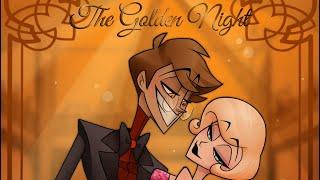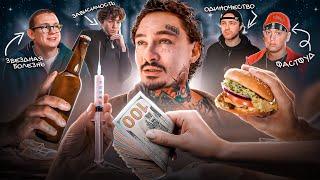Create Pixel Perfect Interfaces with Component Designer | Jet Admin
In this step-by-step tutorial, we'll guide you through the process of creating stunning, pixel-perfect interfaces using Jet Admin's powerful Component Designer.
Design Like a Pro!
Learn how to unleash your creativity and design beautiful components with ease. The component designer provides an intuitive interface for crafting visually appealing elements
that align perfectly with your application's aesthetics.
Easy Implement!
Follow our comprehensive guide as we take you through the entire process, from launching the component designer to implementing your custom-designed cards seamlessly into your Jet Admin project. No coding skills required – just your creativity!
What to Create Next?
Create Firebase Admin Panel – https://www.youtube.com/watch?v=5TTXZhHHP0I
Build Custom Interactive Tool – https://www.youtube.com/watch?v=RDM_lm6x5Uc
Build a Custom CRM – https://www.youtube.com/watch?v=miw10SJlkBk
📚 Get Started for Free: https://app.jetadmin.io/register
🚀 Explore Component Designer: https://docs.jetadmin.io/component-designer
🎨 Discover How You Can Apply Pixel Perfect Components - https://docs.jetadmin.io/component-designer/designing-pixel-perfect-components
📅 Feel free to schedule a meeting: https://meetings.hubspot.com/michael1141
Download CSV examples used in this video:
https://drive.google.com/drive/folders/107KDxFOZFFLPhrpTB111nXLqId-hXNxB?usp=sharing
Chapters
0:00 Introduction
0:12 Creating a resource and importing collections
0:29 Changing field types and importing
1:06 Adjusting data types
2:29 Starting with a simple gallery
2:34 Selecting data source and collection
3:01 Selecting columns for the gallery
3:35 Setting up the canvas
4:11 Creating a rectangle for an image
4:20 Filling the image with a gradient
5:01 Creating a shape
5:26 Styling the Avatar
5:42 Creating text and icons
8:32 Arranging and renaming elements
11:13 Changing placeholder text and hooking up parameters
13:01 Matching collection data with custom parameters
14:23 Modifying font weight
15:39 Creating a border for the card
16:01 Using conditional fields for appearance
16:47 Creating a slide out
Jet on Social Media
Website - jetadmin.io
LinkedIn - linkedin.com/company/jet-admin
Twitter - twitter.com/Jet_Admin
Community - community.jetadmin.io
Facebook - facebook.com/jetadmin.io
#NoCode #PixelPerfect #WebAppDesign #PixelPerfectDesign #NoCodeDesign
Design Like a Pro!
Learn how to unleash your creativity and design beautiful components with ease. The component designer provides an intuitive interface for crafting visually appealing elements
that align perfectly with your application's aesthetics.
Easy Implement!
Follow our comprehensive guide as we take you through the entire process, from launching the component designer to implementing your custom-designed cards seamlessly into your Jet Admin project. No coding skills required – just your creativity!
What to Create Next?
Create Firebase Admin Panel – https://www.youtube.com/watch?v=5TTXZhHHP0I
Build Custom Interactive Tool – https://www.youtube.com/watch?v=RDM_lm6x5Uc
Build a Custom CRM – https://www.youtube.com/watch?v=miw10SJlkBk
📚 Get Started for Free: https://app.jetadmin.io/register
🚀 Explore Component Designer: https://docs.jetadmin.io/component-designer
🎨 Discover How You Can Apply Pixel Perfect Components - https://docs.jetadmin.io/component-designer/designing-pixel-perfect-components
📅 Feel free to schedule a meeting: https://meetings.hubspot.com/michael1141
Download CSV examples used in this video:
https://drive.google.com/drive/folders/107KDxFOZFFLPhrpTB111nXLqId-hXNxB?usp=sharing
Chapters
0:00 Introduction
0:12 Creating a resource and importing collections
0:29 Changing field types and importing
1:06 Adjusting data types
2:29 Starting with a simple gallery
2:34 Selecting data source and collection
3:01 Selecting columns for the gallery
3:35 Setting up the canvas
4:11 Creating a rectangle for an image
4:20 Filling the image with a gradient
5:01 Creating a shape
5:26 Styling the Avatar
5:42 Creating text and icons
8:32 Arranging and renaming elements
11:13 Changing placeholder text and hooking up parameters
13:01 Matching collection data with custom parameters
14:23 Modifying font weight
15:39 Creating a border for the card
16:01 Using conditional fields for appearance
16:47 Creating a slide out
Jet on Social Media
Website - jetadmin.io
LinkedIn - linkedin.com/company/jet-admin
Twitter - twitter.com/Jet_Admin
Community - community.jetadmin.io
Facebook - facebook.com/jetadmin.io
#NoCode #PixelPerfect #WebAppDesign #PixelPerfectDesign #NoCodeDesign
Тэги:
#pixel_perfect #no_code_pixel_perfect #no_code_ui #no_code_ui_development #pixel_perfect_design_tutorial #pixel_perfect_web_design_tutorial #component_design #no_code_component_design #ui_component_designer #web_app_design #web_app_design_tutorial #ui_elements_design #design_to_code #web_interface_design #ui_ux #figma #no_code #Jet_Admin #pixel_perfect_elements #ui_design #web_design #no_code_design #internal_tools_development #custom_design_solution #ui_web_builderКомментарии:
Так быстро пролетают наши годы...
Юрий Мусаткин
GHOST RIDER: SPIRIT OF VENGEANCE 3D - Official Trailer - In Theaters 2/17/12
Sony Pictures Entertainment
Санкальпа -инструмент йога нидры. #открытаяйога #йоганидра #самопознание
Йога Нидра Йога Сновидений | Открытая йога
Ворона и выборы
Юрий Мусаткин