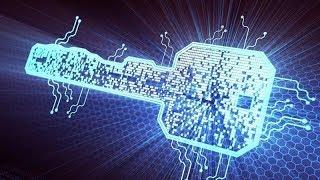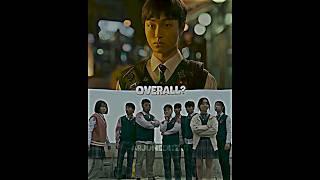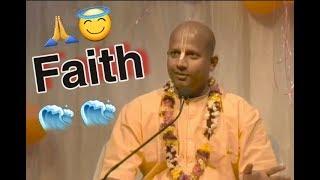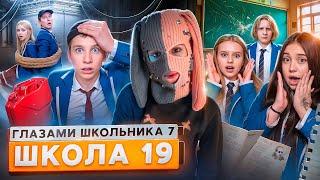Tired of Losing Your Data? Backup Solutions Using DAS
Sick of losing your data? Matt will teach you a simple and seamless solution for backing up your data using a variety of DAS.
RAID Calculator: https://www.westerndigital.com/tools/raid-calculator
- SanDisk Professional G-RAID 2: https://bhpho.to/3n136YE
- SanDisk Professional G-RAID Shuttle 4 4-Bay Thunderbolt 3 RAID Array: https://bhpho.to/2TuiI8i
- SanDisk Professional G-RAID Shuttle 8 8-Bay RAID Array: https://bhpho.to/3Gnd3Fs
- OWC ThunderBay 8 8-Bay Thunderbolt 3 RAID 5 Array: https://bhpho.to/32k3C5T
- SanDisk Professional PRO-G40 SSD Thunderbolt 3 Portable SSD: https://bhpho.to/3qH38Uf
- Acronis Cyber Protect Home Office Advanced Edition: https://bhpho.to/3NwaELS
0:00 Intro
0:37 Backing Up Basics
1:13 Image Backup of Your Computer
1:47 Smaller Setups
2:19 Medium and Large Sized Setups
4:53 Software and Hardware RAID
6:35 File Sync
7:02 Mobile Drive
7:31 Hard Drive Health
7:45 Cloud Solutions
Shop @ B&H:
https://www.bhphotovideo.com/
Subscribe to the B&H Photo YouTube Channel
- http://bit.ly/SubscribetoBHPhoto
Head to our B&H Event Space YouTube channel for more seminars! https://bhpho.to/EventSpaceYouTube
Follow us on Social Media
- https://www.tiktok.com/@bhphoto
- https://www.facebook.com/bhphoto
- https://www.instagram.com/bhphoto
- https://twitter.com/BHPhotoVideo
#WorldBackupDay
RAID Calculator: https://www.westerndigital.com/tools/raid-calculator
- SanDisk Professional G-RAID 2: https://bhpho.to/3n136YE
- SanDisk Professional G-RAID Shuttle 4 4-Bay Thunderbolt 3 RAID Array: https://bhpho.to/2TuiI8i
- SanDisk Professional G-RAID Shuttle 8 8-Bay RAID Array: https://bhpho.to/3Gnd3Fs
- OWC ThunderBay 8 8-Bay Thunderbolt 3 RAID 5 Array: https://bhpho.to/32k3C5T
- SanDisk Professional PRO-G40 SSD Thunderbolt 3 Portable SSD: https://bhpho.to/3qH38Uf
- Acronis Cyber Protect Home Office Advanced Edition: https://bhpho.to/3NwaELS
0:00 Intro
0:37 Backing Up Basics
1:13 Image Backup of Your Computer
1:47 Smaller Setups
2:19 Medium and Large Sized Setups
4:53 Software and Hardware RAID
6:35 File Sync
7:02 Mobile Drive
7:31 Hard Drive Health
7:45 Cloud Solutions
Shop @ B&H:
https://www.bhphotovideo.com/
Subscribe to the B&H Photo YouTube Channel
- http://bit.ly/SubscribetoBHPhoto
Head to our B&H Event Space YouTube channel for more seminars! https://bhpho.to/EventSpaceYouTube
Follow us on Social Media
- https://www.tiktok.com/@bhphoto
- https://www.facebook.com/bhphoto
- https://www.instagram.com/bhphoto
- https://twitter.com/BHPhotoVideo
#WorldBackupDay
Тэги:
#b_and_h #b&h #b&h_photo #bh_photo #bh_photo_video #bhvideos #bh #data_attached_storageКомментарии:
Tired of Losing Your Data? Backup Solutions Using DAS
B&H Photo Video Pro Audio
Kleenex Expressions
bridget626
Почему отказывают в туристической Визе США? Как получить туристическую визу США в 2025 году?
Иммиграция в США с Aya Baltabek
Faith - Das Gadadhar Das
Das Gadadhar Das