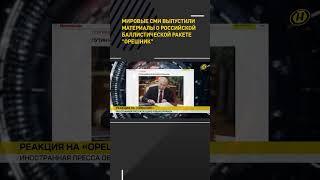The Best Snare Mixing Tricks & Tips | FL Studio Tutorial
Комментарии:

I love you
Ответить
That intro was funny as hell 🤣. Great though 👍
Ответить
This is a fire tutorial great job!
Ответить
Everything u tell becomes so easy to understand. Thank you. PS: i must have given you a lot of youtub watch hours :D Thanks brother you deserve it.
Ответить
Kich bta do
Ответить
You are a God send please don't ever stop these videos
Ответить
Love your stuff❤️
Ответить
just found this channel and have been binging all the great content!!!!
Ответить
man i've learnt more in 2 days of watching your videos than i have in months! quality content
Ответить
Amazing!!!
Ответить
This channel should be paid for and private.
Ответить
Fl studio vst chahie
Ответить
thanks man..
Ответить
I'm still looking for the best tutorial on FL since i ran into this channel.
In my opinion, no one does it better.
Since i started following u I jumped from level 5 to level 60.
I love you man ❤ ✊🏽

U r de best
Ответить
Hey FL Studio Tips , I was just wondering if you can make a video about what to do when you keep on getting stuck when it comes to always restarting your computer or shutting down the computer just because of the fact that your project may just be to big to handle when it ether comes to while waiting for all the many countless plugins before it completely being done or just when you just have to much stuff going on in your track that it just freezes up your computer all the time. Because for me I have windows and FL Studio 20.8 witch I do believe is the newest update. Anyways it keeps on freezing and I have to keep turning off or shutting down my computer or even have to restart it any nothing ends up working out. So if you could by chance help me out with this that would be just the greatest thanks in advance. And take care.
Ответить
what about kicks?
Ответить
There's no way not to learn congratulations, thanks.
Ответить
Thanks Dear for the tutorials and also not to be too fast when explaining the basics Dear. Keep it up my Pro.
Ответить
This made me so happy
Ответить
The song slayer by soudiere and positive squad has a perfect snare
Ответить
thanks for sharing with us all your knowledge man, you're amazing
Ответить
bruh ur tutorials are sick, man! GJ keep it up!
Ответить
I know this is about using stock plugins but please to anyone that uses the stereo enhancer, get the ozone imager 2. I was listening to this video with a mono system and the stereo enhanced snare is no longer mono compatible and sounds weird and quiet. ozone imager 2 will do all the amazing sereo enhancement but still leave it mono compatible
Ответить
Where can I find the video of sidechain ? (drums)
Ответить
My pre delay clock is grey and can’t be clicked. Any ideas?
Ответить
Explain what you're doing
Ответить
That Snare pitch thing was crazy to me. I didn’t know snares were sometimes pitched! 💙
Ответить
Is this Ronaldo CR7 giving tutorial.. Lol you sound like him
Ответить
Very cool Tips, please more of that 🔥👍
Ответить
U r clap is out of phase not mono compatible and snare
Ответить
vevevevery gooooooooooood😇🥰
Ответить
Gajab👌👏👏👏
Ответить
when I turn the ratio all the way up, my snare becomes very quiet. Not really helpful...
Ответить
What the name of the snare ?
Ответить
The Little clock where you set predelay is not visible in my mixer
What to do

thanks dude
Ответить
This is great stuff from any level of mixer. Thanks FL Studio Tips.
Ответить
yeah, it is definitely the Best Snare Mixing video i've ever seen, thank again man!!
Ответить
Thank you very much, you don't give us one options but multiple ones, very diverse! Thx brother
Ответить
Awesome video and i loved that beat in the last quarter 🔥🔥🔥
Ответить
The kick sounds so clean too😮 did you make a tutorial on the kick too?
Ответить
IM NOT GETTING TO SEE THE FREE TRANSIENT PROCESSORS
Ответить
I don't understand the release part. Seems like it does not do anything
Ответить
Absolutely useless - no explaining at all. Just "do this and do this and this"
Ответить
Thank you so much your videos just added a big something to my production its crazy
Ответить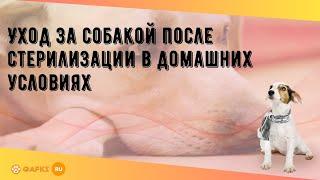









![Lyney Showers You With Love [SUPER HOT] [Lyney X Listener] Lyney Showers You With Love [SUPER HOT] [Lyney X Listener]](https://smotrel.cc/img/upload/Z29qdmRTMTROa0I.jpg)