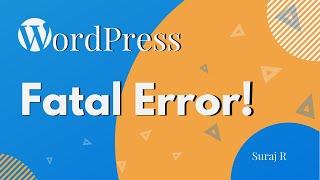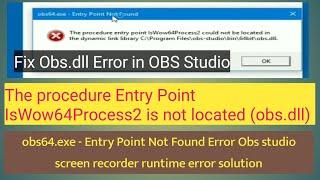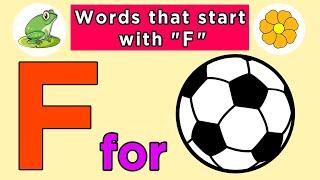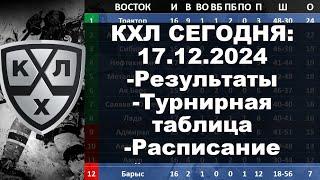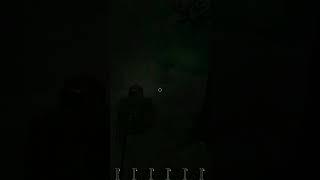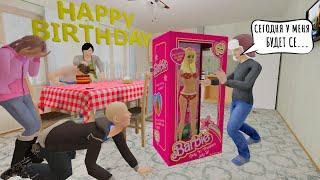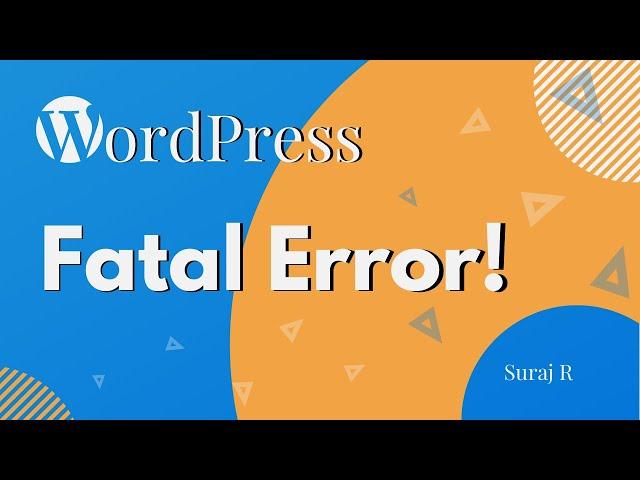
Fixing the WordPress Fatal Error caused by plugin
Комментарии:

Thanks )
Ответить
usless.. all seo hat jayega
Ответить
useless time waste
Ответить
Waste of time not working
Ответить
thank you
Ответить
sir Wordpress automatic not working pehlay sahi chal rahi thi abhi mujhe manual kerna paddta hi .. plz
Ответить
Thanks man. Life saver.
Ответить
Thx! Lifesaver!
Ответить
Life saver indeed! Thanks bro!
Ответить
I am using this method but now in my website no plugin shown and website loading but not open
Ответить
very bad
Ответить
You save my life bro! Thanks a lot <3
Ответить
You just did what I really need .... 🙏🙏🙏🙏🙏🙏🙏🙏
Ответить
Thanks alot
Ответить
I followed your advice but the plugin that caused the fatal error is still doing so
Ответить
Thanks Bro
Ответить
Thanks!
Awesome saver.

Thank you so much! Worked great for me.
Ответить
Thanks.
But how do I go back to previous settings?
when I pause the plugins and then come back to activate the element, it shows an error.
If so, would you have to redo the settings all over again?

You saved my life! Love you! 😀
Ответить
Merci beaucoup ! :)
Ответить
Thanks buddy! Useful video.
Ответить
This is no Fix, its just workaround, but wont fix the error coming from the desired plugin. Correct your title...
Ответить
thanks bro... easy and fast .. but i recommend to re-install Elementor
Ответить
Thank you so much
Ответить
Thank you. Great fix
Ответить
Thanks.. this worked great for me
Ответить
You just saved my job, no jokes xD
Ответить
Thanks a lot! You saved mylife.
Ответить
Thank you soooo much!!!
Ответить
Thank you so much , you are a true life saver
Ответить
It's not so cool all the time....sometimes few plugins are not deleted completely...
Ответить
Man, kept it short, sweet and simple! Thanks a million, i was approaching panic mode just before your video!
Ответить
For me it was slider plugin. Deactive it
Ответить
Truly Legend...😍😍😍 NO WORDS .... Subbed...
Ответить
Dude, I just subscribed, thank you so much! I use DreamHost and there is no Cpanel but your method works perfectly as well! a thousands thanks my friend!
Ответить
Perfect video, thank you!
Ответить
Спасибо брат
Ответить
I tried this method, but when searching for the blog and clicking on the link of any article, the error appears
Ответить
After I upgraded wordpress I couldn't log in, just like you showed. Following your video I disabled plugins but still couldn't log in. I guessed that the themes were also out of date so I did the same trick on the themes folder and that enabled me to get in and delete the outdated themes. Then I updated the plugins. Then I updated the PHP. Now I have to rebuild the website but at least I have access to do it. Thanks!
Ответить
FINALLY DUDE LOVE U
Ответить
thanks so much 💝
Ответить
Thank you so much! That was really helpful and easy.
Ответить
Perfect, thanks! If you have WP's debug mode on it will show the exact error rather than the generic 'white screen of death' message which usually tells you exactly which plugin caused it. So I just deleted that specific plugin's folder to force uninstall it rather renaming the folder containing all plugins.
Ответить
Seriously so many people ask for a subscribe and a like, dude I cannot tell you how much you have earned both!!
Ответить
how did you determine which other plugin was causing the fatal error?
Ответить