
How To Transfer All iPhone Pictures To Google Photos
Комментарии:

Did this work for you?
Yes? 😀 Give me a shoutout in the comments!
No? 😢 Leave a comment with your problem and we'll figure it out together.

Does any know if you can manually backup photos while backup is off?
Ответить
thanks for making the video; question: how long will those transferred photos be kept on google photo? thanks
Ответить
Great video. What about Live Photos from iOS to google photos or to android
Ответить
Brilliant, thank you
Ответить
I don't know how to do it but, I was told that I could transfer pictures and videos from my iPhone into my gmail account to free up space. Is this true? And if so, how?
Ответить
Hi, were you logged in already, to your apple ID, before you were able to "scroll down"?
Ответить
How do I transfer certain photos? I don’t want to transfer all of my photos to google photo
Ответить
LOVE IT! Thank you so much! Can you make a video on how to transfer the photos on google photos onto a portable hard drive? Thanks
Ответить
If we deleted the photos from our phone gallery… will it be deleted in the google account as well … or that will be safe
Ответить
Thank you!!
Ответить
Thanks
Ответить
When the photos transfer do full albums transfer as well?
Ответить
Hiii how can I be able to sync iPhone photos to google I have deleted most of photos on iPhone but I still see them on Google Photos
Ответить
so how do you delete all the photos from your iphone to free up storage?
Ответить
That was very helpful thank you so much 🎉
Ответить
Great, thanks. What to do if I want to transfer few photos? Not all photos from camera Rolls.
Ответить
Thank you it’s true
Ответить
but what if i only want to trasnfer some albums
Ответить
Thanks a lot..
Ответить
Thanks for help bro 😊
Ответить
This ONLY works for photos you have uploaded to iCloud! This is click bait garbage!
Ответить
That worked perfectly. Thank you.
Ответить
Hi. How to transfer if my pictures are not in iCloud but in phone memory? Thanks
Ответить
Ok
Ответить
I kept all photos on iphone not on icloud how do I transfer them to google photos?
Ответить
RAW or HEIC format? or only compatible format will be transferred?
Ответить
sorry, not a help
Ответить
where's it located in google drive?
Ответить
Excellent, excellent video! Great, thorough tutorial!
Ответить
Does it transfer to the same device or can i access it from another device?
Ответить
Thank you! ❤
Ответить
can you delete the pics off your iphone after?
Ответить
Just did it TYSM but i got a confirmation that it will take "3 to 7 days" for the transfer, WOAH! WHAT THE! ITS NOT INSTANT ANYMORE???
Ответить
Thank you so much man 😊😊
Ответить
Great video….straight to the point!! I needed this…I wanted to delete everything in my phone and I am glad that I didn’t! 😊
Ответить
How do I transfer them back????
Ответить
When the pictures are sent does it automatically save it on your google photos ? And if the pictures are still there on iCloud Photos (Gallery) that means I can delete them and save more stagnate because I know it will be saved on Google photos ???
Ответить
You have to mention that it work only for iCloud photos! We can’t transfer photos from the device!
Ответить
I appreciate
Ответить
Thanks much more handy than the google directions!
Ответить
Can’t find it because of iOS 17
Ответить
Can I do this without having photos backed up to the cloud?
Ответить
What if i want to transfer my google fotos to my apple app?? Because i lost everything on my apple fotos app.
Ответить
Does this help free up iPhone space?
Ответить
thanks! super useful :)
Ответить
Didn't work on my iphone S6
Ответить
Hey Trevor! Your video was helpful, thank you. Do you know if there is a way to transfer select photos from iPhone to Google Photos as opposed to transferring “all” the photos?
Ответить
What is the microphone you use in your videos?
Ответить



![[오늘 이 뉴스] "증빙 없어? 특활비 전액 삭감" 국힘 전원 퇴장 속 '땅땅땅' (2024.11.08/MBC뉴스) [오늘 이 뉴스] "증빙 없어? 특활비 전액 삭감" 국힘 전원 퇴장 속 '땅땅땅' (2024.11.08/MBC뉴스)](https://smotrel.cc/img/upload/VXBwNnNGbWt0akc.jpg)





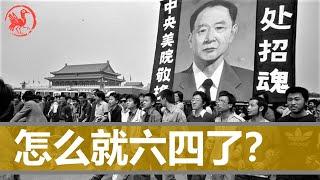
![Call of Duty: Warzone 2: FPS and Performance! BEST SETTINGS [2022] Call of Duty: Warzone 2: FPS and Performance! BEST SETTINGS [2022]](https://smotrel.cc/img/upload/MGV4Vmg0OWdIbEE.jpg)














