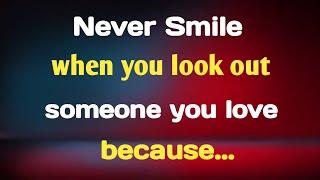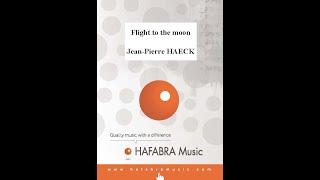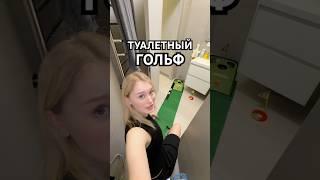Wordpress Backup #wordpress #wpbackup #wordpressbackup
This video is a great kickstart on how we can tak regular backups for our websites. The backups are really going to save your work and time and cost. The wp developers while working on site never know which plugin or which theme will cause a conflict and all site will go down instantly. Somtime wp sites get blank when we install a new plugin sometime when we use some widget or sometime if we update a theme or a plugin the site can instantly go blank. Out of these scenarios 50% of the occasions you are unable to reach to the wp-admin dashboard even. and in that case WP vivid backup plugin is really helpful
You can take the backup of full website and download the backup on your local machine, Whenever you need the site to be restored just install a new wordpress. Install WPVIVID backup plugin and upload the backup you have on your local machine, After upload is complete click on Restore button.
Thanks
You can take the backup of full website and download the backup on your local machine, Whenever you need the site to be restored just install a new wordpress. Install WPVIVID backup plugin and upload the backup you have on your local machine, After upload is complete click on Restore button.
Thanks
Тэги:
#wordpress_backup #wordpress_backup_plugin #wordpress_backup_restore #restore_wordpress_site #backup_my_site #backup_my_wp_siite #Wordpress_backup_plugin #WP_vivid_plugin #INstall_wpvivid #use_wpvivid #wordpress_site_issues #wp_site_down #wp_site_restored #restore_wp_siteКомментарии:
Wordpress Backup #wordpress #wpbackup #wordpressbackup
Knowledge Base
RuPaul's Drag Race Alyssa Edwards 'What The Fck Is A Wedge' #shorts
Drag Realness Shorts
CEG - Oct 2015 Webinar (1 of 6)
College Essay Guy
Flight to the moon
HAFABRA Music - Louis MARTINUS
NAFA Convocation 2024
NAFA Singapore
Crazy Belay Stuff! Not a rock climbing how to! Things NOT to do!
JB Mountain Skills
Colbie Caillat - Realize (Official Music Video)
Colbie Caillat