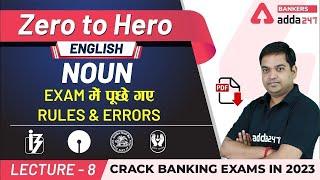How to Install only specific Apps of MS Office 2021 or Office 365
Комментарии:

I have a video on how to activate Office 2019 and 2021 (365) the link will be at the end of this video. You can also download Office 2021 from my Patreon page.
Ответить
Mine is still installing all products after only removing Word and Excel as its the only products i want installed on my server.
Edit: worked after extracting from the iso instead of using a offline stream.exe

links not working any workaround?
Ответить
Really worked. Thanks.
Ответить
It installed the onedrive anyways, also the config says O365ProPlusRetail, maybe is cus of that...
Ответить
Does it have an expiration date
Ответить
How long does it last through this process?
Ответить
Thank you sir, it worked for Office 365. But the download file is little tricky!!! You know that
Ответить
can i do this if i have office 2019 pro plus retail version?
Ответить
Thank you!
Ответить
When I install my Office 2021 Professional Plus with this method my license key is no longer recognized as such. When I paste it I get an error message "This key is for Microsoft Office 2021 Professional Plus edition", which is to imply that what I've installed isn't that?
Ответить
No longer works in 2024 for Office 2021 Retail
Ответить
config file is not avail in your link
Ответить
this was super helpful! subbed! For Office 2019 Retail follow all the steps except the below value for Product tag,
<Product ID="ProPlus2019Retail" >
And run power shell only in non admin mode

thanks man you gotta a sub
Ответить
You are the best , Thank you
Ответить
Awesome and thanks for the vide. The installation was successful. However, any idea why it would ask me for a product key? i did same as you did but it shows me unlicensed product. Any idea why?
Ответить
Very good
THANK YOU

Lovely! I finally made it thanks to You. Good video!
Ответить
Thanks Bruv
Ответить
how to downlaod 365 iso file
Ответить
Hi
This is awesome, Perfect thank you.
May I ask you is this a windows PC you are using I like this theme. if it's windows can you show us how you make it like this?

When I try to Dl the configuration file it says "Shared files no longer exists, link expired"
Ответить
I had to add a backslash to the SourcePath for it to work. Otherwise great tutorial. Thank you!
Ответить
Thank you very much, I have been error for several days with setup.exe installer, and now I just realized that the command did it through a *.bat file (from CMD/Terminal), and these new versions only work through Powershell. Now without any problem!
Ответить
I couldn't find the configuration file either, so I just opened up notepad and type everything exactly the same as the config file in the video, and then saved it as .xml file. Sort of a pain, but I was more worried I would mess up the punctuation, but it worked perfectly!! But otherwise, great tutorial! Thanks for posting this!!! It worked on the latest build of the Microsoft365 Offline Installer as of 10/2/2023
Ответить
Shared link for configuration file no longer available
Ответить
So what used to be an easy process has now been turned into a completely retarded process by the imbeciles at Microsoft
Ответить
Very useful information.
Thanks for this!

i cant find Office 2019 and 2021 (365) the link, please help.
Ответить
How do i get the config file? It's just ads? and Ad extensions? Is this legit?
Ответить
Should I delet the 2019 version first and then continue the process? Or I can keep the 2019 version?
Ответить
Could not get this to work. I keep getting an error that a file is missing when trying to run the install. I'm attempting to install the "O365HomePremRetail" edition on a PC running Windows 10. (I've already tried changing the Product ID line in the config file to "<Product ID="O365HomePremRetail">" and deleted the lines for apps that aren't included in the product package. No dice.) I've attempted to locate and download that ISO file, but I'm not sure I've found the right version. So the ISO file may be the problem, and if anyone could can point me to the correct one I'd appreciate it. Or please point out what I'm doing wrong.
Ответить
upload the config file on a fresh cloud and share direct link without nonsense links with full of ads
Ответить
It is ridiculous how they hide this into such a complex requirement. should be basic options. Thanks
Ответить
Excellent explanation, precise and objective. It worked for me, great video.
Ответить
where to find office ios file
Ответить
Works like a charm... Thx sir
Ответить
Just a note for anyone trying this on a different version of the office package (in my case - O365HomePremRetail) - I had to remove Visio, Project, Groove and Lync from the Exclusions as they're not apps installed in my version.
After doing so this method worked perfectly.

Where can i download the iso file
Ответить
Only workd with office 365 not with retail version offline
Ответить
can you do that with a retail version? in offline mode?
Ответить
How to customize retail pro plus 2021 version?
Ответить
Does anybody have a link for the configuration file that actually works without having to jump through hoops and download a bunch of crap ?
Ответить
The reason why silly Microsoft did not allow this by default is beyond me but thank you very much for this quick & easy to follow video👍
Ответить
How to get iso file?
Ответить
I cannot d/l the configuration file. The site demands I install a tracker first.
Ответить
Can this work on older Microsoft Office
Ответить
i hope theres no hacks
Ответить








![Namedni 1999-2009 [1] (Quake III) Namedni 1999-2009 [1] (Quake III)](https://smotrel.cc/img/upload/NGk0Wmg4RjljUnQ.jpg)