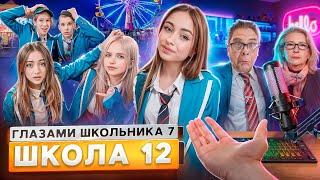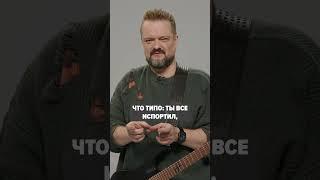Master Microsoft Project in 20 MINUTES! (FREE COURSE)
Комментарии:

Thank you, very easy to follow and useful.
Ответить
Sound not Good
Ответить
what about baseline?
Ответить
Perfect for me. thank you ALvin. I subscribed.
Ответить
Dwight, Jim, Micheal :) The Office... Nice video, thank you.
Ответить
Do u recommend that I enter multiple projects in one chart? For example my projects a, b and c consist of 3-4 tasks, should I create separate charts for each one or can I enter them all in the same one?
Ответить
Every teacher should strive to inspire students, making learning enjoyable rather than burdensome. Thank you, Alvin, for exemplifying these values and I've recently cracked my PMO certification from PMI in first try.
Ответить
very nice explaination sir
Ответить
Your voice is so soothing, I found it very easy to sit through! thank you so much
Ответить
Bro you cooked, great work here
Ответить
Very informative ......simple way to teach...thank you
Ответить
A very good instructional video using simple examples. Thanks!
Ответить
Such a great tutorial, simple, precise and concise. Thanks a lot. btw an Office fan right here too (Michael, Jim and Dwight) 😅
Ответить
Best teacher
Ответить
How are you purchasing material without finalizing design… change order city 😂
Ответить
Thank you for the excellent tutorial, you were audible, well organized. I understood everything clearly. Nice job👍
Ответить
Hi, Great video. I would like to use Microsoft project for production management at shop floor, with different machines, BOMs and so on, and track each line item of sales order, is it the right product, please advise.
Ответить
Thank you, It was very usefull !!!
Ответить
Thanks a ton Alvin. It helped me a lot.
I have problem, my start and end dates change, as soon as I put a different actual start and end date. Say if ther task took more time than planned iwant mpp to allow me to enter actual dates, it changes even the start and end dates..where am I doing mistake..?

You explained what's needed. Thanks a lot mate
Ответить
Great job
ThankYou

I need to change the dates to current dates 2024, how can I do that. Please advise
Ответить
thank you for summarizing an entire university course in 20 min :)
Ответить
If my project includes dependencies on other contractors, how to show those dependencies in the MS project as they add to the project cost if not shown separately
Ответить
Hi Alvin, am a Filipino and wanted learn your free 20 minutes course but I downloaded i can't open. can you guide or maybe you can create other video.
Ответить
Hi Alvin, I recently decided to pivot towards project management as a career, and have started to look at job descriptions. I must say this has been extremely informative considering this is the first time I have researched the subject matter. Microsoft Project was one of the requirements on the JD and this video has eased me into the program. Thank you.
Ответить
Just wow! i have been looking at so many video's but you have been the best tutor & have explained so well that now i am confident i can work on MS project plan. Thank you so much
Ответить
Perfect tutorial, thank you so much!!
Ответить
Very Precise and direct.
Ответить
Alvin, thanks so much for this clear, detailed video.
Ответить
Didn’t tell us how to start the project. Hope people don’t watch this video
Ответить
Thanks for the explanation,
Ответить
good stuff
Ответить
Its really helpful. Thank you so much
Ответить
While Iam scheduling the activities the problem being faced is that the finish date of the predecessor is coming as the start date of the successor even after providing FS. How to solve this.
Ответить
Michael, Jim and Dwight looks like the new Dunder Mifflin branch is ready 😂
Thank you for the useful content 🙌

Great video. Very helpful!
Ответить
great lesson ! thanks!
Ответить
Beast mode tutorial!
Ответить
Can anyone tell how to put the predecessors its confusing for me
Ответить
Beginning the course with signing up for spam mail is kinda scummy practice.
Ответить
Amazing Alvin
Ответить
Please provide msp application link for downloading for PC
Ответить
Lots of value
Ответить
Thank you for sharing this tutorial!
Ответить
So much better than reading a book on the similar topic. Thank you.
Ответить
Superb course! It’s so easy to understand. Thank you very much for sharing this wealth of information for free. P.S.: Loved the 'The Office' reference.
Ответить
🎉🎉🎉🎉🎉🎉🎉🎉🎉🎉🎉🎉🎉🎉
Ответить