Комментарии:

Is anyone else having an issue where after it tracks the points don't show up?
Ответить
Most simplest and easy understanding video, thank you man 👍
Ответить
hello i purchased a program ( building ) has cars and bus , the problem is the image is small , is there a way to enhance it bigger . as you see it in the sale sample in facebook advertising thanks help is appreciated .
Ответить
one of the best tutorial you made it so easily
Ответить
I bought your product having a hard time downloading it I’m sending you emails asking for help but no one is answering is this a legit business or fake?
Ответить
Do you feel that After Effects could handle a complex shot. SOmething with more movementy? It was one of the reasons i went with Boujou for tracking in my videos on my channel. I found AE tends to slip/float a bit.But that was few editions old version of AE.
Ответить
Great video, thanks
Ответить
VERY GOOD
Ответить
Thank you. Well done. 👍
Ответить
Do you have any tutorials for DaVinci Resolve Studio?
Ответить
Are the rain, and wind files supposed to be transparent backgrounds like the other files? because my rain and wind files have black backgrounds, and the rain is not transparent.
What would be the solution to this problem.

Hi Thank you for your tutorials, they are really great. Do you have a camera 3D tracking tutorial for green screen?
Ответить
Whats software do you use for free please for a beginner
Ответить
Do these effects only work on after Effects?
Ответить
I believe that there are a lot of visual effects based on tracking and sticking. I recommend studying it. By the way, I’ll also take a picture of this, I think there will be something to supplement and simplify
Ответить
Great video,such complex things can be done from really simple steps,and you explained it in a wonderful way,is all about the mindset,have fun and joy . Greetings from Argentina!
Ответить
Where did you get that elements
Ответить
Great tutorial! This is literally what I was looking for. Thank you!!
Ответить
hey sir give us assest your explanation wil not full fill our work without assets
Ответить
thanks
Ответить
Thank you for teaching the best❤
Ответить
You are good 👍
Ответить
This is so cool! Would this be possible to do in Davinci resolve Fusion?? If yes please could you do a tutorial? 😍
Ответить
Thanks bro thanku very much ,its worked!
Ответить
Hello, I'm Spanish, I want to make a short film about Superman in aferefect, can you help me?
Ответить
Your instructions are really great. By the way, can you tell me the configuration of your pc, how it works is really smooth.
Ответить
you made it look and explian so easy thank you
Ответить
video super bien explicado muchas gracias bro...
Ответить
YOU ARE A LEGEND Thank you so much
Ответить
Thanks for Great tutorial
Ответить
THANK YOU SOMUCH!
Ответить
Big love
Ответить
UNMA REBAJITA HOMBREEEEEE!!!!!!!! 50 euros es caro, por 22,50 os lo quitarian de las manos. Trabajo en marketing en España, yo os venderia esto como caramelos!!!!
Ответить
this was a perfect tutorial 🧠 thank you so much
Ответить
Amazing tutorial man!
Ответить
The color of the destroying glass doesn't match any of the real glass in the shot. The grade literally could've been done with the eyedropper tool lol
Ответить
I loved this! Thank you!
Ответить
awesome tutorial
Ответить
Woooooooooooooooooow!!!
Ответить
can u make tutorial how to reflect in mirrors ( astroieds )
Ответить
Absolutely fantastic except Google Earth Studio can only be used for personal applications. The cost for commercial rights is staggering.
Ответить
great tutorial, thanks
Ответить
This tutorial is excellent, this kind of videos helps a lot since the apocalyptic scenes are always shocking
Ответить
cooool
Ответить
Excellent advice ❤️🇨🇦
Ответить
شكرا لك😍
Ответить
Cool!!! Thnx!
Ответить
can i use apocalypse pack with final cut pro for iPad?
Ответить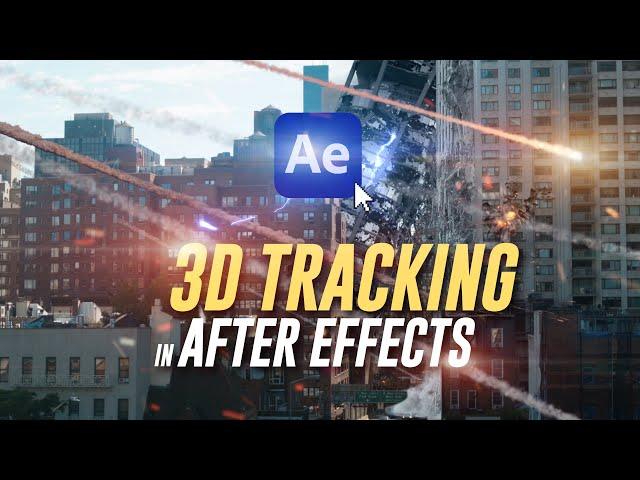











![Alastor VS. Black Hat [Villain's Deal] | Versus Trailer Alastor VS. Black Hat [Villain's Deal] | Versus Trailer](https://smotrel.cc/img/upload/VXE1b0NEZVNtcWE.jpg)
















