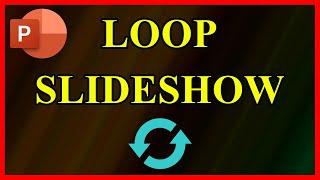How to make a PowerPoint Presentation loop / repeat itself (2021)
In this Microsoft PowerPoint tutorial we are going to teach you how to loop a PowerPoint Presentation so your PowerPoint Slideshow will run again and again continuously in an infinite loop after you start playing it / loop or looping it back to the starting point ( Back to Slide 1 / the first Slide ) after it gets to the end Slide ( make a PowerPoint Presentation loop automatically and repeat itself as an infinite loop forever and repeat playing ) with ease, no prior knowledge of Microsoft PowerPoint 2019 is required so this is actually a PowerPoint for beginners course, this guide will also work in Office 365 and on earlier versions of PowerPoint like 2013 and 2016 ( powerpoint repeating slideshow ) .
More of our videos:
https://www.youtube.com/user/ShaiSoft/videos
Like us on Facebook:
https://www.facebook.com/groups/363968490310325
More of our videos:
https://www.youtube.com/user/ShaiSoft/videos
Like us on Facebook:
https://www.facebook.com/groups/363968490310325
Тэги:
#How_to_make_a_PowerPoint_Presentation_loop_repeat_itself #loop_powerpoint #loop_powerpoint_slides #loop_powerpoint_slideshow #loop_powerpoint_automatically #continuous_loop_powerpoint #how_to_loop_powerpoint_presentation #how_to_make_powerpoint_loop #continuously #continuously_loop #looping #powerpoint_tutorial #powerpoint_2019_tutorial #office #microsoft_powerpoint #powerpoint_slide #powerpoint #presentation #loop_presentation #how_to #tutorial #2021 #loop_a_slideshow #loop #infiniteКомментарии:
Дома хотят снести вместе с людьми - Человек и Закон
Правовой Центр Человек и Закон
5 Things You Should Know Before Buying a Rolex
CRM Jewelers
Desi Suhana Vlog#_#shortsvideo #video ️️️️️️
Dance Video New Song
Free and Cheap Plugin Alternatives (Omnisphere, Analog Lab, Serum)
Busy Works Beats
Inside the mind of a pro Valorant IGL
Sentinels
как НАУЧИТЬСЯ хорошо СНИМАТЬ майнкрафт на ТЕЛЕФОНЕ? | туториал для новичков ютуберов |
DasterMINE - майнкрафтер