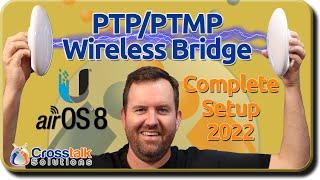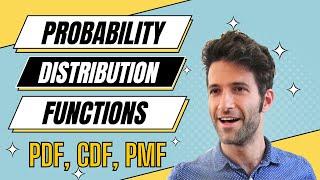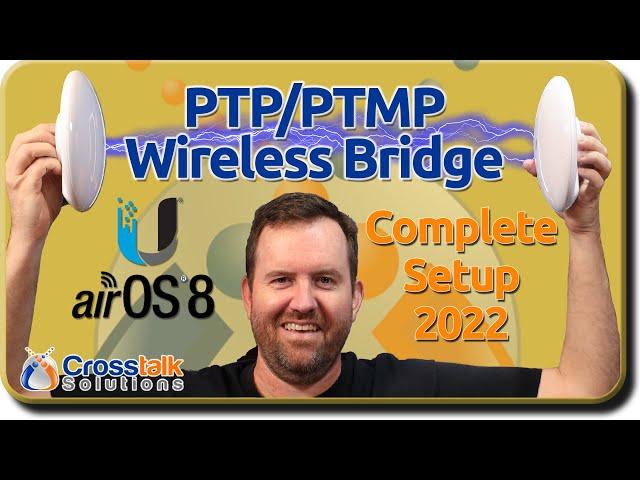
PTP Wireless Bridge Setup 2022 - Step-by-step Guide!
Equipment used in this video (affiliate):
NanoBeam 5AC: https://store.ui.com/collections/operator-airmax-devices/products/nanobeam-5ac-gen2?a_aid=crosstalksolutions
Quick Mount: https://store.ui.com/collections/related/products/quick-mount?a_aid=crosstalksolutions
802.3af to 24V PoE converter: https://store.ui.com/collections/related/products/instant-802-3af-indoor-gigabit-poe-converter?a_aid=crosstalksolutions
Anker 655 USB hub: https://geni.us/d4nLUf3
Timecodes
00:00 Intro
01:15 Network architecture example
02:03 Access Point vs. Station antennas
03:18 Unboxing the NanoBeam 5AC
06:16 Connecting the NanoBeam 5AC
07:36 NanoBeam 5AC Access Point Initial Setup
21:35 Quick Mount overview
22:56 NanoBeam 5AC Station 1 Initial Setup (PTP)
33:20 NanoBeam 5AC Station 2 Initial Setup (PTMP)
39:18 Finishing touches and taking backups
---------------------------
Buy me a beer! https://ko-fi.com/crosstalk
Or donate some Crypto! https://crosstalksolutions.com/contact/
Follow me on Twitter: @crosstalksol
Crosstalk Solutions - RECOMMENDED PRODUCTS: https://crosstalksolutions.com/recommendations/
Crosstalk Discord: https://discord.gg/crosstalksolutions
Amazon Wish List: http://a.co/7dRXc67
Crosstalk Solutions offers best practice phone systems and network/wireless infrastructure design/deployment. Visit https://CrosstalkSolutions.com for details.
Connect with Chris:
Twitter: @CrosstalkSol
LinkedIn: https://goo.gl/j2Ucgg
YouTube: https://goo.gl/g4G58M
Тэги:
#ptp_wireless_bridge #crosstalk #crosstalk_solutions #best_ptp_wireless_bridge #ptp #ptmp #point_to_point_bridge #point_to_multi_point_bridge #ubiquiti_wireless_bridge #ubiquiti_ptp #unifi_ptp #ubiquiti_ptmp #nanobeam_5ac #nanobeam #nanobeam_5_gen2 #nanobeam_wireless_bridge #wireless_bridge_setup #how_to_set_up_a_wireless_bridge #point_to_point_wireless_bridgeКомментарии:

Great video man, very informative. Just an idea though rather than changing the ip address for the interface everytime, you can add multiple IP addresses under the add option in the advanced options for the tcp/ip properties. I actually have about 5 different IP addresses set for different devices I frequently have to program.
Ответить
Cool wall
Ответить
My question is that,why didnt you set multiple Ip address for your laptop ?you didn't have to change the laptop network interface every time you set an IP for nano.Thank you so much for your explanation
Ответить
Ever shoot one 3000 ft ? Will it work ?
Ответить
This was a very good video and I learned a lot. I am advising a neighbor who like me is on Starlink and who might need a wireless P2P bridge to add a house his son is building a few hundred yards away. I had a few questions. First, I noticed you set the Nanobeam AP and the other end to static IP addresses so when you hooked them up to your home network you knew how to connect to them. Starlink does not support static IP addresses like most routers. I assume if you set them to DHCP you could go into the device table on Starlink after the boot and find the assigned IP address? Second, how would you point the AP Nanobeam unit in the case of a PTMP arrangement where the 2 remotes are in different directions from the AP? Say the remotes are 180 degrees apart? Finally in the case I mentioned above how good are these units at linking up with trees in the way?
Ответить
Complete noob here, can I use the airmax powerbeam 5ac to connect multiple buildings and use the u7 pro as the access point at each building?
Ответить
Hi - I have a 5 year old unify switch 16 150W, a security gateway 12v 1A Adaptor and Cloud Key Gen 2. All of this is is connected to a 5 year old ARRIS dual band router 802.11ac (2.4 and 5G). I want to upgrade the router with more security and power. I have been disappointed with the Unify access points and routers (access points have never worked after provisioning for some reason and we need them for our large home and garages). What non-Unify router would you recommend that is powerful enough gaming, 8K TV, and has exceptional security considering AI. I use this system for my small business and for internet access for our family. I’m not super tech savvy but did use your videos to set up the system which has worked for 5 years (except for the access points). I need help with security upgrades, assessment of the system to troubleshoot proper set up and correct the access points issues.
Ответить
Thanks for the video tutorial it's fairly easy and simple to follow along
Ответить
lu wa brother, thank you for your knowledge. it help a lot
Ответить
I purchased these and will receive them tomorrow. I just want wifi in my shop. I am never going to be able to do any of this. I don't know how to write code and I have no idea what any of the abbreviations mean DSN, POE, injectors ... Guess I'll have to send them back. It's 2024 does anybody make a system where you just plug it in and then point it at the other one?
Ответить
Thank you!!! I was having a tough time figuring this thing out. I’m not an IT pro, and they send literally NO setup info with the device and the instructions on the website just tell you to plug everything in and then open the ubiquiti app, which does nothing.
After watching this, I was able to get it setup really easily. I recently found your page at the recommendation of a friend when I decided to delve into the ubiquiti world. Really glad he recommended you. I’m loving my unifi system so far and can’t wait to get the bridge mounted back up now that I have everything working.

To do PtMP, let's say there are 3 and all the nanobeams are in a straight line.. The AP in middle (meaning each station is 90 degrees from the center)... how wide is the "beam" on the AP? Can a single AP talk to both stations?
Ответить
Good morning Chris I got a question for you
Ответить
hello, thank you for your videos am from kenya and planning to setup my rural wisp
Ответить
Will this work if the person is 3 kilometers away from my home. My unkle is no longer employed. Im using a UDM SE at home..
Ответить
Super helpful. It seems the access point only transmits the pipeline of the internet to the station and not the AP’s local network. Is there something I’m missing?
Ответить
Hello I need help in understanding something, I'm sure the error is on my end usually 99% is a human error. I have a small setup here. UDM-Pro - U6 In-Wall - (2) NanoBeams 5AC - UAP-AC-M. I cannot get the UAP-AC-M to adopt to the Station side of the NanoBeam. Both NanoBeams have been configured correctly and they both have signal and I have tested the Station side of the dish with a direct ethernet cable and have internet access. But as soon as I plug in the UAP-AC-M my UDM-Pro control won't adopt the mesh connected hardwired. To make things clear I have port 2 on the U6 In-Wall in a VLAN 40 and the Access Point Dish 1 is connected to that, I have set DHCP to Static according to the instructions provided. Basically all works well until I connect the UAP-AC-M. I have connected the UAP-AC-M directly behind AP (Station) dish side NO luck!, I also connected it with the POE injector No Luck! What could be my issue here? I read that the UAP-AC-M can be connected directly to the Nanobeam but I have tried that and have had no luck. It would be so appreciated if someone can help me find my issue. Thanks
Ответить
Thank you for the very clear video
An example, I want to make a point to point connection between my neighbor's house and my house 2 km away, with two different IP addresses, can this also be set up?
So my basic access point IP address is my house and the neighbor's other (dish) is picked up and set as a receiver, can my external IP address be entered for the neighbor's IP address?
Because suppose I want to make a point to point connection of 2 km, then I have to put dish 2 on a different fixed IP address outside my own network connection, or am I making it too difficult?
Many thanks for the clear video.🙂

Thanks Chris, can you now switch on the passthrough to run a Swiss army knif for example?
Ответить
Do you have a video using nano m5 ptmp and having 3 routers on the same network?
Ответить
Does this advice (devices) work for 2.4Ghz WiFi ?
Ответить
Does litebeams have the same set up method? Specifically 5AC Gen2
Ответить
Chris, I was wondering if you supply help to properly setup a point to multipoint network for a single location. Ubiquiti, 16 stations to one or two base stations. Just want to make sure it is setup correctly at the start. Is there a way to privately contact you directly to discuss? Thank you, Scott.
Ответить
Great video as usual, Chris. Thanks! Sort of a dumb question, but these nanobeam devices must "point" at each other, right? That is, the internet side is not omnidirectional ...
Ответить
Can I connect a wireless router to a station rather a computer or camera
Ответить
Great video. Thanks!
Ответить
In 1:N links, have you experienced issues with hidden nodes?
Ответить
Just wondering this obviously just rescheduled your LAN out, but is there a way to have the station side to be a seperate LAN and not have access too the main network, kind of like plugging a router into a router?
Ответить
useful and easy to understand, much thanks ! The only thing that looks confusing to me in configuration is client station switch p2p/p2mp for modes. I can understand this switch on AC but why client station needs to know which mode AC operates in is strange for me
Ответить
Is it possible to conect client to link cpe510 on unifi p2p?
Ответить
Thank you for the video. One question, for PTMP. If you use the "Lock to AP Mac" feature on the the two stations instead of just selecting the AP will they both still function?
Ответить
Nice video. Do you still recommend the Nano 5 AC or is there a new model that I should look for? I need to set up a point to point between two buildings that are about 2 city blocks away from each other. Thanks.
Ответить
Awesome video you got me internet when I was only able to get hotspot!! My question is, how do I get back to the dashboard after setup? Mine's been running for several months and I wanted to check the alignment and I can't figure out how to get back to the original setup dashboard! Any help is appreciated, thank you again for helping me get internet!!
Ответить
I watched your video from years ago to set up a remote internet connection (264K views 8 years ago
How to configure a wireless bridge using a pair of Ubiquiti Nanostation loco M2's. In this video, I unbox the Nanostation locoM2, discuss mounting options, go through wireless bridge setup, update firmware, and test the bridge) but it wasn't clear where you found the mac address.
Can you enlighten me please.

So what's the final setup for the Basic Wireless Settings for the PtMP AP and the two remote Station radios?
Ответить
Would this work in connecting two offices, 1km apart, with literally no line-of-sight?
Ответить
Thanks again Chris. I've been using Unifi products for about 10 years now and easily forget the steps in configuration. I've learned not to take things for granted and make sure each tiny step is somewhat understood and followed through. So important in this type of work. All the best! John for ACTX
Ответить
This video is amazing. Inwas beating my head against the wall trying to figure out why they wouldn't connect. After watching this video and getting yhe settings all corrected they connected to each other roght away!
Ответить
Great video. I bought a cheap set of Chinese units in 2.4G on the suggestion that it would connect indoor to indoor through a Commons stud wall better than 5.8 but I could not get a connection window to window at about 50 feet I decided to look into some better units and finding your video I followed your link to the website and it does bring up that unit however, if I search the product name I can’t find the unit from this video or any of the other products that would fall under the point-to-point product type. Are they still selling this product segment directly?
It would appear that the link you said is not public on the website. Does this have anything to do with the hundreds of clones of these devices available on Amazon? I was trying to find information on the other product. I’ve seen on Amazon, I believe it was the M5.
Is there a product you would recommend they would go indoor indoor a short distance where there is through a stud wall or in an attic? And do you recommend any of the Chinese knock offs?

i see that these airMAX NanoBeam 5AC's might be a good solution for me to get connectivity to my outbuildings. can these be controlled through the Unifi Network app?
Ответить
I want to know how to setup USIP for centralized management
Ответить
I just have 2 lights on the beam. is that a problem. becouse i dont se my device on dashboard on REmote there is just saying not connected.
Ответить
Thanks for all the great info but this all would be much easier if I were to use the app and bluetooth to adopt both of the Nanos all at once, correct?
Ответить
Hi Chris, what about the direction of the signal. It's not an omnidirectional signal. Is it efficient with multiple station ?
Ответить
Great video! Please what drawing tool did you use for the architecture ?
Ответить