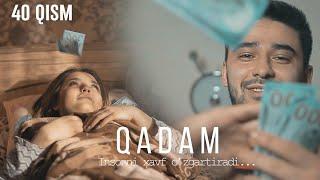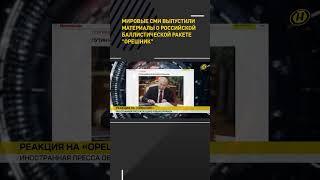Комментарии:

Wait for reviewer, trailer is unclear. Touch support? Palm rejection? Drawing apps support. I only see note. Why carrier this instead grab tab s series.
Ответить
Ooooh I might get this! But I want a comparison video with the XP-pen 12
Ответить
2020 looks v promising so far
Ответить
I NEED IT
Ответить
Song?
Ответить
Does this work with Toon Boom Harmony?
Ответить
Wa Kao
Ответить
This is so dumb I understand they want to go cheaper, but that is just not what we want from Wacom, if they want to go cheaper they should do so with their intuos tablet line and deliver more in their high quality pen displays
Ответить
So this is the same as a Cintiq? Is it better? Is completely portable?
Ответить
If this had shortcut keys I'd be really happy. So until that comes out, I'm gonna continue using my Intuos Medium from 2018.
Ответить
hello. is this compatible with wacom pro pen? I have one from my intuos pro.
Ответить
Here's a small mini review. The screen is slightly blurry, of course it's not bad enough to actually bother anyone.
I'm also having a problem with calibrating. I can't calibrate my pen correctly because when I move my pen up and down, the curser moves left and right. When I move my pen left and right, my curser moves up and down. I can't seem to figure this problem out. I've reinstalled the driver twice now, and tried to calibrate in between. I've even replaced the nib and called customer service but, sadly they are closed at the moment.
The screen also isn't very bright, but I guess that's kinda good because that would just hurt your eyes.
I haven't been able to actually draw because of my calibration/pen problem. I'll do an update if I ever get this fixed.
UPDATE
I ended up having to return the tablet because the problems never got fixed. I tried calling customer service but they always seemed to be closed, even when they were supposed to be open.
I recommend buying a sonar pen. I ordered one a few days ago. This pen plugs into the area where your headphones are plugged into.

so is it for drawing or for taking unnecessarily expensive notes?
Ответить
I was a very satisfied customer with Wacom until I learned my much beloved Bamboo Tablet is not compatible anymore with MacBook Pro (any iOS after Sierra 2016 as I was told on the phone right now). I am VERY disappointed as I spent a lot of money in this nice tablet for what? I cannot use it anymore. I normally don't do posts like this but I feel very sad about Wacom right now just had to share with everyone.
Ответить
Hi! Two questions that would be helpful:
1) HOW do you connect the HDMI port in a MacMini 2014 (wich has only one for the monitor)?
2) The Wacom One replicates what is in the monitor? Or it is a different display (such as, I can use a web browser on my monitor, and at the same time Photoshop in my Wacom One?
THANKS A LOT!

Does it work fine on macOS HIGH SIERRA 10.13.6 ??? Thanks
Ответить
Hi! Two questions that would be helpful:
1) HOW do you connect the HDMI port in a MacMini 2014 (wich has only one for the monitor)?
2) The Wacom One replicates what is in the monitor? Or it is a different display (such as, I can use a web browser on my monitor, and at the same time Photoshop in my Wacom One?
THANKS A LOT!

It's 2020 and this tablet is powered by three cables instead of a single USB-C! Don't buy it until Wacom fixes this mistake.
Ответить
Does it always have to be attached to a computer or mobile phone or can you also sign without a wire on the Wacom one 13?
Ответить
Can we record audio with this like in s pen function in Samsung galaxy tab? And screen recording too?
Ответить
Sir ek video banaye na, mere ek problem Wacom pen tablet se ham jab obs ke through jab PowerPoint open karte hai to video me pen se jab likhte ha to show nhi krta
Ответить
We need a giveaway..
Ответить
Great, now I need money to get one
Ответить
Can i plug it in to something else then Samsung
Ответить
Can i plug it into A xiaomi redmi or windows Pc? I don't know right now 😞
Ответить
Hi Wacom, so I’m looking to buy one of your tablets but I have a low budget, but am willing to put in a little more of the tablet is worth it. I am looking for something that’s affordable, portable, and versatile in that I can draw and take notes for online classes. What would you recommend?
Ответить
how to buy it?
Ответить
By far the least informative of any of the Wacom One videos
Ответить
😍💗💗💗
Ответить
Given that ALL Wacom do is make 'tablets' with one purpose, why is it that a) you still can't draw a straight line on one (it's always wavy) and b) why are they SOOO heavy with MASSIVE bezels. This is 2020 guys, less bezel, more screen and lighter weight is needed these things are dinosaurs!
I gotta be honest, my iPad Pro is actually BETTER than a Wacom tablet for sketching.

smoooooooooooll pp
Ответить
Cool tech, and I love mine. It'd be even better if you didn't have to have it constantly plugged in to your computer, though. I bought this thinking it was a mobile display because the advertising showed people using it without it being plugged in. False advertising, or am I not using it right?
Ответить
Would love to use this
Ответить
une pub plutôt qu'une explication. Je ne sais pas quoi faire de ma tablette toute neuve !! un non sens car même pas une prise en mains dans la boîte, avec en plus un Bonus Pack... Bonus de quoi ??? curieux sens du marketing quand on n'explique pas ce que l'on vend et comment l'utiliser au moins pour démarrer !
Ответить
How do I connect my pen?
Ответить
Make a 2nd gen for this but with either pro pen 2 or a laminated display
Ответить
Show me the cables. please.
Ответить
You would think Wacom would realize that when people click on a video like this, that we often want to know enough details about the product to make a purchase decision, and not just 49 seconds of marketing hype. Sad.
Ответить
Is this connect to wifi?
Ответить
2 years later and still not seeing mouse mode update
Ответить
Oh, i was looking for the one from 1998
Ответить
would i be able to bring up a pdf file or a website while streaming and highlight areas i am talking about and write notes for the viewers?
Ответить
awesome!
Ответить
If i could get some help that would be amazing. I bought this for my birthday and its just not working!!
I have it connected to a pc, all the cords are in correct, the one that goes onto the Wacom is facing the correct way. We have the druver downloaded. We basically did all the steps.
But everytime i go to turn it on, it says something like. "Couldnt connect, turn on power saving mode" but i guess maybe im doing something wrong. Please help!
Sadly we may return it because we cant get it to work but if i can get a quick respond maybe it will work.

Can you connect the Wacom one to a non Stylus iPad?
Ответить
The wacom is a terrible. Get literally any other drawing tablet. You will regret buying this when the usb cord is ten inches long and it doesn't work with any extenders.
Ответить
896 Franecki Plain
Ответить