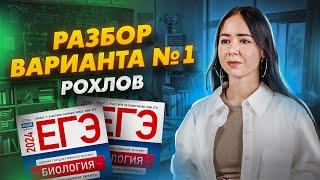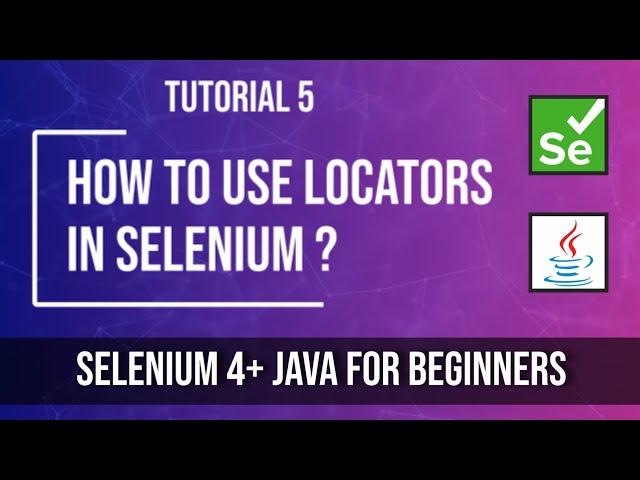
How to Use Locators in Selenium WebDriver | Tutorial 5 | Selenium tutorial for Beginners with Java
🔍Welcome to Tutorial 5 of our Selenium with Java for Beginners series! In this video, we’ll cover one of the most critical topics in Selenium WebDriver—locators. Locators are the foundation of web automation, allowing you to identify and interact with web elements like buttons, input fields, and links on any webpage.
🌟 Why This Tutorial Is a Must-Watch?
By mastering locators, you’ll unlock the ability to create robust, efficient, and scalable test scripts in Selenium. Whether you’re a beginner or brushing up on your automation skills, this tutorial will equip you with the knowledge to confidently automate any web scenario!
🔥 In this comprehensive tutorial, you'll learn:
What Are Locators?
Understand the role of locators in Selenium and why they are essential for automating interactions with web elements.
The Different Types of Locators in Selenium
Explore the seven key types of locators—ID, Name, Class Name, Tag Name, XPath, CSS Selectors, Link Text, and Partial Link Text. Learn when and how to use each one effectively in your scripts.
Introduction to HTML Basics
A quick and easy-to-follow guide to understanding the HTML structure behind web elements. Get familiar with HTML tags, attributes, and properties that will help you select the right locators.
How to Use Different Types of Locators
Dive deep into how to implement each type of locator in real-world scenarios. We’ll walk through multiple examples, showing you exactly how to identify and work with locators for precise automation.
Guidelines for Using Locators
Discover expert-recommended guidelines for choosing the best locators for your automation scripts. Learn how to avoid common pitfalls and optimize your locators for stable and reliable tests.
🎬 Don't Forget to:
👍 Like this video if you found it helpful
🔔 Subscribe to Automation E2E for more tutorials and updates
📝 Comment below with any questions or feedback—you’ll get a response!
Sites for practicing Automation:
SauceDemo: https://www.saucedemo.com/v1/
OrangeHRM: https://opensource-demo.orangehrmlive.com/web/index.php/auth/login
Tutorial Point: https://www.tutorialspoint.com/selenium/practice/text-box.php
DemoBlaze: https://www.demoblaze.com/
QA Practice: https://qa-practice.netlify.app/
You can also go ahead and play around with any live website of your choice!
#seleniumtutorial #seleniumwithjava #xpath #cssselectors #learnselenium #seleniumwebdriver #webautomation #JavaAutomation #SeleniumLocators #html #AutomationE2E #seleniumtutorial #LocatorsInSelenium #TestingFramework #Howtouse #TypesOfLocatorsInSelenium #sdetqa #seleniumjava #selenium #seleniumtutorialforbeginners #automationtesting #selenium4
Chapters
0:00 Intro and content
0:29 What are Locators in Selenium?
1:42 What are different types of Locators in Selenium?
2:57 Introduction to Basic HTML Structure
5:29 What is By Class in Selenium?
6:36 How to use ID Locator?
9:04 How to use Name Locator?
10:02 How to use Class Name Locator?
15:16 How to use Tag Name Locator?
17:04 How to use Link Text Locator?
19:10 How to use Partial Link Text Locator?
20:50 How to use CSS Selector Locator?
24:18 How to use XPath Locator?
28:26 Recommended guidelines for choosing right locators
29:09 Next Tutorial
🌟 Why This Tutorial Is a Must-Watch?
By mastering locators, you’ll unlock the ability to create robust, efficient, and scalable test scripts in Selenium. Whether you’re a beginner or brushing up on your automation skills, this tutorial will equip you with the knowledge to confidently automate any web scenario!
🔥 In this comprehensive tutorial, you'll learn:
What Are Locators?
Understand the role of locators in Selenium and why they are essential for automating interactions with web elements.
The Different Types of Locators in Selenium
Explore the seven key types of locators—ID, Name, Class Name, Tag Name, XPath, CSS Selectors, Link Text, and Partial Link Text. Learn when and how to use each one effectively in your scripts.
Introduction to HTML Basics
A quick and easy-to-follow guide to understanding the HTML structure behind web elements. Get familiar with HTML tags, attributes, and properties that will help you select the right locators.
How to Use Different Types of Locators
Dive deep into how to implement each type of locator in real-world scenarios. We’ll walk through multiple examples, showing you exactly how to identify and work with locators for precise automation.
Guidelines for Using Locators
Discover expert-recommended guidelines for choosing the best locators for your automation scripts. Learn how to avoid common pitfalls and optimize your locators for stable and reliable tests.
🎬 Don't Forget to:
👍 Like this video if you found it helpful
🔔 Subscribe to Automation E2E for more tutorials and updates
📝 Comment below with any questions or feedback—you’ll get a response!
Sites for practicing Automation:
SauceDemo: https://www.saucedemo.com/v1/
OrangeHRM: https://opensource-demo.orangehrmlive.com/web/index.php/auth/login
Tutorial Point: https://www.tutorialspoint.com/selenium/practice/text-box.php
DemoBlaze: https://www.demoblaze.com/
QA Practice: https://qa-practice.netlify.app/
You can also go ahead and play around with any live website of your choice!
#seleniumtutorial #seleniumwithjava #xpath #cssselectors #learnselenium #seleniumwebdriver #webautomation #JavaAutomation #SeleniumLocators #html #AutomationE2E #seleniumtutorial #LocatorsInSelenium #TestingFramework #Howtouse #TypesOfLocatorsInSelenium #sdetqa #seleniumjava #selenium #seleniumtutorialforbeginners #automationtesting #selenium4
Chapters
0:00 Intro and content
0:29 What are Locators in Selenium?
1:42 What are different types of Locators in Selenium?
2:57 Introduction to Basic HTML Structure
5:29 What is By Class in Selenium?
6:36 How to use ID Locator?
9:04 How to use Name Locator?
10:02 How to use Class Name Locator?
15:16 How to use Tag Name Locator?
17:04 How to use Link Text Locator?
19:10 How to use Partial Link Text Locator?
20:50 How to use CSS Selector Locator?
24:18 How to use XPath Locator?
28:26 Recommended guidelines for choosing right locators
29:09 Next Tutorial
Тэги:
#Selenium_tutorial_for_beginners #Selenium #Selenium_4 #Java #sdet #Web_automation #Locators #locators_in_selenium #xpath #css_selector #Selenium_tutorial #automation_testing #Selenium_java_tutorialКомментарии:

@TanishqSharma-d2n - 29.09.2024 10:23
Hi sir, really good content and well explained. Thanks 👍
Ответить
@Anjali-y3l - 29.09.2024 10:28
Very good explanation! This is one of the best videos to learn Locators in selenium. Everything is covered. Thanks!
Ответить
@nilamchavan7388 - 29.09.2024 10:55
Very helpful 👍
Ответить
@Gitanjali_Kashyap_1 - 01.10.2024 10:10
Hello sir ,Thanks for such a good explanation covered in minimum time 👍. Very helpful. Watched all your vdos and found them really well with appropriate content. Will be waiting for the next videos Thank you so much again!!!!
Ответить
омораши гача лайф
youpi coffee
ПРОХОЖДЕНИЕ ИГРЫ "FRAN BOW" ▶ ДОМ БЕЗУМИЯ ▶ #13
White Ghost
400 Must-Have Words for the TOEFL | Official
4000 Essential English Words
Тендер Авось ► 19 Выпуск. Ял 68мм. (Сборка парусника из дерева).
Ship Yard / Моделизм
osu balck rover
EL genin
Разбор 1 варианта из сборника Рохлова 2024 | Биология ЕГЭ
Биология ЕГЭ Умскул

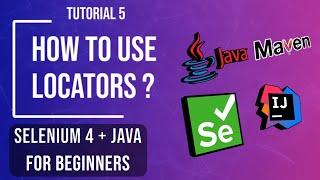






![MOVE YOUR BODY!! [Cr: World..fandoms] #happytreefriends #htf #fandom #gachalife2 #gacha #gachatrend MOVE YOUR BODY!! [Cr: World..fandoms] #happytreefriends #htf #fandom #gachalife2 #gacha #gachatrend](https://smotrel.cc/img/upload/d2FHQnF5QUFQVUI.jpg)