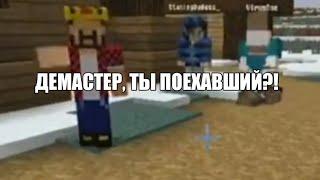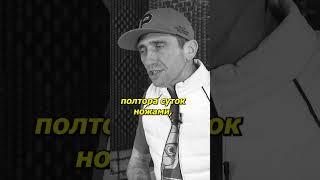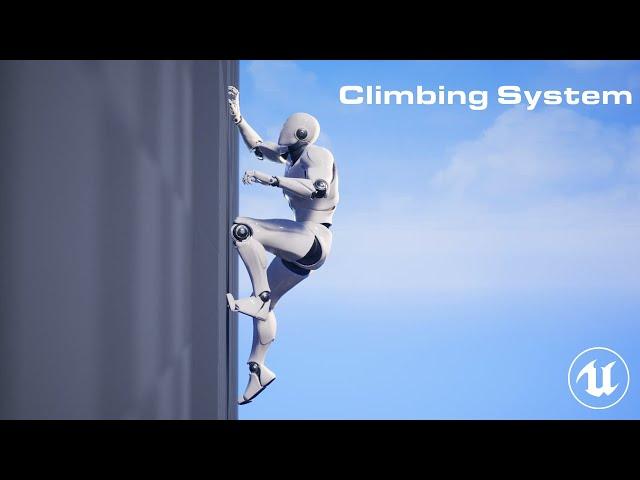
How To Make A Climbing System In Unreal Engine 4
Комментарии:

This is awesome man I just bout the anim pack and I’m wondering if you’ll do a tutorial on how to implement this with als4
Ответить
For those using the tutorial, you'll need to place another branch after the "is on Ledge" branch in your characters movement checking if the InputAxis MoveForward is > 0. If not your character will not be able to move down once the ledge is detected. So on your "is on Ledge" branch the true will go to the Add Movement Input your false will go to the new branch and off the false it will go to the Add Movement Input. I hope this helps.
Ответить
Can I just use the running animation
Ответить
Anyone looking to have this automatically mantle, you would just change the Input key from z to moveforward input or W. I know this seems simple but I hope this at least helps someone
Ответить
I followed all steps, but my character wont climb up the ledge. Ledge Detection and animation is working thought. Does it have something to do with my character sizes / capsule sizes or that i use different animations (i checked, that all animations of mine are in place)? I am using a different character than the standart-ue-one. I also tried playing with all kind of different amounts of variables (an changed them back, if not working). Anyone got an idea for a possible solution? Sorry for my bad english, im not native english speaking. And thanks in advance! Sincerly moikahl
Ответить
In the blend space the animations don’t show. Anyone know why?
Ответить
Bro, your tutorials are awesome, just please fix your audio, i can hardly hear it. have to rewhatch for 2 or 3 times
Ответить
could this be implemented to work with the advanced locomotion system?
Ответить
thanks for the tutorial, your style is very clear and easy to follow..... one thing that should be changed though, is that the code should be event driven instead of running on-tick (Which is unnecessary waste of performance). One can only climb a wall when you touch it, so the check to attach to a wall can be done onCollision, and then other tests can be done on-movement.
Ответить
when i am sitting still or should be sitting still my character reamins doing the climbing animation when it should be in idle
Ответить
How would one make the character to climb around the building when at a corner, instead of falling off?
Ответить
thanks, gave me a huge head start to further develop it
Ответить
Your video help me a lot, you are amazing, can you explain how to create a climb system in a 2d side scroller game? it would help me a lot
Ответить
Only works with 90 degree angles, inclined walls doesnt work
Ответить
Is it possible to adapt this but like for wall running (like a character running on the wall. Not what most games that do wall running do.) if so, how
Ответить
Can you do a climbing tutorial using ALS v4? If not, great work nonetheless.
Ответить
Thanks A lot for the tut
BTW you can hold alt and click on the wire to break it

I work in Roblox Studio and I still found this helpful. Thanks dude.
Ответить
Hey one request though, could you add edge handling? Like going across vertical edges. I haven't figured out that part
Ответить
Nice, ty for that tuto
Ответить
my climbing down animation has the character way higher up than the others in the blendspace, making the character move up a bit before moving down. (I am not using the same animations as the video). Any clue how to fix?
Ответить
Anyone try to do this with ALS4 ?
Ответить
Hello . Does this system works for sidescroller character with Planar Constrain X1 Y0 Z0 ?
Ответить
I made it first person and you cant look to the another side while climbing how could i improve it to work in first person
Ответить
It's straight to the point, if a little buggy. It works.
Ответить
hope you comment but i went through your video so many times great vid everything works except when my character gets ontop with the montage my character rotation is like 90 degrees and hes floating he can walk but hes walking on air and if i jump and land on something then he resets to his normal state how do i fix that?
Ответить
Thank You I'm Making a fan made Spiderman Game
Ответить
Nicr. Do you think you can convert this for an ai creature that can climb walls and attack from height or falls down? Thanks
Ответить
please help my character does the animation but not climbes up :/ idk wheere did i do wrong
Ответить
Amazing tutorial, but one question!
How can i make it so that I have to press a button when next to a wall in order to climb on it?
My character is quite big and it can unintentionally enter the climbing state just by running and brushing past walls,
I would want that to only happen after i press (lets say) R and when im within 250 Units from the wall.

Is there a way to make it climb on the ceiling too
Ответить
Thanks for the interesting and helpful video!
How to implement the mechanics of the combat system from the game Darksiders III =
Spikes of Contempt (Interested in the undulating movement of the whip).
or Devil May Cry 2013 = Dante's whip,
or god of war III = Blades of Chaos?
I guess what can be implemented through: a guide curve
Unreal Engine 4 Blueprint - Spline Spline?

This is like assassin
creed

Thank you for sharing information for free
Ответить
THIS SETUP DOESNT WORK IN 2D CHARACTER IDK WHY BUT MY CHARACTER MOVE VERY SLLOW WHEN I TOUCH THE WALL AND THE CHARACTER ROTATION INVERSE TOO THE OTHER DIRECTION
Ответить
Having a bit of an issue and some help will be appreciated. Once my character gets to the ledge and I hit Z-key, the montage plays and my character pulls himself onto the ledge perfectly fine. But once the montage is done playing, the character immediately moves backwards an inch and drops back down into the climbing mode. Also when the montage is playing my character isn't flush with the floor and hovers a little bit above the floor.
Hs anyone else had this problem? not sure if it is an issue with the anim montage?
Awesome Tutorial thus far! 😄

Hey great video can you do a update on this for let say a AI animal to climb rocks or trees? would be great
Ответить
Is there a way to reproduce this without the Event Tick?
Ответить
OK if anybody is following this tut and is wondering why you can only climb in one direction. In the forward trace ignore the capsule movement by changing the nodes to' get Actor Location ' and 'getActorForwardVector 😏'
Ответить
Will this work in first person?
Ответить
can i continue without the animation?
Ответить
If you're using UE5 don't bother attempting to follow! the math nodes have since changed.
Ответить
Is there any way to make the character able to climb any rotated surfaces
Ответить
Followed the tutorial. Everything's good until you get to the top of the ledge and press Z. The climb up ledge anim montage plays but doesn't go on top of the ledge. Any ideas?
Ответить
another tutorial where you canot climb from jump at any distance unless your character will be literaly touching the wall (if increase the line trace it will stick in air at the line trace distance from the wall and will climb in air :)))
Ответить
as I would do in case of placing a condition;
climb only a specific Object on the map?
I plan to use the system to scale objects, but only a few. My idea is a simple parkour game, but with similar mechanics.

Such a shame that you can't do this without buying the animations, which I can't afford to! Oh well!
Ответить
How do I get it to interact with objects with certain tags?
Ответить
Could you make a tutorial about Climbing System for Unreal Engine 5 please?
Ответить