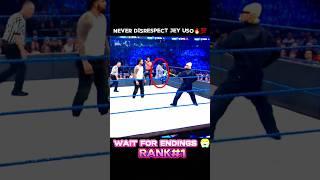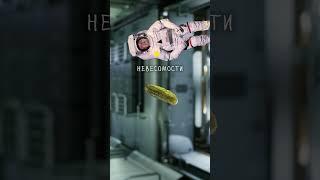Firebase Storage Tutorial for Android – Upload Files in Firebase Storage
Комментарии:

What is the upload limit?
Ответить
Came at the right time
Nice tutorial

Do you have a tutorial on how to save the file?
Ответить
Can you make video on Image which i uploaded on firebase (IMAGE) shown in another Activity(by realtime database) ? Thanks for this tutorial!
Ответить
Code is Simple, but it does not upload the Image, even when the storage rules set to TRUE. It goes to onProgress function in progress % shows Uploading 0% and it's loading no response at all.
Ответить
Hi, for me , it got struck when i click "connect to firebase". It is showing "launching web connect flow" for 15 minutes and doesn't show anything.Then i closed it. How can i solve this problem?
Ответить
Hi, nice video, pretty helpful, maybe you can help me, i need to upload to firebase a image take from the camera without the choose button, how can i do something like that?
Ответить
awesome
Ответить
Help full tutorial...Thank You!!
Ответить
Awesome explained by you,but how if admin upload that image and user want to see thta image in an app through different id
Ответить
Sir my app is getting crashed when I try to upload the image I hv typed exact the code u did @SimplifiedCoding
Ответить
excellent
Ответить
great example. Thank you
Ответить
sir this not working in API 27 our greater , will you please explain it
Ответить
Application is crashed when the storageReference is initialized. Could you please help me out
Ответить
I changed the rules but i am still getting the same error ... can someone please help me?
Ответить
Thank you very much it is really very helpful for me. please guide me how i can upload me Resume in .docx file in file storage please please share your knowledge ...........thank you
Ответить
Sir get error form last java.lang.nullpointerexception :attempt to invoke virtual method
Ответить
how to download those files from storage
Ответить
How can i upload a video to firebase
Ответить
Sir ur videos are excellent for developers. Please make a video for uploading videos with compression (whatsapp like) & trimming pls.....................
Ответить
sir can this tutorial be extended to add more than 1 image as doing so in this app replaces current pic with the new one
Ответить
Can I upload the text files too???
Ответить
hello?
how about other files? like docx,xls,pdf instead of images?

Thanks for systemic explanation
Ответить
how to display a nested data use Firebase
Ответить
Really helpful Vedio.. thank you sir
Ответить
hello sir how we can make an app like inshorts and how to upload contents to the app
Ответить
Please help mo 9475855701
Ответить
How to compress image before uploading it to firebase???
Ответить
Hi this is a great Tutorial, Please I got stuck in firebaseStorage, when I choose file and select an image, it did not display in the ImageView, i dont know what I am doing wrong, can you please helpme out.
Ответить
thanks a lot sir. God bless u.
Ответить
Can you please make a video for retreiving images from the firebase storage and populating them to a recycler view.
Also downloading them to sd card.
Please sir.

please tell how to view files available on firebase and download them to local storage
Ответить
please i want to pick an image from gallery and camera for employee registration
kindly make a tutorial on that

nice channel bro thanks for helping us.
Ответить
hi thanks for this tutorial,
what if we need to click photo from camera and upload it to firebase on single button
can you please show the demonstration ?

can i upload the multiple file one after other?
Ответить
how would i delete the image
Ответить
how would I delete the image?
Ответить
Where is retrieving data video of this series.
Ответить
can you upload a video for how to use clock intent in our application
Ответить
how to Retrieving Images from Firebase Storage and please also create button to add take photo from camra
Ответить
Can you upload csv formatted text files and display the data, all done through the app?
Ответить
Easy to understand.. what the way u show in this tutorial
Ответить
Excellent vid!!!
Ответить
the best example, code very simple!
Ответить