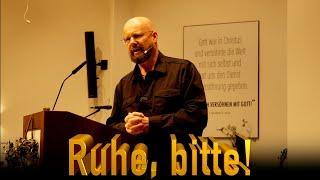How To Use Variation Swatches For WooCommerce By RadiusTheme
Do you want to renovate your default WooCommerce store into a dynamic store? If your store looks ugly with the default dropdown single attribute and your customers, find it very pesky. Instead, try Variation swatches for the WooCommerce pro plugin. This plugin enables you to add labels, images, and colors rather than the default dropdown fields. Also, it prettifies the look of your online store by customizing the color of the border, background, and image.
Tooltip is the plugin's most noteworthy feature. It enables you to customize your swatches with square or rounded layouts, tooltip background, font color and size, and tooltip control.
In this video, I have walkthrough the entire settings of the plugin and showed how to use the variation swatches for a product.
This video is straightforward to understand and will solve your store swatches problem in a few minutes.
Download Free Variation Swatches Plugin:
https://wordpress.org/plugins/woo-product-variation-swatches/
Variation Swatches Pro :
https://www.radiustheme.com/downloads/woocommerce-variation-swatches/
You can buy this plugin for a lifetime deal from AppSumo!
https://appsumo.com/products/variation-swatches-for-woocommerce
Tooltip is the plugin's most noteworthy feature. It enables you to customize your swatches with square or rounded layouts, tooltip background, font color and size, and tooltip control.
In this video, I have walkthrough the entire settings of the plugin and showed how to use the variation swatches for a product.
This video is straightforward to understand and will solve your store swatches problem in a few minutes.
Download Free Variation Swatches Plugin:
https://wordpress.org/plugins/woo-product-variation-swatches/
Variation Swatches Pro :
https://www.radiustheme.com/downloads/woocommerce-variation-swatches/
You can buy this plugin for a lifetime deal from AppSumo!
https://appsumo.com/products/variation-swatches-for-woocommerce
Тэги:
#how_to_use_variation_swatches_for_woocommerce #how_to_use_variation_swatches #how_to_use_color_variation_for_woocommerce #variation_swatches_for_woocommerce_pro #variation_swatches_plugin #product_variation_swatches_for_woocommerce #color_or_image_variation_swatches_for_woocommerce #variation_swatchesКомментарии:
МИР ТАНКОВ - Да на хуй мне твой еще один бой
Micro-4GFX
Как заполнять налоговую декларацию за 2023 год – форма 240.00
Freedom Broker Kazakhstan
Уроки по SFM |1| Основы
A-ivan
Ruhe, bitte!
Matze Koch
МОД НА HALF-LIFE!
Канал Кейна
Zere - EKEK
Zere Asylbek
Бенцони мебель шоу-рум
Bentsony-Бенцони - элитная дизайнерская мебель