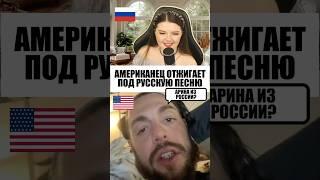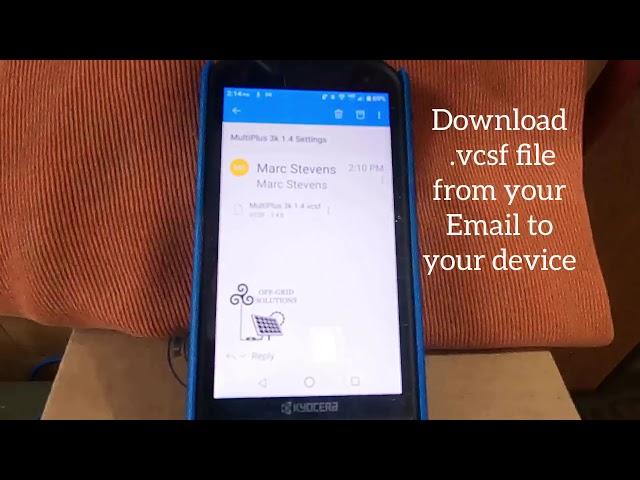
Upload New Settings to a MultiPlus or Quattro from an Android Device
This video shows how to connect and upload new settings to a Victron Energy MultiPlus or Quattro from an Android device using the Victron Connect App. Steps are shown how to download a .vcsf (Victron Connect) file sent to you by e-mail from your Victron Energy dealer, and the process of uploading the new file to your MultiPlus or Quattro Inverter/Charger.
These instructions can also be used to change existing settings in a MultiPlus or Quattro using the Victron Connect App and an Android device.
For more information visit:
https://www.victronenergy.com/
https://www.offgridsolutions.us/victron-energy-smart-gear.html
These instructions can also be used to change existing settings in a MultiPlus or Quattro using the Victron Connect App and an Android device.
For more information visit:
https://www.victronenergy.com/
https://www.offgridsolutions.us/victron-energy-smart-gear.html
Комментарии:
Upload New Settings to a MultiPlus or Quattro from an Android Device
Off-Grid Solutions
ГЕЛИК vs УАЗ АНТИГЕЛИК / ТЮНИНГ + ГОНКИ! - Radmir CRMP
Games Videos Russian
Журналист Сериали 135 - қисм l Jurnalist Seriali 135 - qism
Fan Entertainment
ТОП 5 САМЫХ ДЕШЕВЫХ КРОССОВОК
MAX ПОЯСНИТ
Kako biti opušten pred ispit i znati šta i zašto studirati
Boris Teodosijević
DIY Traffic Light for WC Toilette - Free or Busy?
Giovanni Aggiustatutto
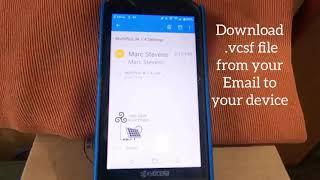



![TYPE SOUL | ALL 3 NEW HYBRIDS SHOWCASE [Vastoquin, Anomaly, Quincycar] TYPE SOUL | ALL 3 NEW HYBRIDS SHOWCASE [Vastoquin, Anomaly, Quincycar]](https://smotrel.cc/img/upload/SVVnb3huM3MtTHQ.jpg)