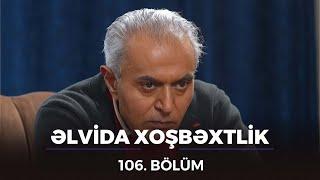Create Invisible Widgets to place your App Icons anywhere
Комментарии:

Why does the app not show up on my widgets page?
Ответить
It broke my phone…
Ответить
You've got my vote for best made tutorial of all the times.
Ответить
This worked great. I don’t have to reach all the way to the top to click on apps.
Ответить
That would be fantastic if you could do single row or single icon... fair enough and well done with this video.
Ответить
THIS SHOULD HAVE MORE LIKES! THANK YOU SIR!
Ответить
Yo what are the other images?! 💀
Ответить
Super easy to follow! Thanks! Worked great
Ответить
Apparently not working for iPhone 14 for now
Ответить
This worked and was great! Thank you!
Ответить
Do you know an app that works with the new IOS 16??
Thanks in advance

Awesome Video, this is very helpful when setting up my new Iphone.
Ответить
This application is not good, it does not allow you to place the transparent cubes in the middle, generating a symmetry of icons on the sides.
Ответить
Wonderful tutorial, all of the info in a concise video. Cheers
Ответить
Is it possible to add smaller widget, the same size as an app icon
Ответить
this worked fine for me before but today all my widgets turned black, i removed a widget to re add it and the the app didn’t appear in the widget screen and i redownloaded it and the problem still persists, what do i do? i also restarted my phone
Ответить
This is cool. But now I have like 50+ random wallpaper which will random every hours….this app won’t support that right?
Ответить
How do you put dark mode on?
Ответить
thank you so much, i just switched from android where I was used to sticky apps and I was getting so frustrated with the Iphone. I hate that the apps cant be placed wherever we want without so much struggle like wtf? xd
Ответить
Thank you for the video
Ответить
appreciate the vid, this is such a dumb problem to have in the first place, jumping through hoops for something that should already be in ios
Ответить
Do you know how to switch transparent widgets to change with different focus mode backgrounds, not just dark mode or light mode?
Ответить
Whenever I swipe it just looked goofy
Ответить
How can this be done an iPad? Is there another method or app?
Ответить
Just wow! Thank you SOOO MUCH!
Ответить
Guess I’ll stick to Android. No need for a 9 minute tutorial
Ответить
Thank you!
Ответить
Thank you very much
Ответить
apple is so dumb for this. shouldn’t have to do anything like this to make your phone how you like it
Ответить
I followed the instructions but the screen grab I took apparently isn'tthe right "size" . I keep getting the message "Sorry, teh selected image has the wrong size" Please select a screenshot of the Home Screen" which is what I have done... a number of times. Any thoughts?
Ответить
The scribed life for the stability of your generation. I am in Australia. Do you have the origins to nor if statists?
Ответить
... or buy a real phone that lets you move icons around🤦
Ответить
Can this be done with any actual photograph I have?
Ответить
thank u soo muchh!!
Ответить
Thank u so much this helped alot i have my baby picture and the widgets and apps would cover his face and by doing this it doesnt anymore and i still get to have all the widgets i need and looks much clean. You were a great help thanks .❤❤
Ответить
OMG this is sooooo coolllll, your instruction is really easy to follow, thank you so muchhhhh❤❤❤❤
Ответить
Really hate that I have to do all these extra things for something that is just standard on Android…
Ответить
is there any way we can add app icons into this widget so we can scroll and check our apps whenever we want and then again come back to transperant screen again
Ответить
Absolutely garbage IOS for not allowing such a mundane personalized touch. Apples philosophy “they will do as we say because we have a monopoly”
Ответить
Thanks
Ответить
I see this but not on my home screen it's on my app
Ответить
Hi before you do this tutorial please note that this widget isn’t perfect and you do notice it’s a blank space. Maybe in some time they will
Update it to look more smooth and appealing but still. Updated in December 2023 it’s slow.

Looks bad when swiping
Ответить
Is there a way to add multiple widgets in the same spot? To where I can swipe the invisible widget to another widget??
Ответить
ok, so it cannot be done. thats stupid, something so basic is not there natively
Ответить
What if u got multiple wallpapers?
Ответить
How can I apply this on Android?!!ples
Ответить
Can you use more than one stack and MD blank ?
Ответить
Ppl here after the IOS 18 update😂
Ответить
How do you find the app??? It doesn’t show up in my App Store
Ответить