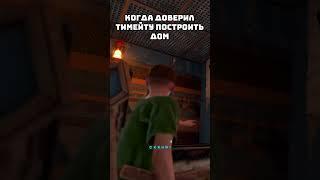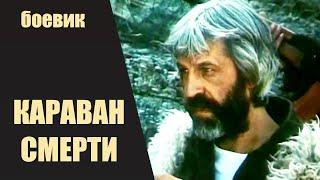![Смотреть My Prepar3Dv5 Full Settings [P3D, ReShade, Chaseplane and Activesky] My Prepar3Dv5 Full Settings [P3D, ReShade, Chaseplane and Activesky]](https://smotrel.cc/img/full/Z0ROcU9aVXFsTWM.jpg)
My Prepar3Dv5 Full Settings [P3D, ReShade, Chaseplane and Activesky]
Комментарии:

nice vid! texture resolution medium should be fine for an rtx2070 super right?
Ответить
Great video! You have so much potential, looking forward to more vidoes
Ответить
Awesome again!
Ответить
i love the video gg bro
Ответить
Hey man thanks for the vid! Do you run your sim at 60fps? If so whats your gpu usage and temps? I have a 2080 ti and usage is about 70% ish and temps like 60 C
Ответить
My Pc specs RAM: 24 GB CPU: i7 8700 GPU: RX 580
can my PC handle that p3d settings ?

my chaseplane exe doesnt open :(
Ответить
Thanks for sharing your settings…..very helpful. One thing that does annoy me in P3Dv5.3 and unfortunately Active Sky has not fixed it is setting a fairly accurate cloud base. I like to use P3D for instrument practice and so setting a cloud base to break out of cloud on an approach is pretty important…….but if I set 500ft cloud base it always ends up around a thousand feet higher!!! I’ve even tried the cloud offset in AS but it seems to do nothing. Am I missing something here? Is there a tweak or setting I’ve missed? Do you experience this as well? I’ve checked online forums but can’t really get a straight answer.
Cheers
![My Prepar3Dv5 Full Settings [P3D, ReShade, Chaseplane and Activesky] My Prepar3Dv5 Full Settings [P3D, ReShade, Chaseplane and Activesky]](https://smotrel.cc/img/upload/Z0ROcU9aVXFsTWM.jpg)