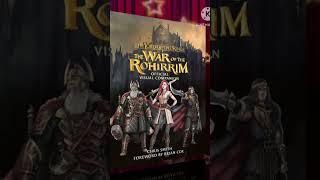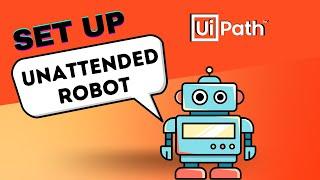How to Change Aspect Ratio & Project Settings in CapCut PC (Windows & Mac)
Let's talk about the CapCut project setting.
(...)
When you import a video into your timeline, CapCut automatically chooses the aspect ratio of your project based on the footage you imported into your timeline. If you are creating a video for TikTok or YouTube short, you might want to change from the default aspect ratio.
Hi, I'm Matthew Stephen. I create videos on Photography, videography, software review and tutorials on some of your favorite tech software. If that sounds interesting to you, then make sure to subscribe and like my videos.
Your thumbs up encourage me to make more and better videos 😉.
**Filming set up**
Camera: https://amzn.to/3Q9S6TP
Microphone: https://amzn.to/3tFBNXb
Green backdrop: https://amzn.to/3MivQpF
Ring light: https://amzn.to/406swDG
Reflector: https://amzn.to/3Qrn3Er
Note:
As an Amazon Associate, I earn from qualifying purchases. If you click on any of the links above and make a purchase, I may earn a commission. This supports and keeps my work alive. Thank you.
(...)
When you import a video into your timeline, CapCut automatically chooses the aspect ratio of your project based on the footage you imported into your timeline. If you are creating a video for TikTok or YouTube short, you might want to change from the default aspect ratio.
Hi, I'm Matthew Stephen. I create videos on Photography, videography, software review and tutorials on some of your favorite tech software. If that sounds interesting to you, then make sure to subscribe and like my videos.
Your thumbs up encourage me to make more and better videos 😉.
**Filming set up**
Camera: https://amzn.to/3Q9S6TP
Microphone: https://amzn.to/3tFBNXb
Green backdrop: https://amzn.to/3MivQpF
Ring light: https://amzn.to/406swDG
Reflector: https://amzn.to/3Qrn3Er
Note:
As an Amazon Associate, I earn from qualifying purchases. If you click on any of the links above and make a purchase, I may earn a commission. This supports and keeps my work alive. Thank you.
Тэги:
#capcut_tutorial #capcut_video_editing #video_editing #capcut_project_setting #capcut_pc_tutorial #how_to_change_capcut_project_setting #how_to_change_capcut_aspect_ratio_pc #how_to_change_capcut_video_size #How_to_change_capcut_resolution_in_pc #how_to_change_capcut_resolution_on_desktop_app #how_to_edit_in_capcut_desktop #capcut_resolution #capcut_aspect_ratio #capcut_youtube_short_editing #capcut_tiktok_video_editingКомментарии:
Germanische Heilkunde und Ärzte?!
Germanische Heilkunde Dr. Ryke Geerd Hamer - Thing
Hero Spotlight | Revamp Hanabi | Scarlet Flower | Mobile Legends: Bang Bang
Mobile Legends : Bang Bang Indonesia
What is Agentic AI | Easy Explanation with Examples
Tutorials by Mukesh Kala
Пляж пансионата Славутич.Бердянская коса.Бердянск.
Світлана Хоменко
Junior Boy - My Vibe (official video)
OBIMZY RECORDS
UiPath Setup Unattended Robot in Orchestrator Modern Folders | Step By Step | Beginners | RPA
Tutorials by Mukesh Kala
ADAPTER SURVIVAL GAME Анонс
Gleb Skorobogatov
Tik Toks That Gives You A Reason To Laugh ️
TikTok Victory
Brände in Kalifornien 2020
stef zufall