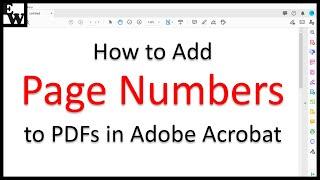How to Add Page Numbers to PDFs in Adobe Acrobat (Legacy Interface)
Комментарии:

Very helpful! Thank you!
Ответить
Still works in 2025 april ❤🔥🔥
Ответить
Thank you!🙂
Ответить
I have not been able to find a way to use Roman Numerals for my page number format. When I change page labels, it does that on my end but still does not give me a roman numeral option. Any easy fix I am missing?
Ответить
Thank you so much
Ответить
Thank you :)
Ответить
Very good video, clearly explained
Ответить
Very good video, clearly explained how to do it. Thanks
Ответить
Thankyou
Ответить
is ther a free programe like this
Ответить
Impossible with an i pad pro even with pro subscription
Ответить
Thank you, Erin!!!
Ответить
followed the steps and all 10 pages in my PDF say 1.
Ответить
it works even today October 2023!! Brilliant thank you so much
Ответить
❤
Ответить
Thank you very much Erin.
Ответить
Thanks soooo much!
Ответить
Incredible! Amazing! Fantastic! Better than most of Marvel movies!
Ответить
Mine requires internet after adding. Is that the normal way Erin. Can I do it offline?😊
Ответить
Hi! Do you know how to add page number in Bangla ( ১, ২, ৩...)?
Ответить
Thx.
Ответить
thank you so much
Ответить
Much thanks, Erin! New to the whole Adobe scene, so I really appreciate your generous guidance here. Bless.
Ответить
Thank you for the clear explanation. Outstanding
Ответить
This could not have been more helpful.
Ответить
Hi, Erin, How to generate A random unique Permit Number in pdf form which will be change by clicking a button?
Ответить
Hi ,we want to autu page numbering as per below requirement
I have one pdf. page format and want to 100 page print through Adobe acrobat and my requirement is page numbering from 1 to 100 page so is it possible from Adobe please confirm

Thank you so much
Ответить
Thanks!
Ответить
It was really interesting and simplified indeed.
Thanks alot

This is the best training video in plain English, perfect voice to grab each word correctly. Teledyne Flir Thermal Studio Pro, company needs to hire you and go over their software application tutorial. I watched their video for 500 times and still don't understand Mr. Jason speech. some of the word he kept in his throat. He needs speech therapy. I give her 10+++
Ответить
Hi, I’m running into an issue where I have headers and footers created in word and when I convert to PDF and add the page numbers my header and footer that I still need disappear. Is there a way to fix this?
Ответить
very clearly explained. thank you so much
Ответить
Saving my life today 🤗 thanksssss
Ответить
The fact that you have to go outside of the Adobe universe to get any decent instructions on how to use their software is ridiculous.
Ответить
July 2022 - Thank you so much for this video, this helped me with my office project. Just didn't know how to add numbers and came right to your video. thanks
Ответить
How can I add numbers of pages without empty pages?
Ответить
I dont have the option to change font size. Whats wrong with my set up?
Ответить
How to add pg nos after two pages & the pg nos should match in the file excluding first 2 pages
Ответить
I print receipts and tickets. I want to number multiple tickets on one page eg 8 tickets from 1-8 like we do in corel and other design programes. Is it possible with pdf? Thank you for your help.
Ответить
Very helpfull! Thanx😁
Ответить
good explanation thank you Miss
Ответить
This was very helpful Erin. Appreciate you putting the videos together.
Ответить
Thanks a million! So kind of you to take your time to help out. It was straight to the point and really easy to follow!
Ответить
is there a way to page footers im using Roman S font and it come up so light on pdf and my companies standards only uses that font. we found a way to bold text sheet by sheet but some of our dwgs be 60 + sheets please help if you can thanks
Ответить
I have been binge-watching your PDF videos today. I need to create a PDF and want to take out some properties such as the desktop creation location that shows the name of my computer. Is that possible? I am still using the free version for now until I get these tutorials down, but will be purchasing the DC pro version when ready. Thanks for your help.
Ответить
I need to upgrade to paid one, how use edit pdf free?
Ответить
GOOD JOB. Thanks so much.
Ответить
It redirects me to subscribe to an annual plan. :-(
Ответить