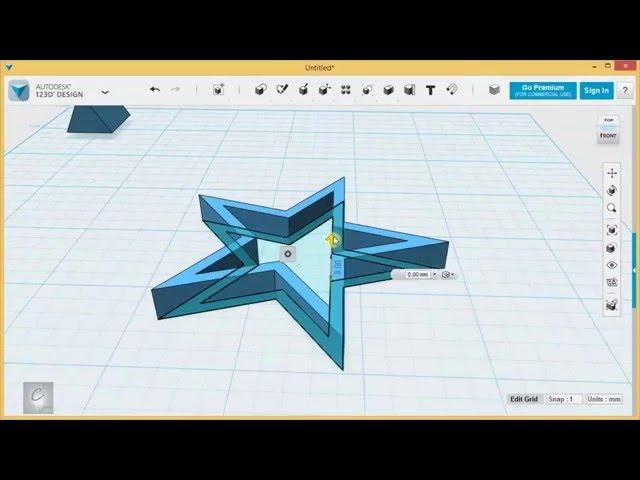
123D Design Tutorial - Advanced 1/3 - More Sketching Options
Комментарии:

keep making these videos. I need to learn to write on round objekts
Ответить
i dont like these vids
Ответить
Awesome tutorial!
Ответить
Very helpful - the tip about creating a sketch on top of the face you want to sketch (by projecting on top of the face) was great!
Ответить
this helps me out soooo much. Thank you sir for sharing your wisdom.
Ответить
Would project work on curved surfaces.? For example could you project the star shape on the surface of a sphere and when you extrude would the star be slightly curved as well?
Ответить
i have to do this for school... therefore it is of no use for my life... i hate broussard right now
Ответить
I have one question you may be able to answer.
123D crashes enough for me, (early 2008 iMac with Mavericks) that I've had to resort to saving every 5 or so changes.
Version 2.1 claims to have "Added Autosave functionality".
It doesn't seem to be available in the "Free" version.
You don't happen to know how to activate "Autosave"?
Eh, just crashed again!
I might have to contact AutoDesk.
Great tutorials though. Watched them all a couple of times.
Keep 'em coming!

Just got me a 3D printer Can you do a segment on making tapered airplane wings? I just can't seem to get your program to do what I want it to do, and tapering an object i think would be a good video.
Ответить
Hello, thank you for all your videos regarding 3d design. I did designed a ring with stones. I want to print the ring on blue and the stone on white but!! there is the problem we exported separate but they don't keep one piece at the time to print.
Ответить
Love your videos. Most tutorials I have to speed up, but you get right to the point at a good pace which is easy to follow.
Ответить
Rain drop
Ответить
Bro I am waiting for ur next video
Ответить
great video thank you. but slow down so the people can see what is going on. thank u
Ответить
I refuse internet access to my computer via the cloud, so I refuse to use fusion 360 as the cloud isn't an option... I hope 123D doesn't require to be linked to my devices or computer?
I like your videos, they are easy to follow, thanks

great tutorial but the voice is unbearable, too many high tones
Ответить
Thanxs for the greet Video's . Like Them very....
Ответить
such a shame they discontinued this software.. I still use it, I much prefer it to fusion 360
Ответить
Greet video’s tnx....
Ответить
incroyable video mec
Ответить
To long of a video for something so simple 😂🎉❤
Ответить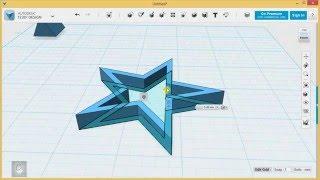



![[SCP] - Ghost Pig [SCP] - Ghost Pig](https://smotrel.cc/img/upload/c0RkWHVGN21IdGg.jpg)





















