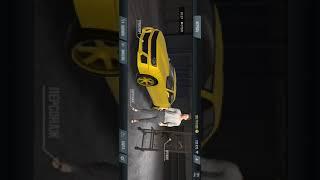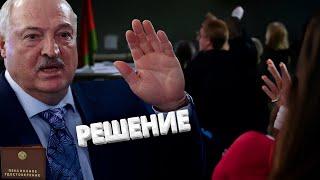Hidden 3D Apple Vision Pro Workflow: Edit Spatial Video & VR180 on Final Cut Pro 11 with NDI
Discover the Hidden Workflow to Edit and Monitor Spatial Video and VR180 on Apple Vision Pro in REAL TIME! This tutorial reveals a secret NDI workflow that lets you wirelessly edit and view 3D Spatial Video and VR180 content on Apple Vision Pro using Final Cut Pro 11. Whether you’re a professional 3D filmmaker, VR creator, or Spatial Video enthusiast, this Final Cut Pro 11 tutorial is packed with essential tips to transform your 3D editing process.
Learn how to:
✅ Set up NDI on your Mac for seamless wireless playback.
✅ Configure your Final Cut Pro 11 timeline for VR180 and Spatial Video editing.
✅ Use your Vision Pro as a 3D monitor with real-time feedback and precision.
I’ll also share insider tricks to ensure smooth 8K playback, optimize video quality, and color grade directly on Vision Pro. Say goodbye to complex workflows—this is the future of immersive editing with SPEED!
Chapters:
0:00 - Introduction: spatial video tutorial
0:48 - Meta Quest 3 NDI vs. Apple Vision Pro NDI
2:17 - How to Restore Legacy Video Device Support on Apple Silicon
3:49 - Best NDI Settings for Mac Video Editors
4:50 - Setting Up Final Cut Pro 11 for NDI Workflow
5:46 - Apple Vision Pro NDI workflow
6:25 - Live 3D Color Grading on Apple Vision Pro
6:40 - Live Monitoring VR180 Video on Apple Vision Pro
Tools you need:
👉 NDI Tools: https://ndi.video/tools/
👉 Terminal command for enable Legacy Video Device Support on Mac: " system-override legacy-camera-plugins-without-sw-camera-indication=on "
👉 Download free Spatial Video to follow along: https://www.patreon.com/posts/practice-spatial-116973153
👉 VR180 camera system: https://bhpho.to/3wqxVLa
👉 You do need a Mac for this: https://bhpho.to/4h24WPZ
🐕 FOLLOW ME & Kimchi:
➜ Instagram: https://www.instagram.com/hugh.hou/
➜ Facebook: https://www.facebook.com/360creator
➜ Meta Quest TV: https://ocul.us/30uMZUj
➜ TikTok: https://www.tiktok.com/@hughhou/
🤝 Kimchi is open for HIRE! Reach out: hi[at]hughhou.com
Learn how to:
✅ Set up NDI on your Mac for seamless wireless playback.
✅ Configure your Final Cut Pro 11 timeline for VR180 and Spatial Video editing.
✅ Use your Vision Pro as a 3D monitor with real-time feedback and precision.
I’ll also share insider tricks to ensure smooth 8K playback, optimize video quality, and color grade directly on Vision Pro. Say goodbye to complex workflows—this is the future of immersive editing with SPEED!
Chapters:
0:00 - Introduction: spatial video tutorial
0:48 - Meta Quest 3 NDI vs. Apple Vision Pro NDI
2:17 - How to Restore Legacy Video Device Support on Apple Silicon
3:49 - Best NDI Settings for Mac Video Editors
4:50 - Setting Up Final Cut Pro 11 for NDI Workflow
5:46 - Apple Vision Pro NDI workflow
6:25 - Live 3D Color Grading on Apple Vision Pro
6:40 - Live Monitoring VR180 Video on Apple Vision Pro
Tools you need:
👉 NDI Tools: https://ndi.video/tools/
👉 Terminal command for enable Legacy Video Device Support on Mac: " system-override legacy-camera-plugins-without-sw-camera-indication=on "
👉 Download free Spatial Video to follow along: https://www.patreon.com/posts/practice-spatial-116973153
👉 VR180 camera system: https://bhpho.to/3wqxVLa
👉 You do need a Mac for this: https://bhpho.to/4h24WPZ
🐕 FOLLOW ME & Kimchi:
➜ Instagram: https://www.instagram.com/hugh.hou/
➜ Facebook: https://www.facebook.com/360creator
➜ Meta Quest TV: https://ocul.us/30uMZUj
➜ TikTok: https://www.tiktok.com/@hughhou/
🤝 Kimchi is open for HIRE! Reach out: hi[at]hughhou.com
Тэги:
#Final_Cut_Pro_11 #final_cut_pro_11_new_features #final_cut_pro_11_tutorial #Spatial_Video #Spatial_Video_Tutorial #Hugh_Hou #apple_vision_pro #vision_pro #vr180_tutorial #spatial_film #mv-hevc #how_to_edit_spatial_videoКомментарии:
The Watchman Program-No Proof of the Migrations of Israel & DNA in Europe?
British-Israel COG
[PGC 2024] Circuit 3 - Ngày 2: CES, TWIS, NAVI, 17, FAZE, T1, GEN, VP, DAY, EF...
PUBG: BATTLEGROUNDS VIETNAM
Success | Bored Certified
Marc Rebillet
Eyka Farhana, Susan Lankester, Nadiah Hamzah & Sangeeta Krishnasamy talk film BAZAAR WOTY22 | AUDI
Harper's BAZAAR Malaysia
Журокто менин арманым коруп баа берели достор!
KGPARMANOV Tv
Celebrating One Year with Bay Area Underpinning!
Groundworks
Как убрать лаги в MADOUT 2 Big City
сережа н
Deep House Mix 2022 Vol 42 Mixed By Miss Deep MIX
MissDeep MIX


![[PGC 2024] Circuit 3 - Ngày 2: CES, TWIS, NAVI, 17, FAZE, T1, GEN, VP, DAY, EF... [PGC 2024] Circuit 3 - Ngày 2: CES, TWIS, NAVI, 17, FAZE, T1, GEN, VP, DAY, EF...](https://smotrel.cc/img/upload/b0JfUFJGRV9hRno.jpg)