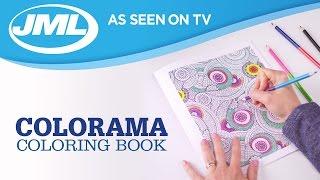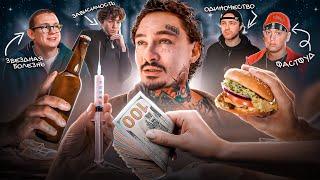How to Install Odoo 18 on Ubuntu | Step-by-Step Guide
Комментарии:

hello Adil, thanks for this tutorial, i'm a beginner to Odoo and ubuntu.
these two commands are giving me errors do you know how to solve it?
sudo dpkg -i libssl1.1_1.1.1f-1ubuntu2_amd64.deb
sudo dpkg -i wkhtmltox_0.12.5-1.bionic_amd64.deb
dpkg: error: cannot access archive 'sudo dpkg -i libssl1.1_1.1.1f-1ubuntu2_amd64.deb': no such file or directory

Hi Adil, thanks so much for the tutorial, it is very helpful. Do you know why do I have this error?: odoo18.service: Failed at step EXEC spawning /opt/odoo18/venv/bin/python3.12: No such file or directory. It's looks like I can upgrade my Python, because the answer for $ Python3 --version is always Python 3.8.10 Thanks!!
Ответить
Hello with the "pip install -r requirements.txt" I got the error "Could not open requirements files". Eveything else before are well done. Do you have an idea?
Ответить
thank u brother .
its worked.

instalado y probado, gracias bro
Ответить
Excellent
Ответить