Комментарии:
3D Car Modeling - How to Get Started
On Mars 3D
SMS Verification Codes made Easy on Android!
Google for Developers
Roger's Craft -- GOSPEL BOAT -- 10m catamaran boat introduce video -- Roger Zhang
Gospel Boat -- Roger Zhang Managing Director
25.000$ п/в Квартира в Дубае в 10 мин от Дубай Марины
Люксовая Недвижимость в Дубае - Сергей Бабенко
Lp. Точка Невозврата #44 НОВАЯ ПАРОЧКА [Тили-тили Тесто...]• Майнкрафт
MrLololoshka (Роман Фильченков)
Концерт членов жюри 2 международного конкурса баянистов-аккордеонистов "AccoPremium-2018"
Международный конкурс AccoPremium
Knitting pattern for a PDF scarf for beginners
ELena Sinotova
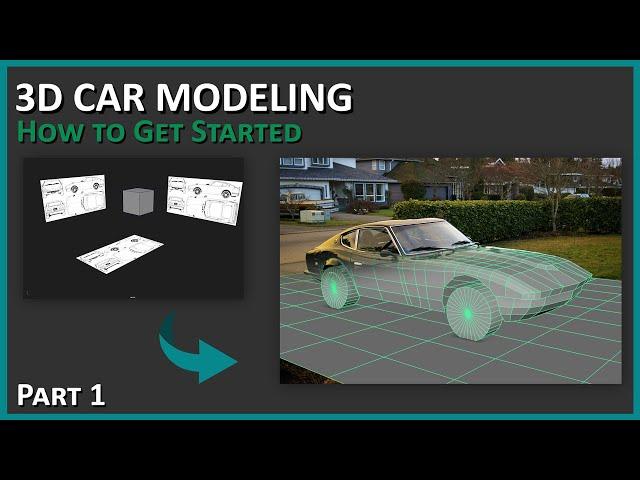
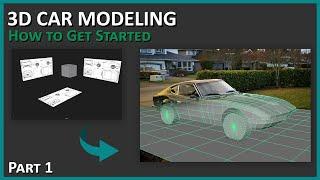
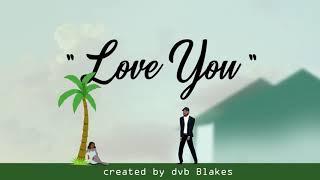






![Lp. Точка Невозврата #44 НОВАЯ ПАРОЧКА [Тили-тили Тесто...]• Майнкрафт Lp. Точка Невозврата #44 НОВАЯ ПАРОЧКА [Тили-тили Тесто...]• Майнкрафт](https://smotrel.cc/img/upload/SVdtMTJKWVltT0s.jpg)














